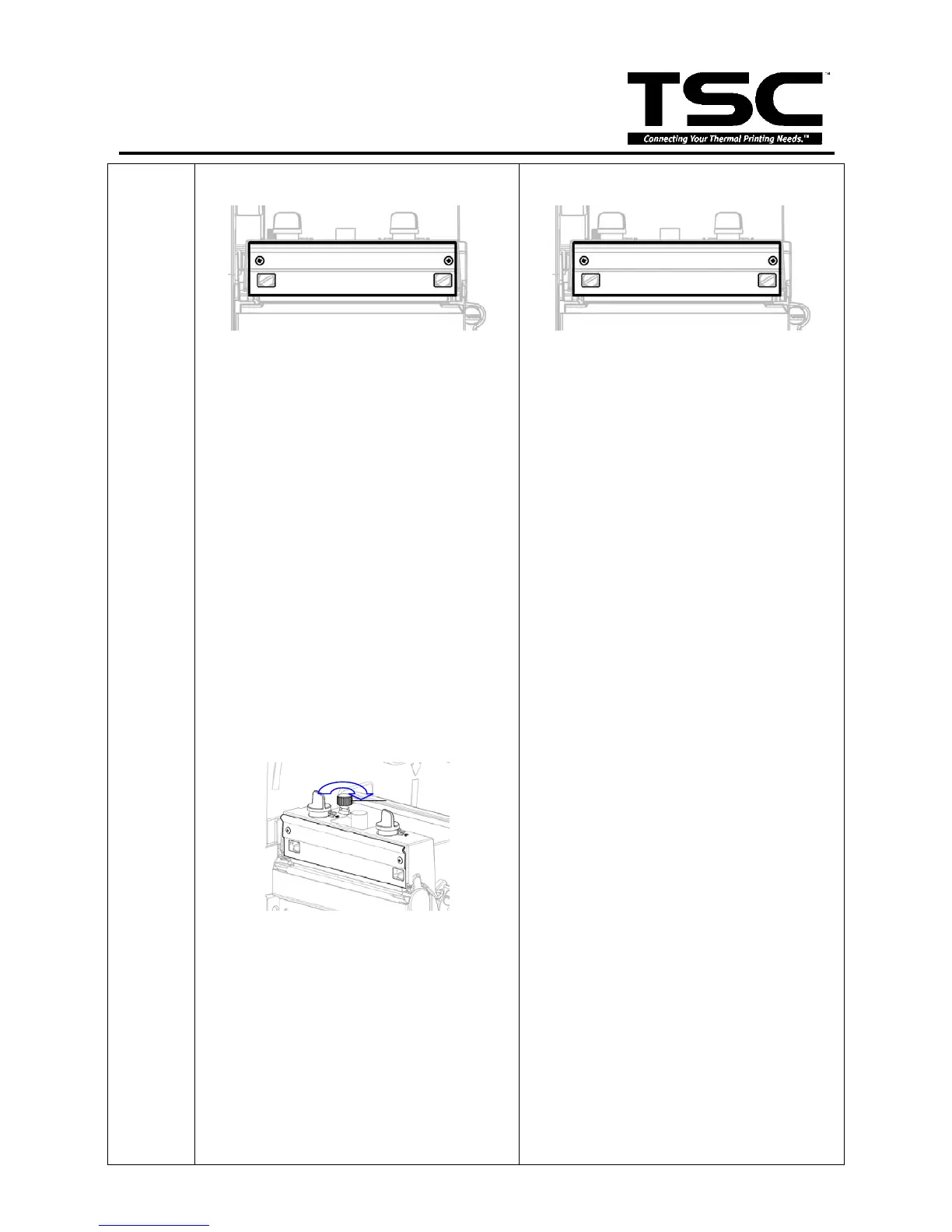TTP-2410M/346M/644M
TTP-246M Plus/344M Plus
Bar Code Printer Service Manual
41
41
Adjust the print head pressure adjustment knob
The print head pressure adjustment knob has 5
levels of settings. Clockwise direction adjustment
is to increase the print head pressure. Counter
Clockwise adjustment can decrease the print
head pressure.
If the wrinkle on the label starts from the lower left
side to upper right side, please do following
adjustment.
1. Decrease the right side print head pressure
adjustment knob setting 1 level per each
adjustment then print the label again to check if
wrinkle is gone.
2. If the right side print head adjustment knob
setting has been set to index 1 (the lowest
pressure index), please increase the left side
print head pressure.
3. If the left side print head adjustment knob
setting has been set to 5 (the highest pressure
index) the wrinkle can’t be avoid, please rotate
the both knobs back to setting 1 then rotate the
Z-axis mechanism adjustment knob clockwise
for a few degrees and print again for fine tune
the print head pressure distribution.
Note for step 3:
*Factory default setting, the Z-axis knob is rotated
counter clockwise to the end of thread.
*Turn the Z-axis mechanism adjustment knob
clockwise until you feel the knob touch the
mechanism for the first adjustment.
* If the wrinkle is still there, please turn the Z-axis
mechanism adjustment knob clockwise about
1/4 circle each time for adjustment
* If the winkled direction is change from "ˊ" to "
ˋ" by adjusting the Z-axis mechanism
adjustment knob, please turn the Z axis
mechanism adjustment knob counter clockwise
to avoid the wrinkle.
Adjust the print head pressure adjustment knob
The print head pressure adjustment knob has 5
levels of settings. Clockwise direction adjustment
is to increase the print head pressure. Counter
Clockwise adjustment can decrease the print
head pressure.
If the wrinkle on the label starts from the lower
right side to upper left side, please do following
adjustment.
1. Decrease the left side print head pressure
adjustment knob setting 1 level per each
adjustment then print the label again to check if
wrinkle is gone.
2. If the left side print head adjustment knob level
has been set to index 1 (the lowest index),
please increase the right side print head
pressure.
Right knob
Left knob
Right knob
Left knob
Z axis mechanism
adjustment knob
