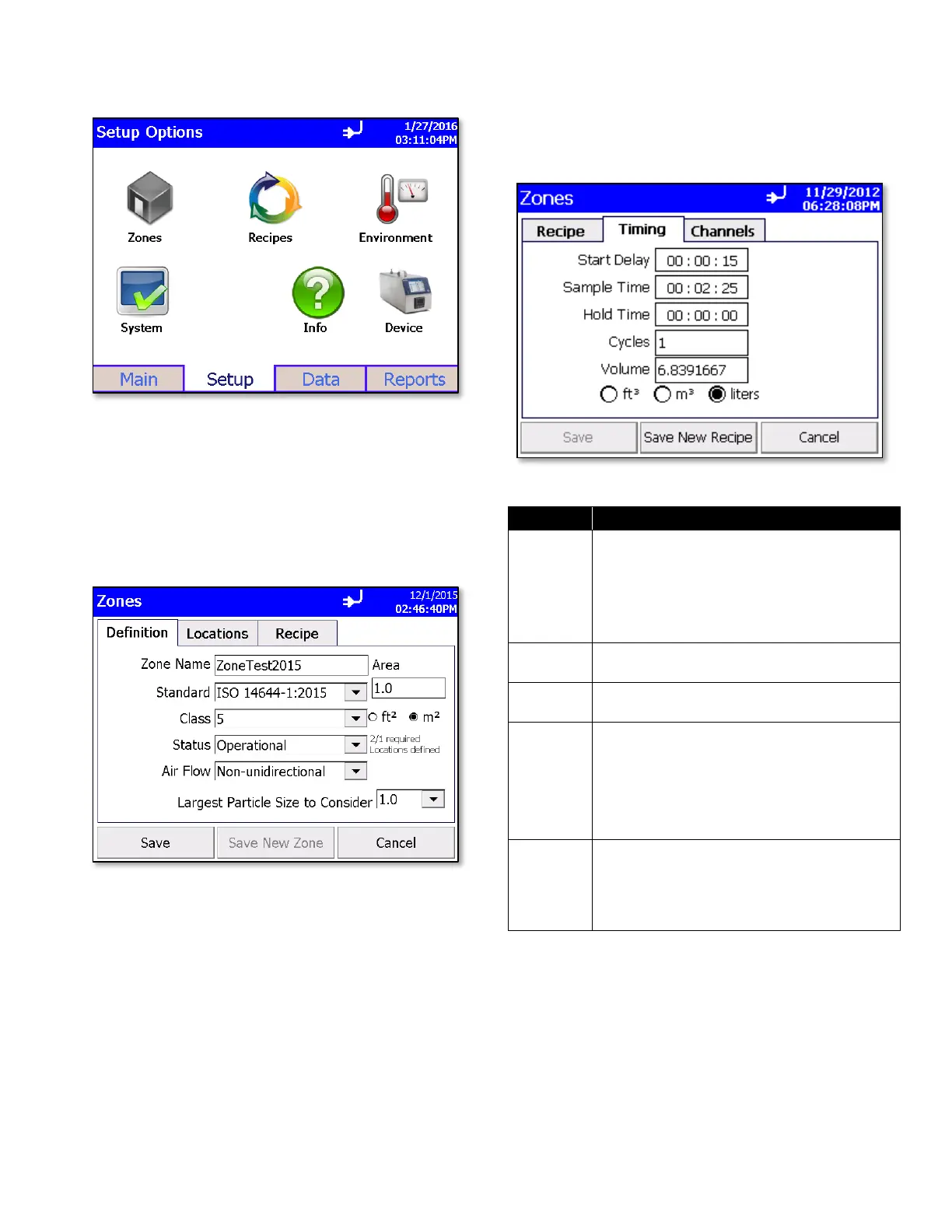-6-
data collection period (time resolution is determined
by sample time) and the length of data collection is
determined by number of cycles.
5. Selecting Zones brings up the set up screen where
existing Zones can be edited, deleted, or new
Zones added. Zone naming is left up to the user but
associating Zones with physical Locations within the
facility are recommended.
6. The Zone configuration screen enables naming of
Zones, Locations within the Zone, and configuration
of the sampling strategy known as Recipes.
7. Zone Definition allows selected classification
standards to be chosen and sampling strategy
guidance will be provided based on the selected
standard. If non-classification sampling is desired,
the Zone allows for grouping of data physical areas
and also specific Locations within the areas
(Zones:Locations).
8. The Recipe selection allows the sampling strategy
to be configured. The individual sample length as
well as the number of samples for each data
collection period is chosen. Channels allow for
channels to be enabled/disabled and alarm levels to
be chosen.
9. Timing field details are provided below:
Start Delay indicates how long it will be before
the first sample is taken.
NOTE: It takes approximately 10 seconds for
the pump to reach the flow set point; taking a
measurement before the pump is functioning
properly may result in a data and flow error.
Sample time indicates how long the instrument
will run for each sample.
Hold Time indicates how long the instrument
pauses between samples.
Cycles is the total number of samples you
want collected. In Automatic mode, a cycle
value of 0 causes the instrument to count
continuously using the settings for Delay,
Time, and Hold until the Start/Stop button is
pressed again.
Volume sets the volume of air that will pass
through the instrument for each sample. After
you enter a volume, you must select Cubic
Feet, Cubic Meters or Cubic Liters for
measurement.
10. Press Save New Recipe when finished which
returns to the Zone Configuration screen.
