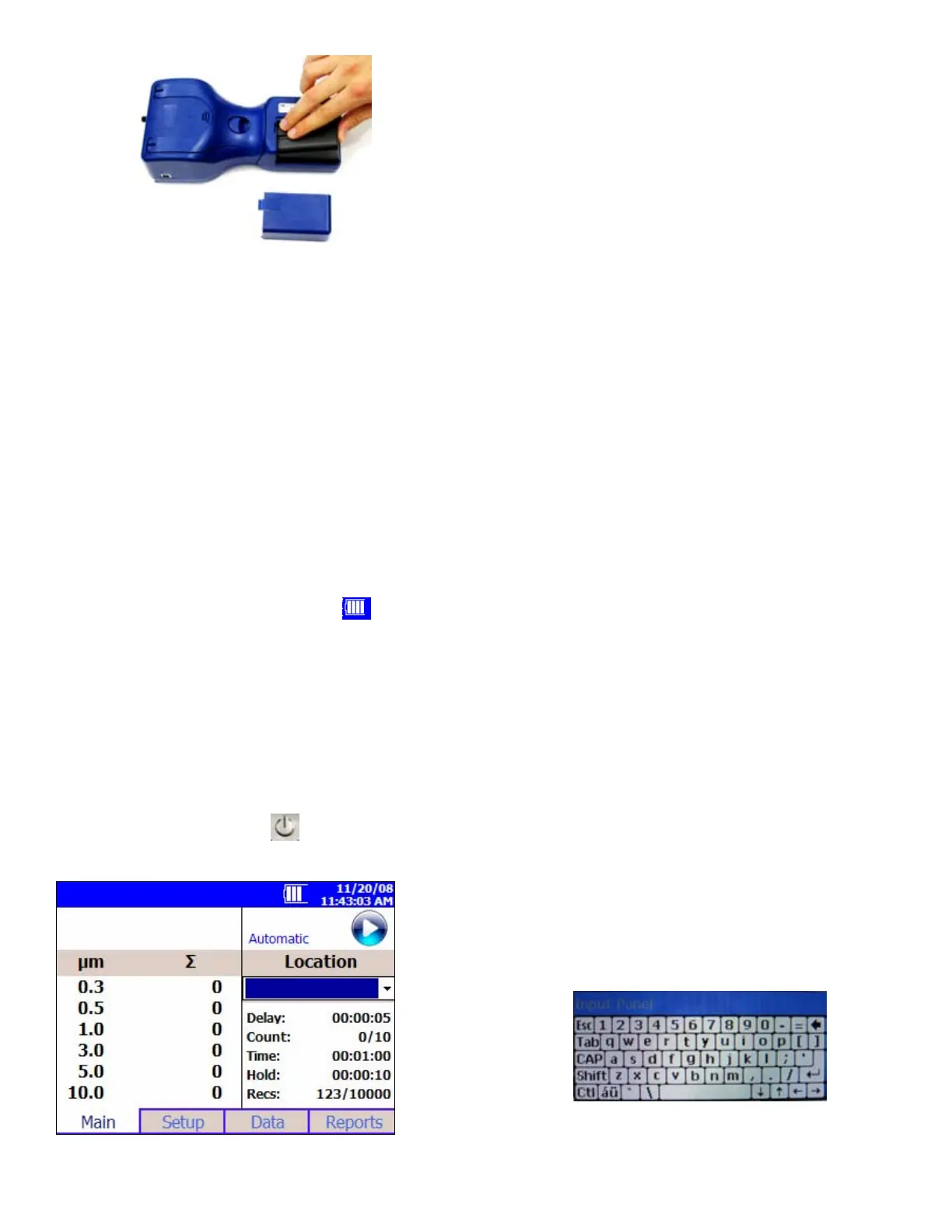6002239 Rev C Copyright 2009 TSI Incorporated TSI Model 9306 Quick Guide
7. Slide the lithium-ion battery into the slot, press
down lightly and slide it forward (toward the
top of the unit) until it locks into place.
8. Replace the battery cover and slide it in place
until you hear a click.
9. Your particle counter battery was charged
before shipping, and the battery charges when
the instrument is connected to AC power, but
not while actively sampling.
10. Connect the particle counter to AC power by
connecting the AC power adapter to the
appropriate country-specific power cord. Then
insert the AC power adapter into the bottom of
the Model 9306 and connect the power cord to
an AC source (100-240 VAC, 50-60 Hz, 1.9 A).
The particle counter is now ready for use (or
recharging the battery).
11. The battery is fully charged when
appears
at the top of the Main tab.
Running the Particle Counter
12. The Model 9306 AEROTRAK™ Handheld
Airborne Particle Counter is controlled using a
touch screen display. Use the plastic stylus or
your finger tip. DO NOT use sharp objects
(such as a pen point) that may damage the
screen overlay.
13. Press the on/off button
(located in the
center of the front of the instrument).
14. After a splash screen displays the TSI logo, a
brief start-up sequence begins as the Windows
®
CE operating system boots up.
15. The instrument is ready for operation when the
Main screen appears.
16. To turn the power off, hold the On/Off button
down for more than 5 seconds. This prevents
accidentally turning off the instrument.
17. There are four screens accessible using the
tabs at the bottom: Main, Setup, Data, and
Reports. Some screens require you to enter
information. To enter information, tap on the
screen and an on-screen keyboard appears.
• The Main screen is the default. It shows the
current status of the particle counter and
the latest sample values.
• The Setup screen lets you set up
parameters for the particle counter
(including data display, system
configuration, device, sampling, and
recipes).
• The Data screen lets you preview data that
has been collected.
• The Reports screen lets you select various
standard reports for viewing and printing.
18. Each screen and their options is explained in
detail in the manual.
Set up Time/Date
19. From the Main tab, select the Setup tab then
Device Setup, then select Date and Time.
20. This screen lets you set the current date and
time and set the date format. Press OK when
finished. You can select options using the
arrows or tap on the screen to use the on-
screen keyboard.
Using the Onscreen Keyboard
21. Throughout the setup screens, a keyboard will
appear on the screen. Data may be entered
using this keyboard.
22. When the entry is complete, press either the
↵
(Enter) or Esc key. The keyboard will then be
hidden until another text entry box is selected.