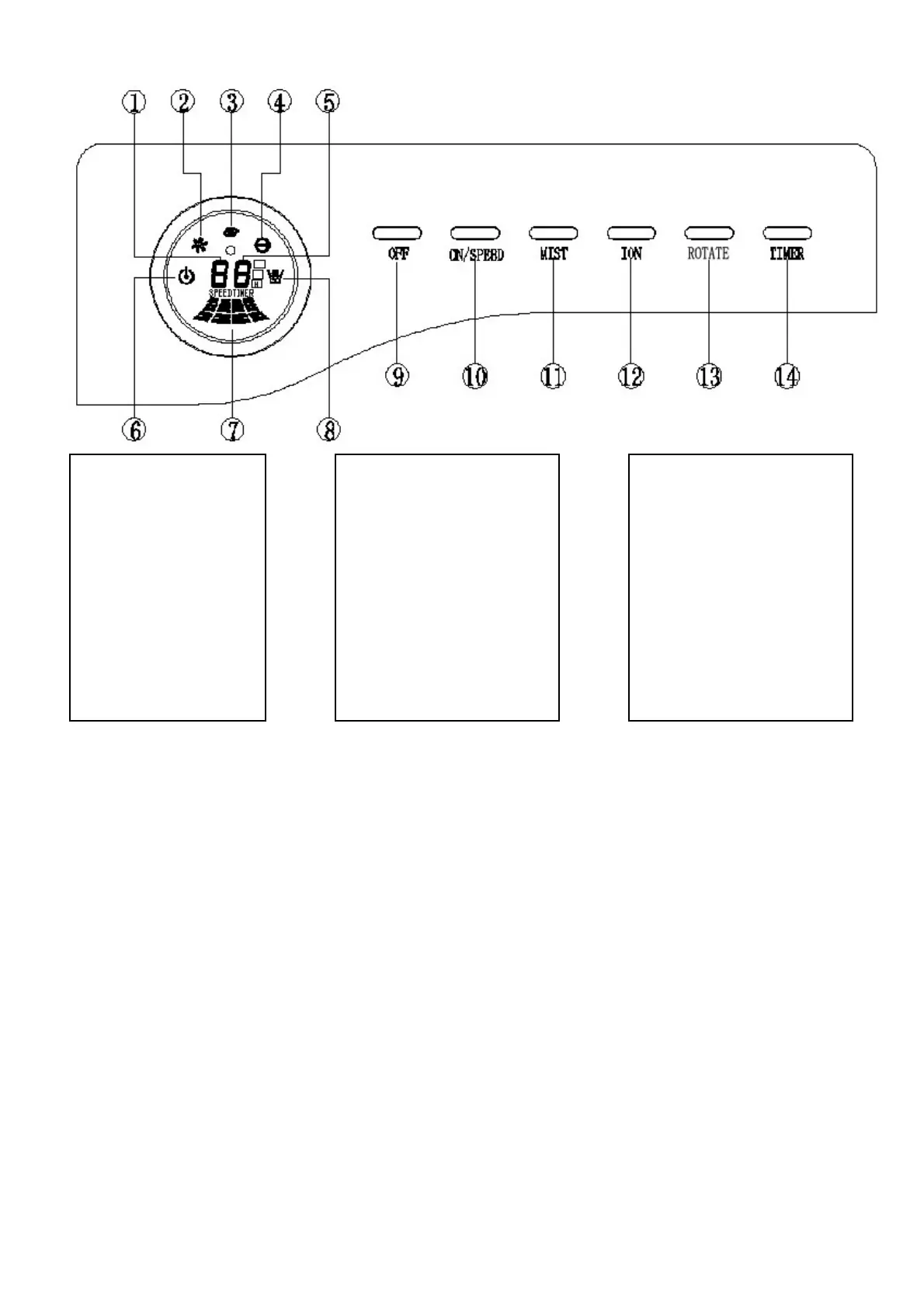Method of operatio
Power on:After a plug is inserted into the socket, a buzzer sound will be heard.
The power indicator on the FND screen is on.
ON/SPEED:Press the on/speed button, the FND screen will display wind speed at 1, and fan function icon is on
the screen at the same time. Continue to press this ON/SPEED button, the wind speed will change to middle power
(2). Press the button a third time, the wind speed will change to strong power (3). The wind speed changes
in a
1-2-3 sequence when pr
essing the operation/wind power key every time.
● MIST:Press the MIST button to start the misting function, the FND screen will display the misting icon,
press it again to stop this function.
● ION:Press the ION button to start the ION function, the FND screen will display the ION function icon,
press it again to stop this function.
● Rotate:When the fan function is on, press the Rotate button to start rotating. The FND screen will display
the rotation icon, press it again to stop this function. Please note that when the fan function isn’t on, the
rotation function cannot be used.
PAGE 4
FND display screen
1. Wind speed icon
2. Fan function icon
3. Rotation icon
4. Ion function icon
5. Timer icon
6. Power on icon
7. Flashing icon
8. Misting icon
Buttons on the panel
9. Turn off button
10. On/ Speed
11. Mist button
12. Ion function button
13. Rotate function button
14. Timing button
Remote control
1. Timer
2.
Rotate function
3. On/speed
4. Mist function
5. Turn off
6. Ion function