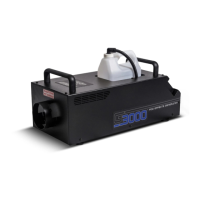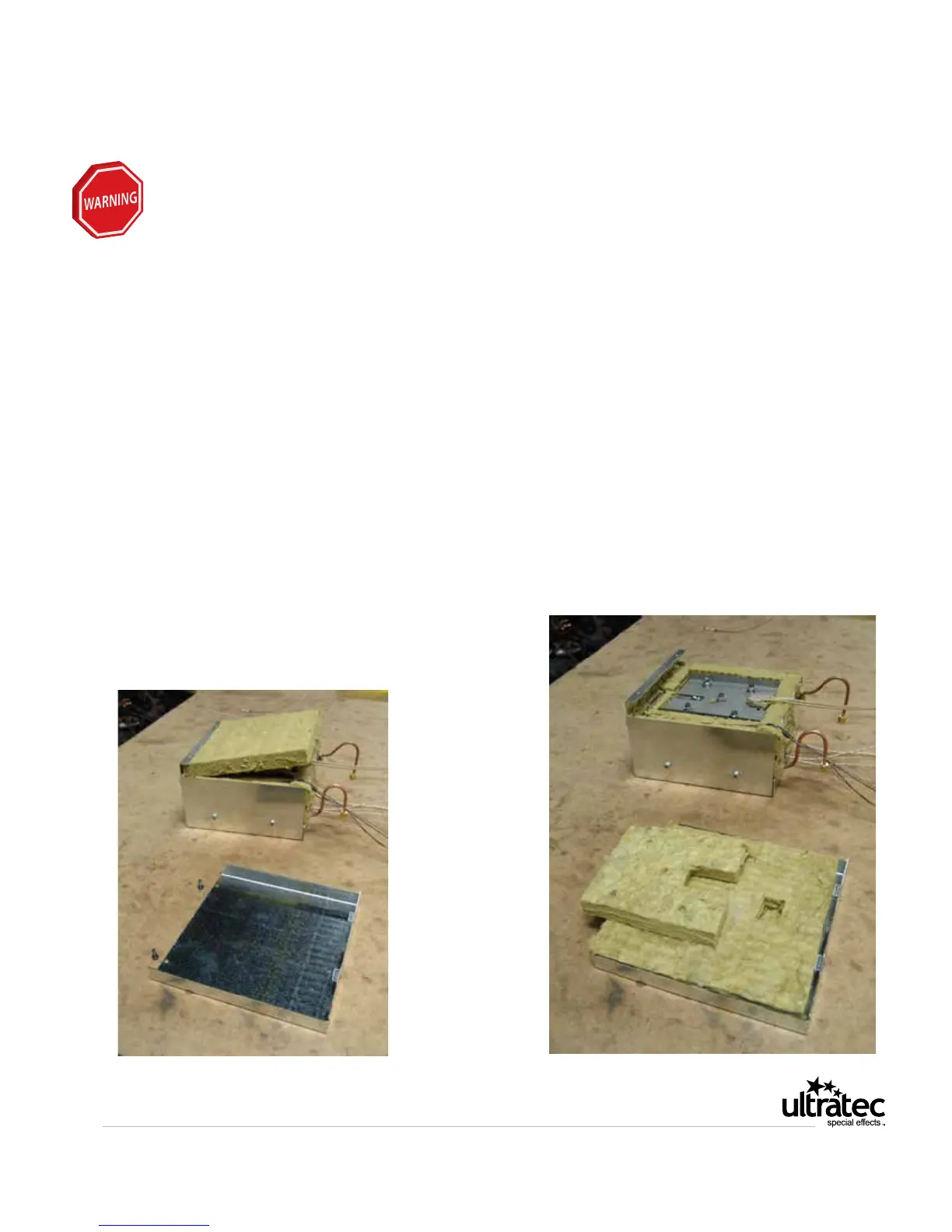www.ultratecfx.com
2
• Make sure the main power cord is disconnected from power
before attempting to remove the outer cover
• Make sure unit has cooled sufciently to perform the operation
1. Make sure the machine is unplugged.
2. Using a #2 Phillips Screw Driver remove the 12 screws on the lid. Carefully lift the
case off and carefully detach the grounding wire screwed to the lid.
3. Disconnect the copper tubes from the pumps by loosening the 7/16” brass nut on
the pump. This line may be under high pressure if the tube was plugged. Slowly
loosen the pump that connects to the copper 1/4 tube inlet tting to release any
pressure.
Heat Exchanger Replacement
4. Remove the two slot screws (or ¼” hex)
from the front edge of the block cover.
Slide the cover backward to release the
two back tangs from the lower cover. Lift
the cover off.
5. Remove the insulation on top.