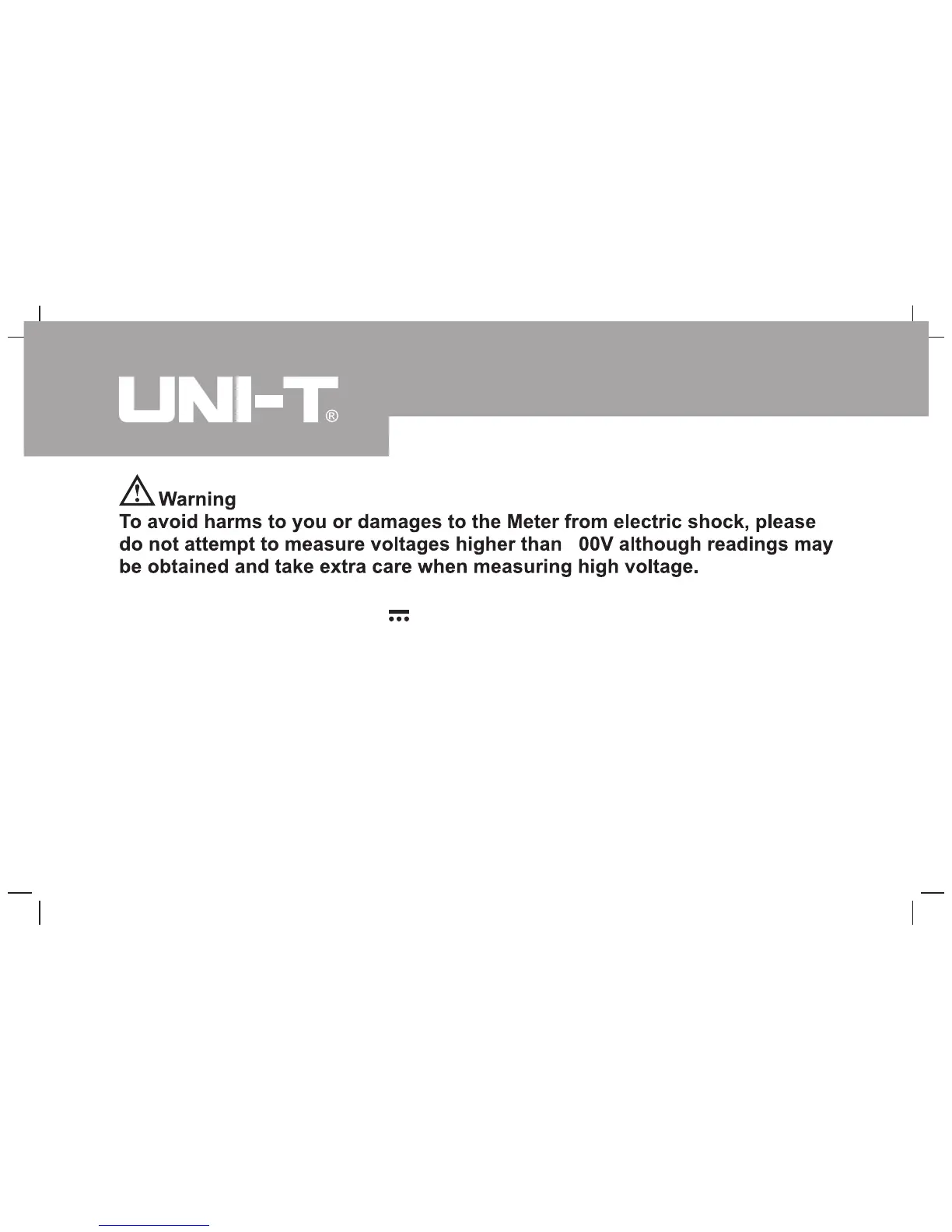Measurement Operation (3)
To measure DC voltage, connect the Meter as follows:
1. Set the rotary switch to DCV range.
2. Connect the test leads across with the object being measured with red test lead
to the positive and black test lead to the negative.
The measured value shows on the display.
Note
The LCD displays the negative reading when the test lead connection is reversed.
When DC voltage measurement has been completed, disconnect the connection
between the testing leads and the circuit under test.
14
Model UT10A: OPERATING MANUAL
l
l
3
