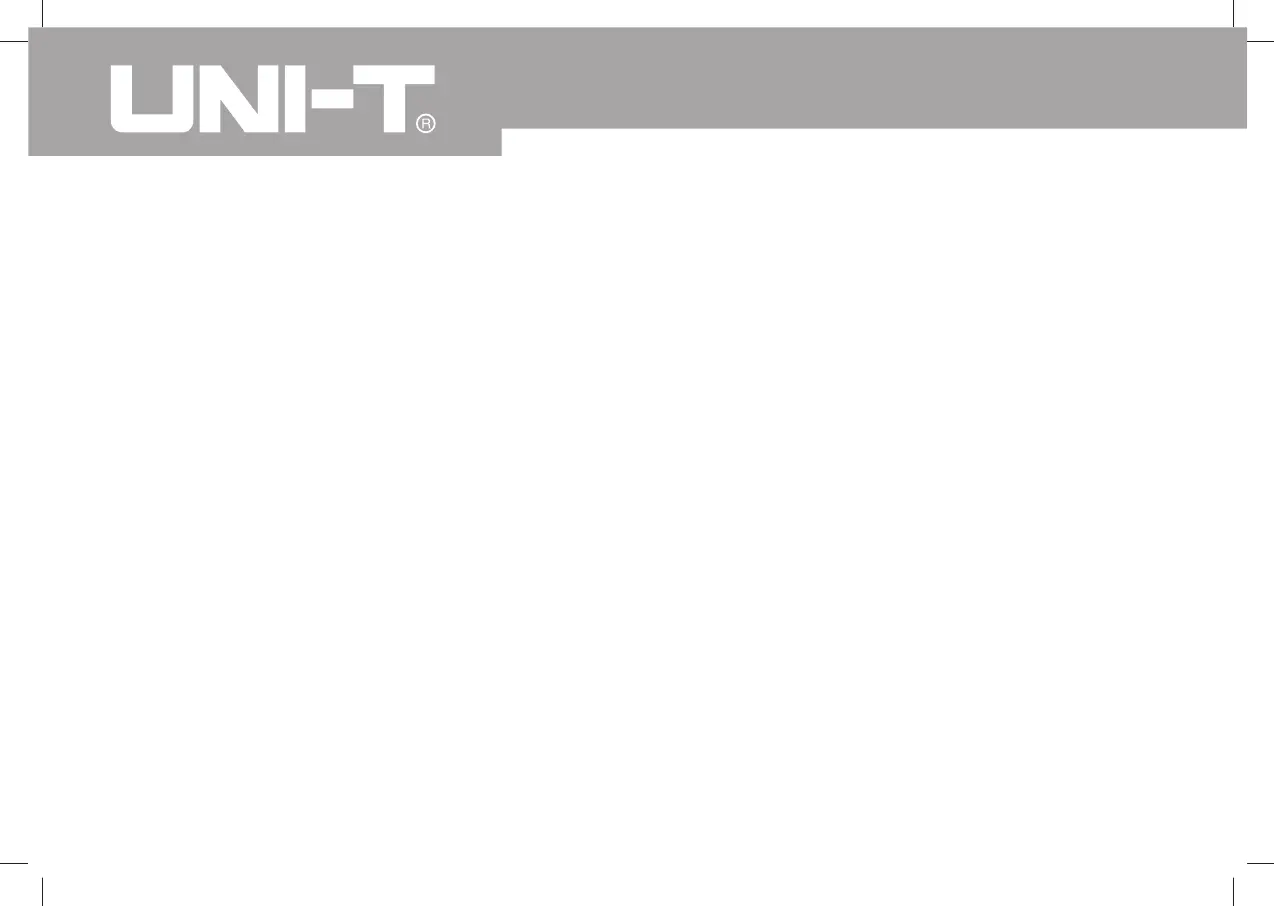38
Model UT71A/B/C/D/E: OPERATING MANUAL
For forward voltage drop readings on any
semiconductor component, place the red test lead on
the component's anode and place the black test lead
on the component's cathode. The red test lead polarity
is "+" while the black test lead polarity is "- ".
The measured value shows on the display.
3.
The BLUE button cycles among resistance, continuity,
and diode.
Note
In a circuit, a good diode should still produce a
forward voltage drop reading of 0.5V to 0.8V; however,
the reverse voltage drop reading can vary depending
on the resistance of other pathways between the
probe tips.
Connect the test leads to the proper terminals as
said above to avoid error display.
The LCD will display OL indicating either open circuit
or wrong polarity connection.
The unit of diode is volt (V), displaying the positive-
connection voltage-drop value.
Open circuit voltage approximate 2.8V.
l
l
l
l
l
l When diode testing has been completed, disconnect
the connection between the testing leads and the
circuit under test and remove the test leads away
from the input terminals.
