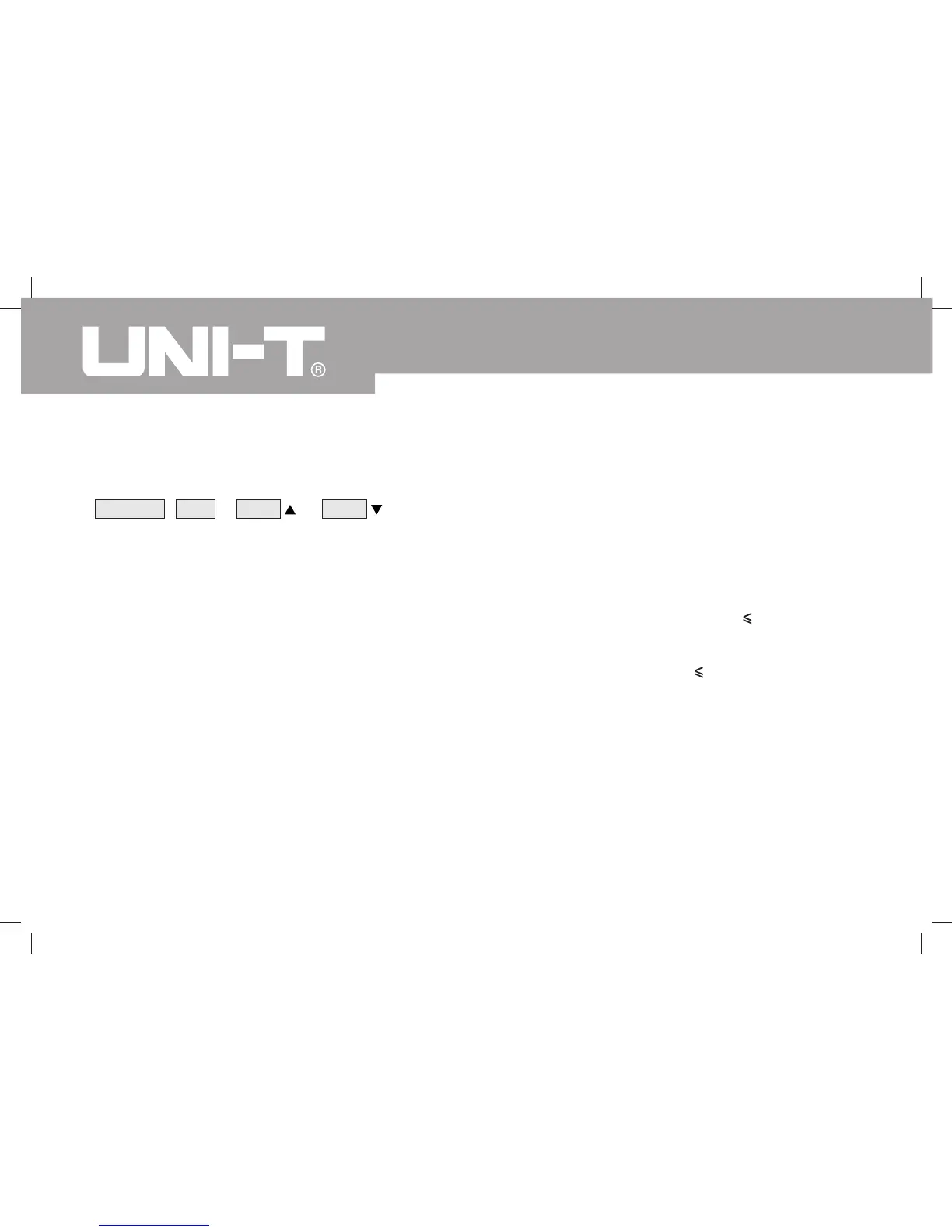26
Model UT81B: OPERATING MANUAL
NoteWhen measuring current, the corresponding functional
buttons:
AC / DC REL Rang Rang
F1 F2 F3 F4
F1: toggle between AC or DC
F2: relative mode (REL will be displayed at the right
bottom of the LCD when it is on)
F3: select a range up
F4: select a range down
After changing the measurement mode, the
autoranging will be off automatically and the AUTO
will be disappeared at the bottom left of the LCD.
If the value to be measured is unknown, use the
maximum measurement position and reduce the
range step by step until a satisfactory reading is
obtained.
When the measured current is 5A, continuous
measurement is allowed.
When the measured current is between 5A-10A,
continuous measurement 10 seconds and interval
more than 15 minutes.
When current measurement has been completed,
disconnect the connection between the testing leads
and the circuit under test and remove testing leads
away from the input terminals of the Meter.
l
l
l
l
l
