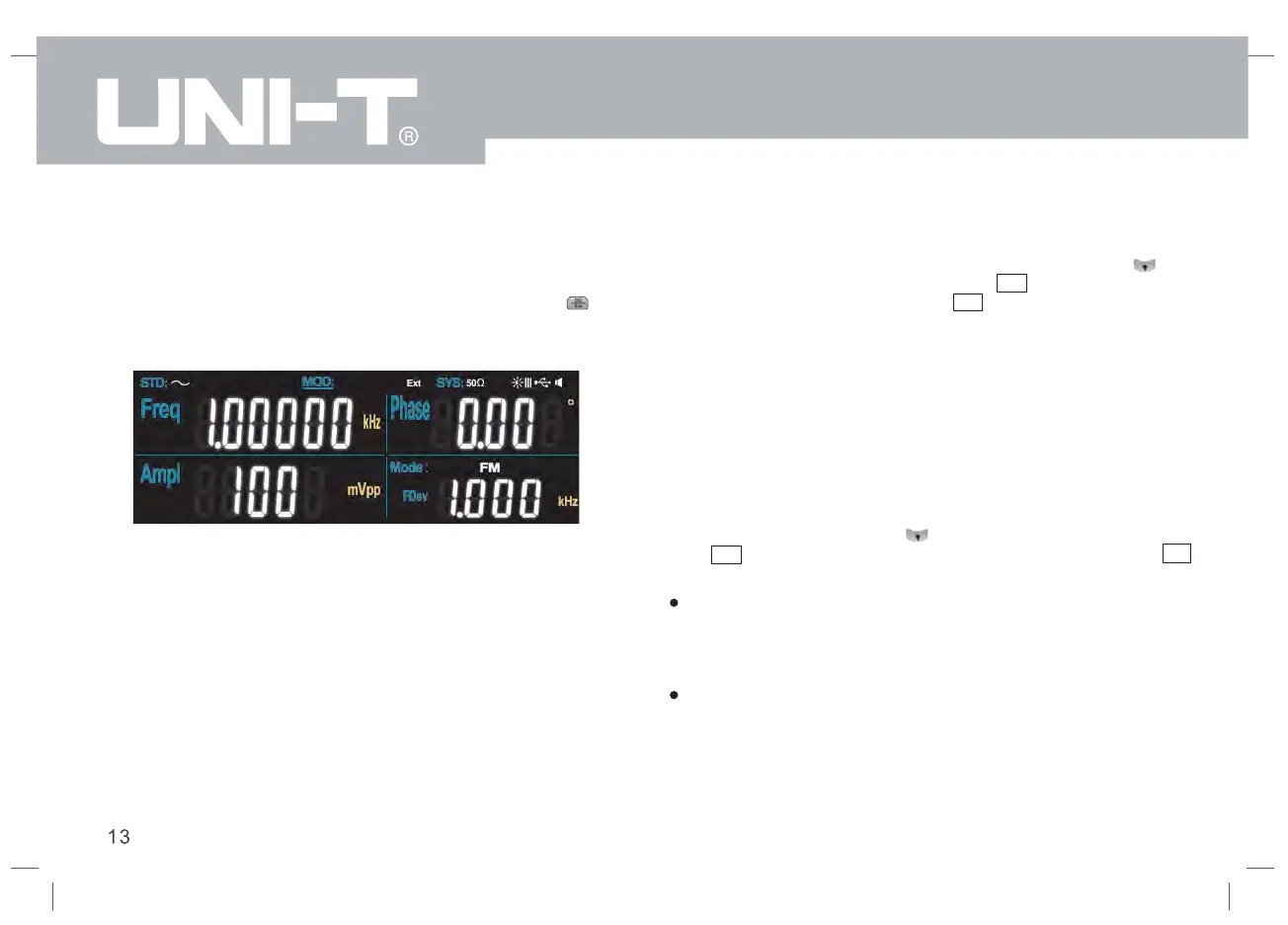Select modulation source
UTG9000C-II Function/Arbitrary Waveform Generator can select internal or
external modulation source. After the FM function is enabled, the modulation
source is internal by default.
You can change the modulation source to external by pressing the key
when the MOD modulation is selected, the task bar of modulation information
on the upper part of the screen will display the “Ext” symbol. To exit EXT,
just press the sine, pulse, arbitrary, or noise key.
1) Internal source
When internal modulation source is selected, the modulation wave can
be: sine wave, pulse wave, arbitrary wave, and noise.
2) External source
When the external modulation source is selected, an external waveform
will be used to modulate the carrier waveform. The FM frequency deviation
is controlled by the ±5V signal level on the external modulation input. The
FM output frequency is greater than the carrier frequency at positive signal
level and less than the latter at negative signal level. Lower external signal
level generates less deviation.
For example, if frequency deviation value is set to be 1kHz, FM output
frequency is 1kHz more than the current carrier frequency when external
modulation signal is +5V and 1kHz less than the current carrier frequency
when external modulation signal is -5V.
Picture 4-11 Select FM modulation source
Set modulation frequency
When the modulation source is selected as internal, the frequency of the
modulation wave can be set in the range of 2mHz~50kHz (default is 100Hz).
When FM is enabled and the MOD modulation is selected, press the key
to move the cursor to ModFreq and press the OK button, then enter the
required value and select the unit, press OK again to confirm.
When the modulation source is selected as external, the modulation wave
and frequency options will be hidden in parameter list, and an external
waveform will be used to modulate the carrier waveform. The frequency
range of the external input modulation signal is 0Hz~20kHz.
Set frequency deviation
The frequency deviation indicates the deviation of the frequency of the
waveform that has been FM modulated from the carrier frequency. The
maximum frequency deviation can be set to half of the model’s bandwidth.
The system default frequency deviation is 1kHz.
To change the frequency deviation, when FM is enabled and the MOD
modulation is selected, press the key to move the cursor to F Dev and
press OK , then enter the required value and select the unit, press the OK
key again to confirm.
Frequency deviation ≤ carrier frequency, if the frequency deviation is
greater than the carrier frequency, the instrument will automatically limit
the deviation value to the maximum value allowed by the current carrier
frequency.
The sum of the frequency deviation and the carrier frequency ≤ the maximum
frequency that the current carrier allows to set, if the frequency deviation
is set to an invalid value, the instrument will automatically limit the deviation
value to the maximum value allowed by the current carrier frequency.
UTG9000C-II User Manual
