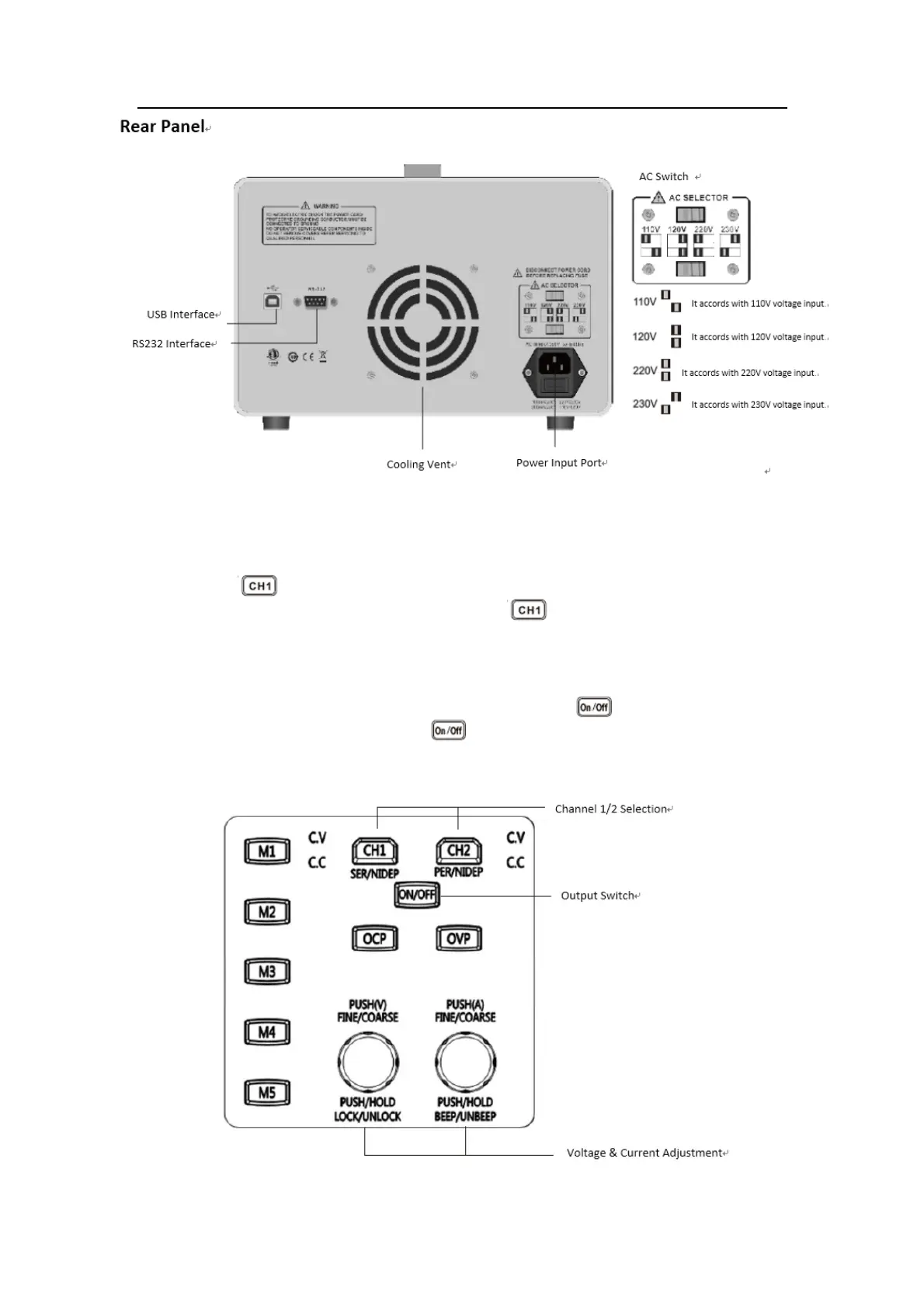UTP3000C Series User Manual
3
Function
1. Voltage and Current Settings and Output
1. Press , the displayed voltage of CH1 flashes, during which turn voltage
adjustment knob to set the value; Press again to switch from voltage
to current, during which turn current adjustment knob to set the value; keep
pressingto switch between voltage and current. When the displayed voltage or
current is flashing, press the voltage or current knobto adjust resolution.
2. After setting the voltage and current values, press to output them.The
ON light will also be on; Press again to stop the output and ON light will
be out.
