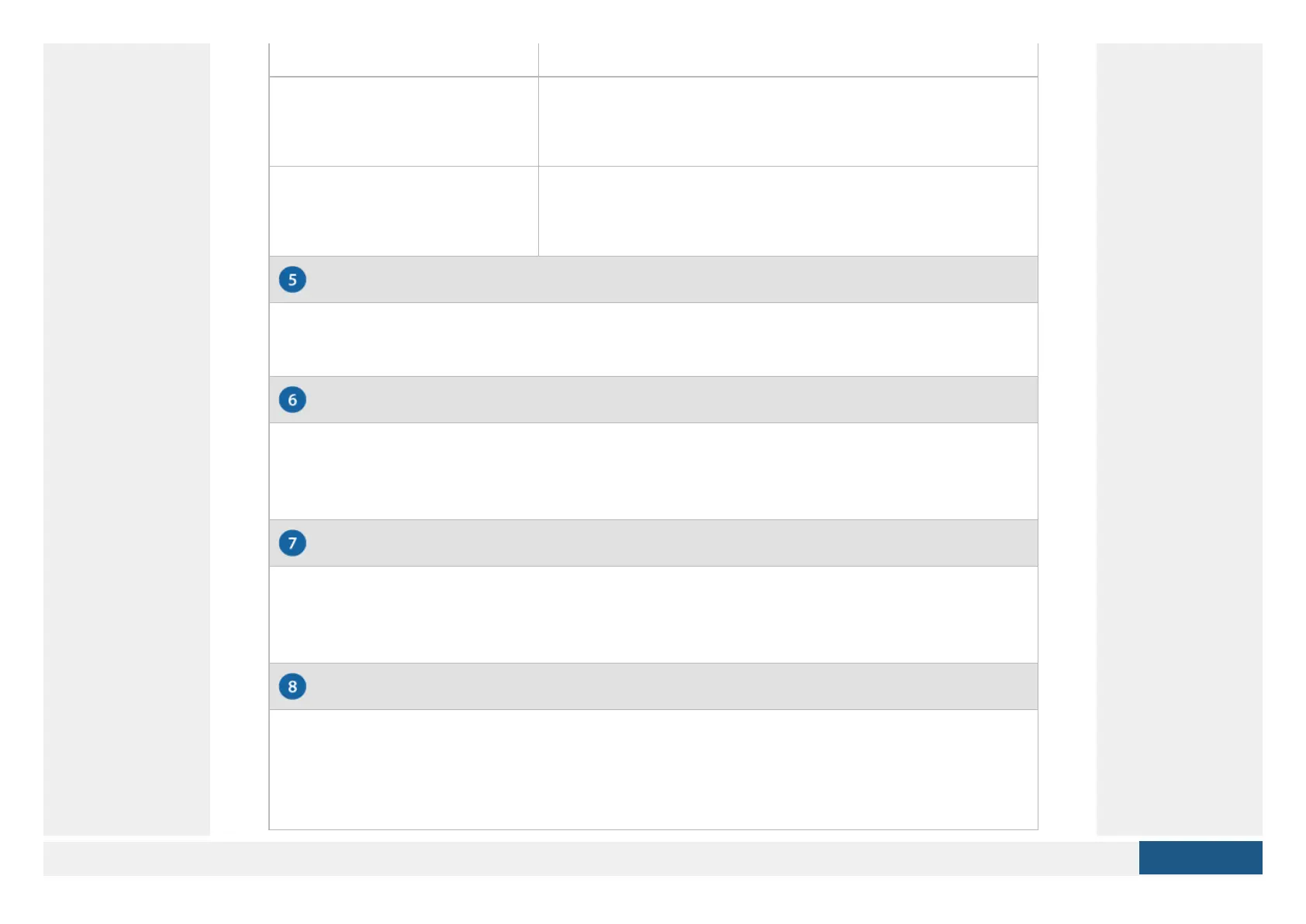LAN (Ports 1 - 2)
WAN (Ports 1 - 2)
SFP (Ports 1 - 2)
Reset Button
Off No Link
Amber
Link Established at 10/100 Mbps
Flashing Indicates Activity
Green
Link Established at 1000 Mbps
Flashing Indicates Activity
RJ45 ports support 10/100/1000 Ethernet connections. By default, the LAN1 port is
set to DHCP Server, and its IP address is 192.168.1.1/24.
RJ45 ports support 10/100/1000 Ethernet connections. A WAN port is active only if
the corresponding SFP port is empty. By default, the WAN1 port is set to DHCP
Client.
SFP ports are hot-swappable and support 10/100/1000 fiber SFP modules. If an
SFP module is plugged in, then the SFP port is active, and the corresponding WAN
port is deactivated. By default, the SFP1 port is set to DHCP Client.
Resets to factory defaults. The UniFi Gateway should be running after bootup is
complete. Press and hold the Reset button for about 10 seconds until the right LED
on the WAN2 port starts flashing and then becomes solidly lit. After a few seconds,
the LED will turn off, and the UniFi Gateway will automatically reboot.