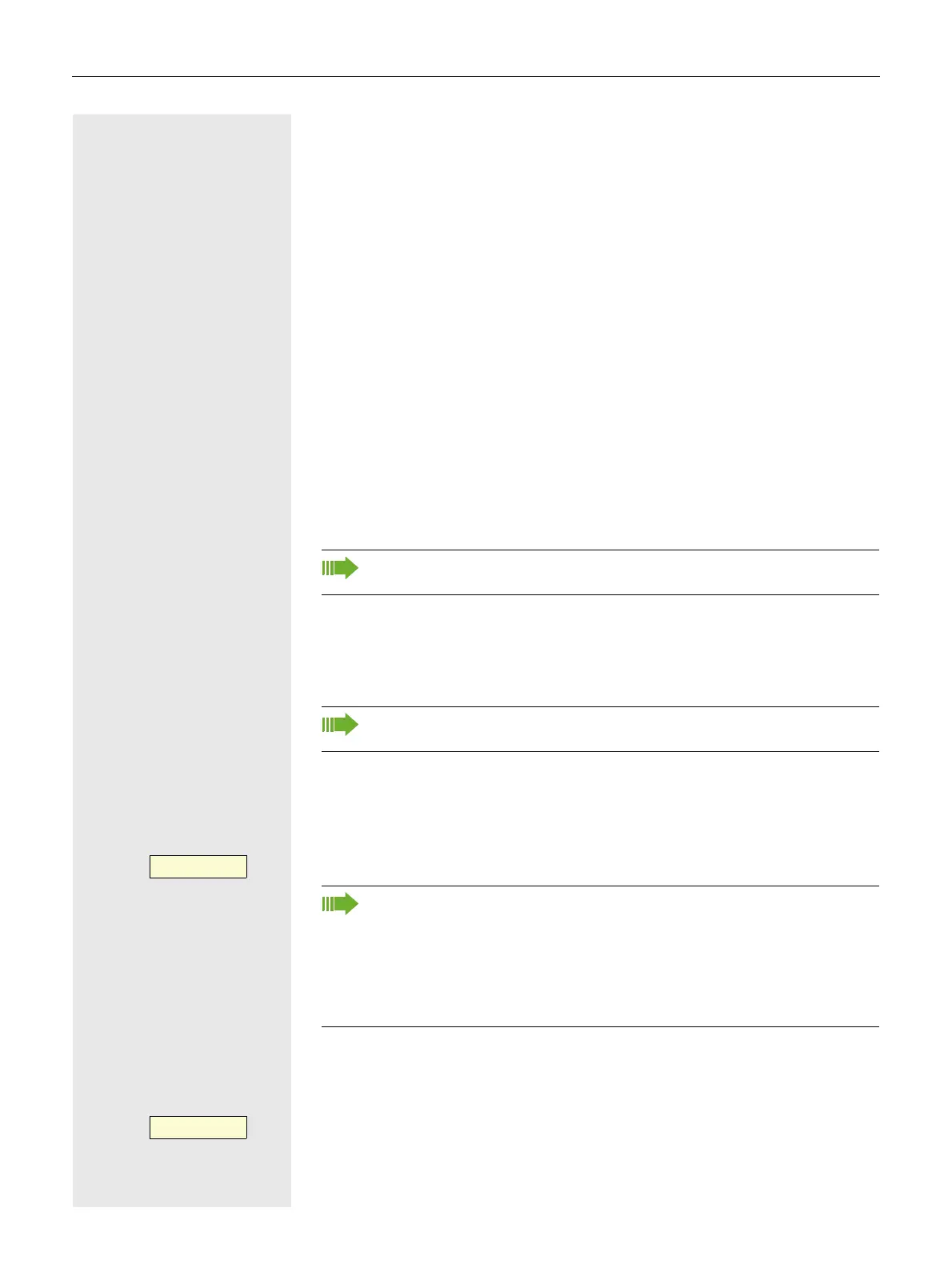110
During calls
Making and receiving calls on a single line
If you only use one line on your multi-line telephone to make calls, and you re-
ceive calls on the same line, the phone operates in the same way as a single-
line telephone:
• Number redial page 41
• Consultation
page 42
• Toggle/Connect
page 43
• Callback
page 45
•Hold
page 74
• Call waiting (second call)
page 79
• Transfer call
page 83
• Conference
page 92
Functions available exclusively for the primary line:
• Call lists page 23
• Voicemail
page 22
• Forward calls
page 48
• Do not disturb
page 120
Making and receiving calls with multiple lines
Accepting a waiting call
Prerequisite: You are conducting a call. At the same time, a call is incoming on
another line.
[ Call on line 1.
Press line key for line 2. The call on line 1 is placed on hold.
[ Conduct call on line 2.
\ End call on line 2.
Press line key for line 1.
[ Retrieve call on line 1.
Depending on your individual settings, you will be notified of incoming calls
page 137.
Depending on the settings for "Rollover", you will be notified of incoming
calls
page 118.
Line 2
_
All multi-line users that share the line on which the call is being held
(
page 106) can now pick up the held call. To prevent other users from
answering the held call, you must place the call on "Consultation" hold
page 42.
Depending on the setting made by your administrator, you may have to
press the line key twice to accept the call on the other line. The first call is
either placed on hold or released depending on the setting.
Line 1
_
