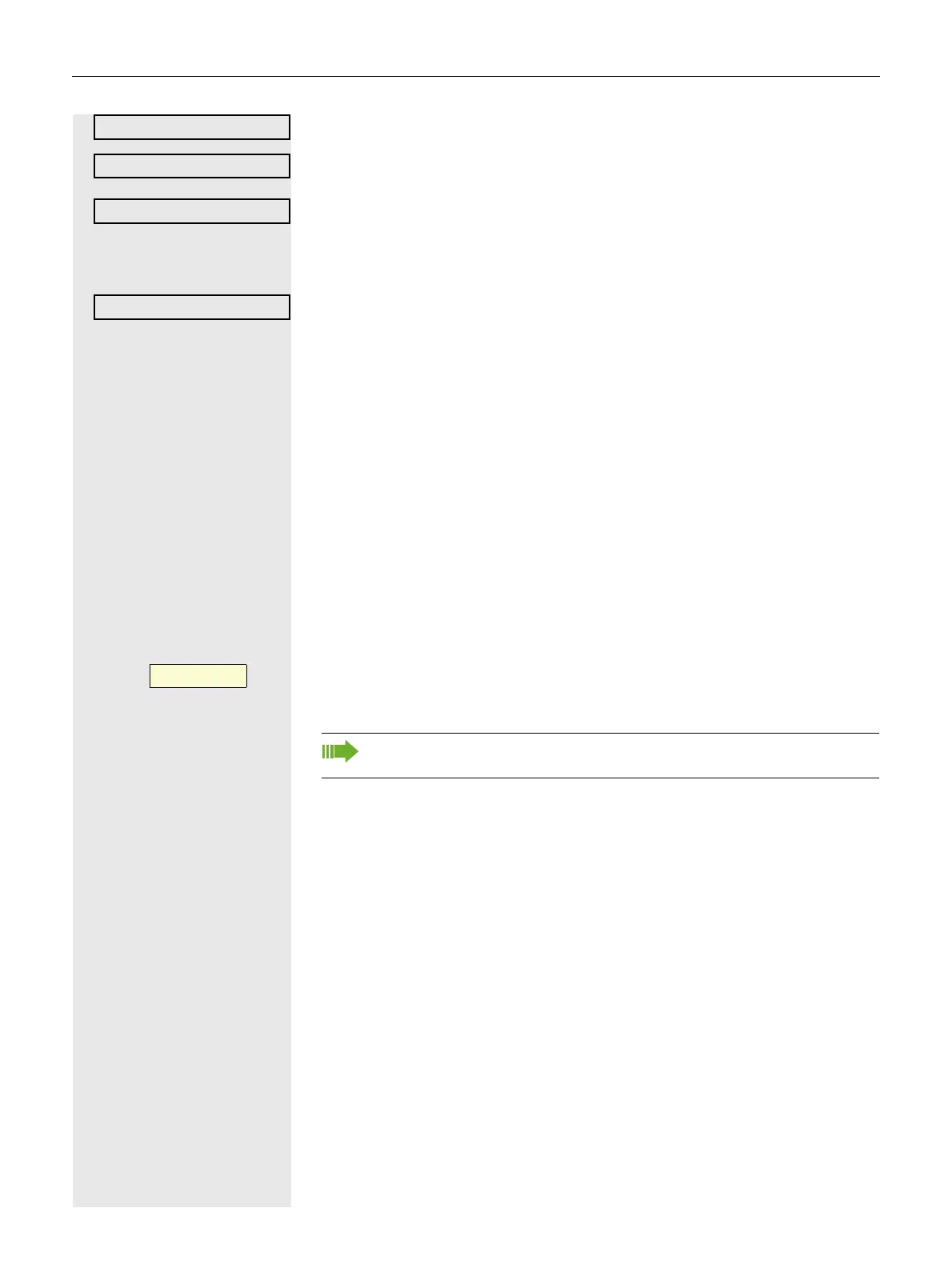112
Select and confirm the option shown.
Select and confirm the line you want.
Select and confirm the option shown.
j Enter and confirm the destination.
Select and confirm the option shown.
Connecting
A subscriber from a line trunk group is on a call. The subscriber's primary line is
configured as a secondary line on your phone. This line now has the status
"busy". You can connect to the call by pressing the illuminated key for this line
(see also
page 106).
Prerequisite: A secondary line is set up on your multi-line phone, the option to
connect to the call is activated for your phone and "system conference" is set up
for your system (
page 94).
If a preview is set up and activated for the relevant line ( page 117), you have
to press the line key a second time following the preview in order to connect.
The key of a secondary line illuminates – it is busy. You want to connect to the
call.
Press the illuminated line key. A conference is established. You are connected
to the parties on the secondary line. The key continues to illuminate and the con
-
ference is shown on the display.
You can now:
• Put the secondary line on hold
• Leave the conference on the secondary line
• Make a consultation call
• Accept a second call
• Alternate between a new call party and a conference on the secondary line
• Include a call party from a consultation or a second call in the conference
Line 1
¤
If there is already a conference on the secondary line you are connected
to this conference. The conference is shown on the display.
