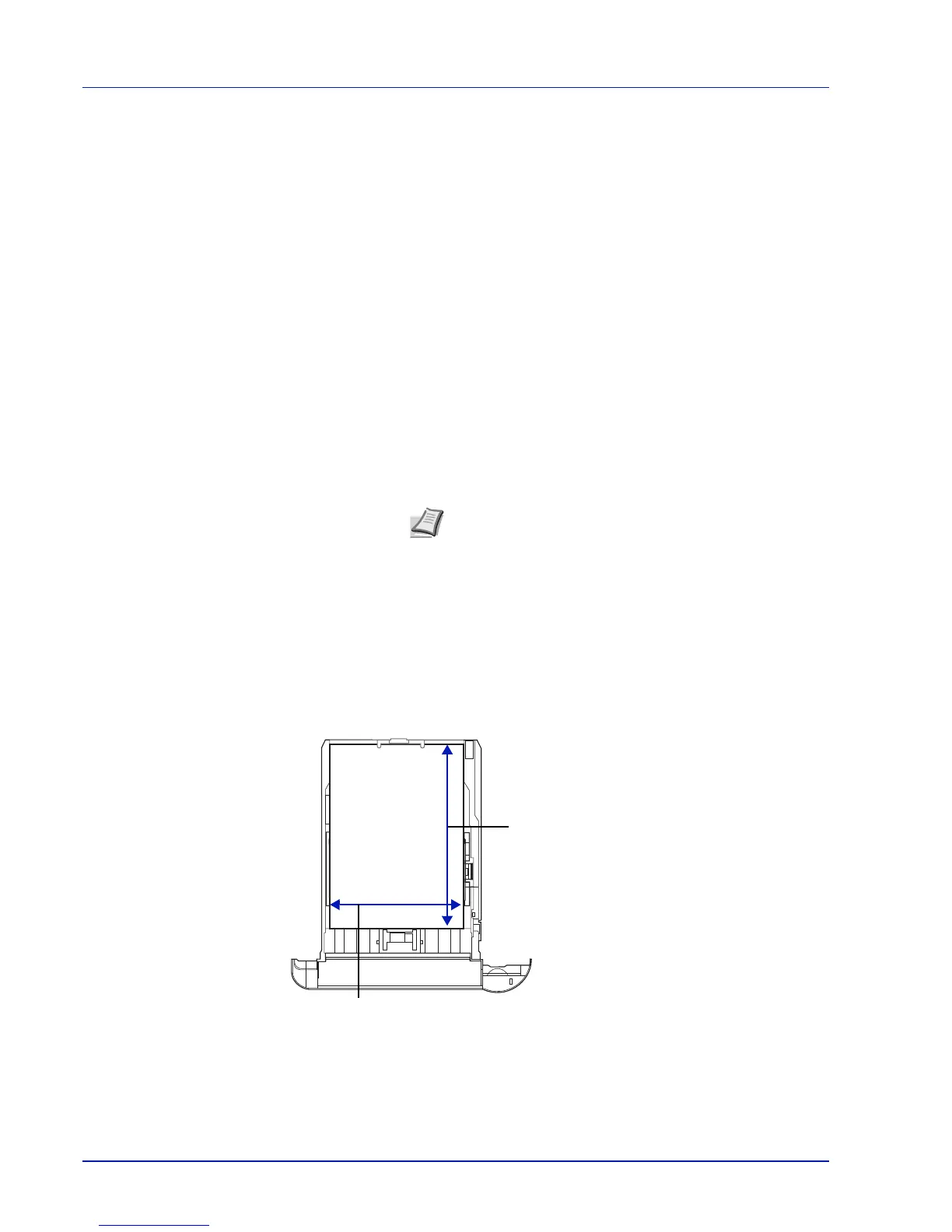Operation Panel
4-30
B6 (#3)
Envelope #9 (#2)
Envelope #6 (#2)
ISO B5
Custom
Oufuku Hagaki (#3)
Oficio II
216x340mm
16K
Statement
Folio
Youkei 2 (#2)
Youkei 4 (#2)
(#1): Cassette 1 for the P-4530DN, P-5030DN and
P-6030DN.
(#2): Only when optional paper feeder PF-320 is installed.
(#3): Cassette 1 except for the P-4030D and P-4030DN.
5 Press or to select the desired paper size.
6 Press [OK]. The paper size for the cassette is set and the Cassette
# Set. menu screen reappears.
If you selected Custom in step 4, use the procedure below to specify
the paper length and width.
Setting a Custom Paper Size
In the procedure below, select the units to be used for entering the custom paper size and then enter the paper width and
length. As shown in the figure, enter the Y and X values for the paper size, using the selected units.
Note When Custom is selected, it is possible to enter the
paper size. For details, refer to Setting a Custom Paper
Size on page 4-30.
X Dimension
Y Dimension
Cassette (P-4030D, P-4030DN):
140 to 216 mm (5.5 to 8.5 inches)
Cassette (P-4530DN, P-5030DN, P-6030DN):
105 to 216 mm (4.13 to 8.5 inches)
Paper Feeder PF-320:
92 to 216 mm (3.62 to 8.5 inches)
Cassette (P-4030D, P-4030DN):
210 to 356 mm (8.25 to 14.02 inches)
Cassette (P-4530DN, P-5030DN, P-6030DN):
148 to 356 mm (5.83 to 14.02 inches)
Paper Feeder PF-320:
162 to 356 mm (6.38 to 14.02 inches)