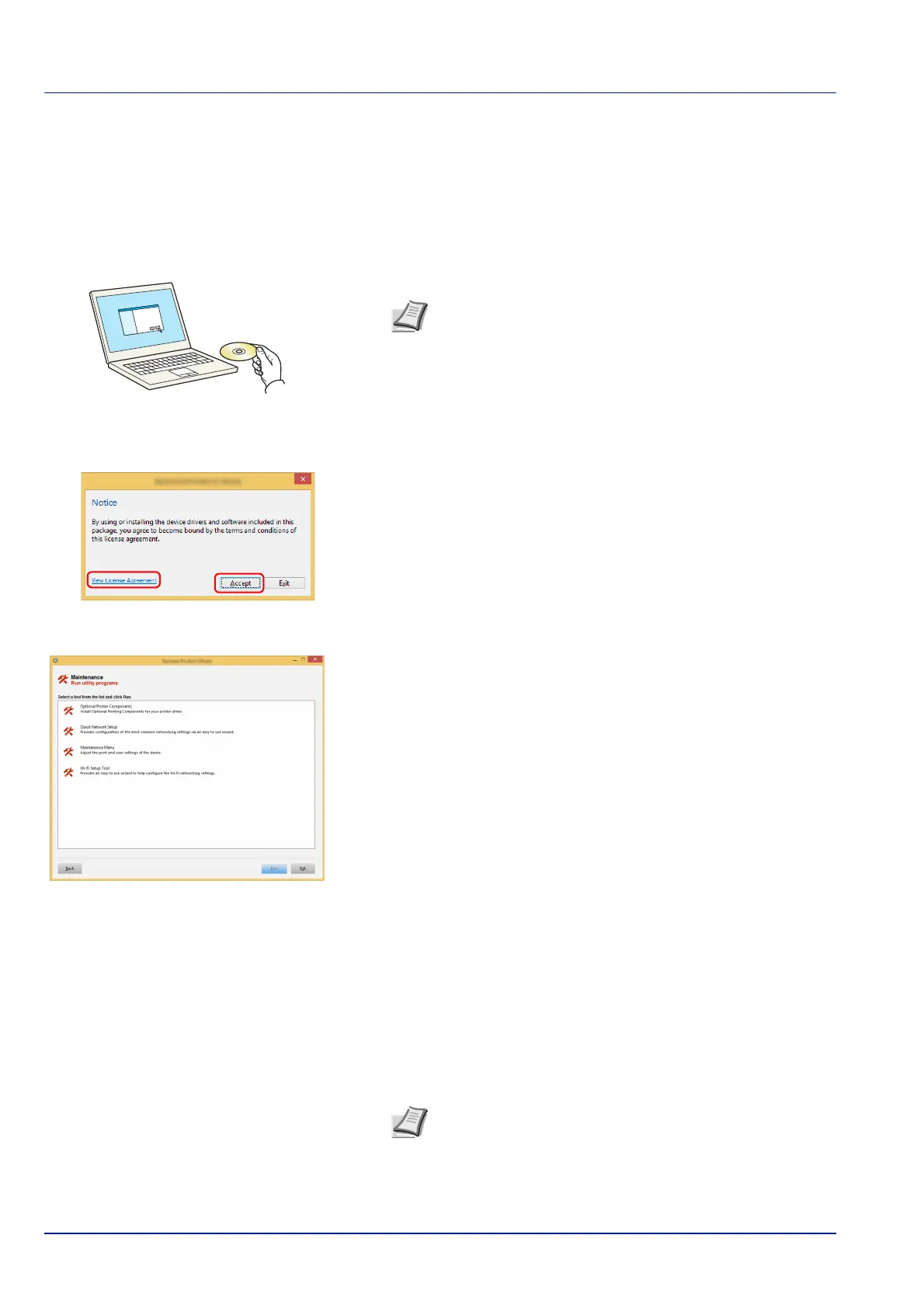Preparation before Use
2-8
Wired Connection by Using LAN Cable
1 Connect the machine with a computer via LAN cable when the
machine is powered on.
2 Turn on the computer.
IP address (link local address) of the machine and computer is
generated automatically.
3 Insert the Product Library disk.
4 Click View License Agreement and read the License Agreement.
Click Accept.
5 Select Maintenance.
6 Select Wi-Fi Setup Tool.
7 Click Run.
8 Select Do not use automatic configuration.
9 Click Next twice.
10Select Use LAN cable.
11Click Next twice.
12Click Easy setup.
13Click Next.
The machine is detected.
Note Installation on Windows must be done by a user logged
on with administrator privileges.
If the Welcome to the Found New Hardware Wizard dialog
box displays, select Cancel.
If the autorun screen is displayed, click Run setup.exe.
If the user account management window appears, click Yes
(Allow).
Note Only one machine can be searched using Wi-Fi Setup
Tool. It may take times to search the machine.
If the machine is not detected, select Advanced setup > Next.
Select Express or Custom as device discovery method and
specify the IP address or host name to search the machine.