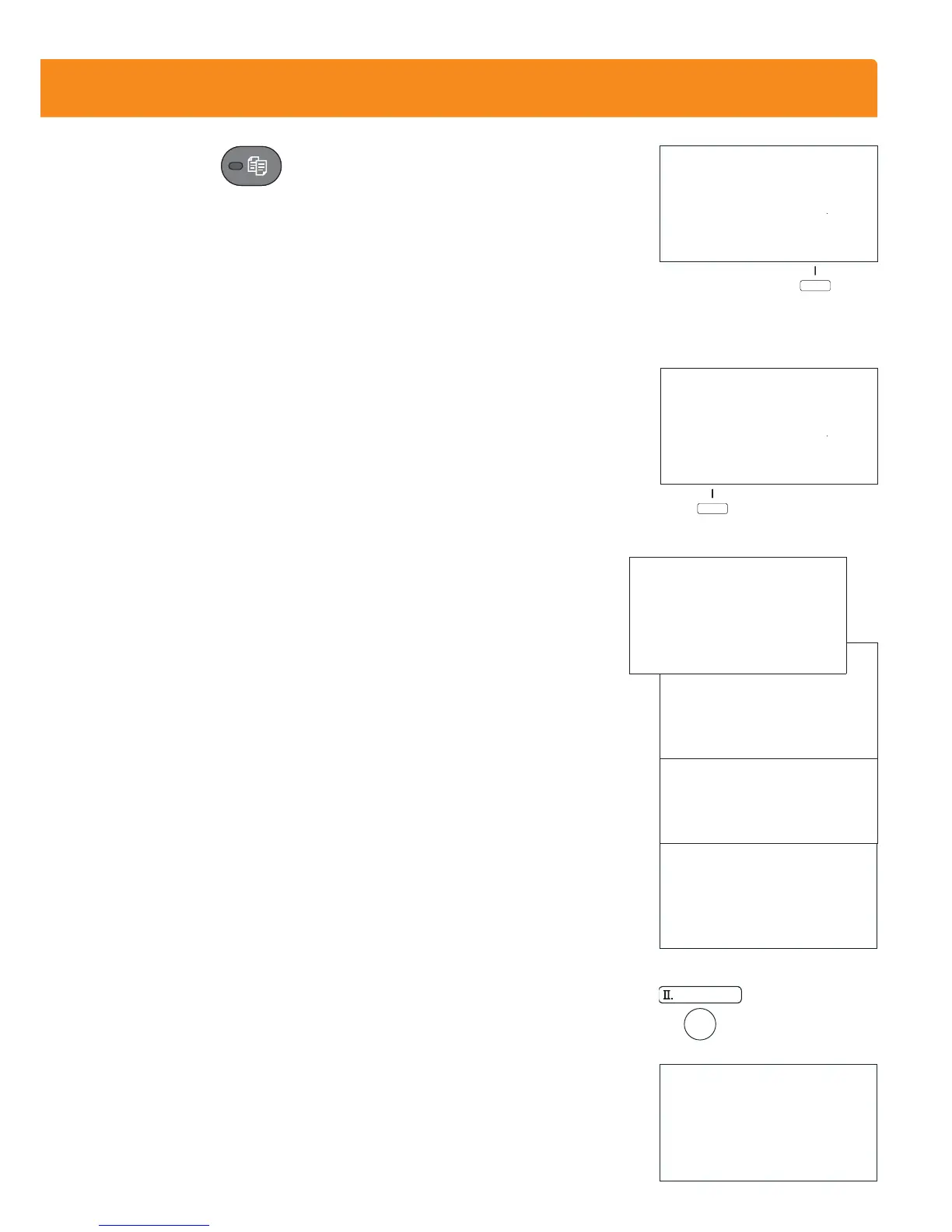Copy operation
❶
Press
COPY.
❷
Press
PAPER using the select keys
below the message display.
❸
Press
ARROW UP/DOWN to select
cassette or multi-purpose tray.
❹
Con¿rm with
OK.
Paper source
selection
❶
Press
QUIET using the select keys
below the message display.
Select the setting to reduce the noise
for scanning and copying.
❷
Con¿rm with
OK.
❸
Press
START to start copying.
Quiet Mode
Change the following settings if
needed:
DUPLEX, COLLATE, COMBINE, ORIGINAL
SIZE/-ORIENTATION,
COLOR SELECTION*, COLOR
BALANCE*
and DENSITY.
❶
Press FUNCTION MENU.
❷
Use ARROW UP/DOWN to choose the
desired function.
❸
Con¿rm with OK.
❹
Change the desired settings.
Con¿rm all settings with
OK.
❺
Press START to start copying.
Convenient
copy functions
Registered.
z
Program 2
❶
Change the current settings as
desired.
❷
Press one program key for 3 seconds.
❸
The destination registered to the
program keys is recalled and automatic-
ally entered on the screen.
Registering settings to
program key
Ready to copy.
Copies: 1
Letter
q
sA
Letter
a
100%
[ Zoom ] [ Paper ]
Ready to copy.
Copies: 1
Letter
q
sA
Letter
a
100%
[ Quiet ] [ Paper ]
* Only P-C3060/P-C3065 MFP
;
Color Balance
T
<
Saturation
T
[ Exit ]
:
Color Selection
T
Function Menu:
a
b
Function Menu:
a
b
Function Menu:
a
b
8
Original Image
T
9
Density
T
[ Exit]
7
Orig Orientation
T
Function Menu:
a
b
5
Combine
T
6
Original Size
T
[ Exit]
4
Zoom
T
Function Menu:
a
b
*********************
2
Collate
T
3
Duplex
T
[ Exit]
1
Paper Selection
T
