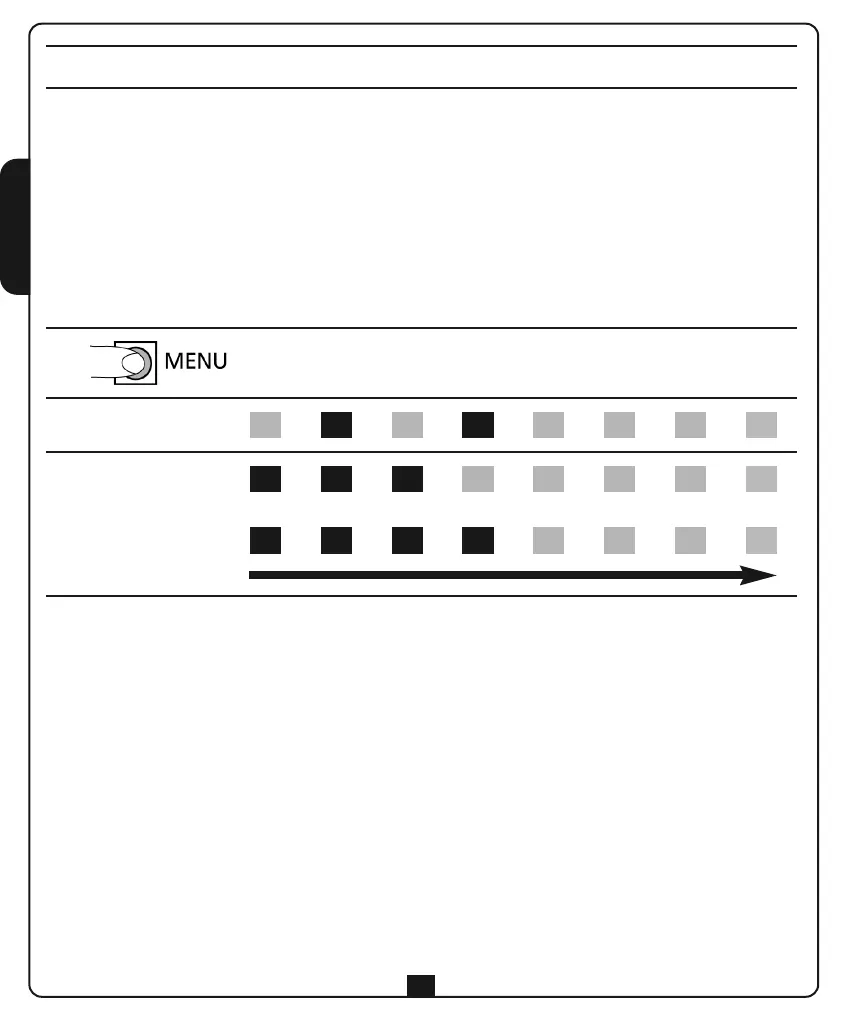ENGLISH
28
ADJUSTING THE OPERATING TIME
To alter the motor operating time, proceed as follows:
1. Press and hold the MENU button for at least 2 seconds: the LEDs display the status of the various
functions
2. Within 10 seconds, press the MENU button for at least 2 seconds: the LEDs come on showing the
operating time set (20 seconds by default)
3. Press the MENU button briefly to alter the operating time. Each time the button is pressed, the time is
increased up to a maximum of120 seconds, subsequent pressing restarts the time from a minimum
value of 10 seconds
4. To exit from the programming menu, wait for 12 seconds: the main control unit returns to standby
mode, storing the new settings
STEP
start
up
open
stop
auto
down
photo edge
dm
fire
canc
light
motor
test
error
1 2s < T < 5s
2 2s < T < 5s
10s 15s 20s 30s 45s 60s 90s 120s
3 T < 1s