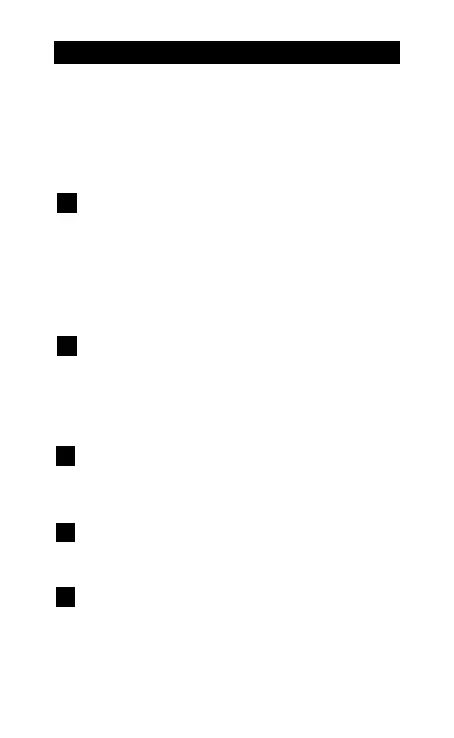V42 7
3
4
5
1
2
English
Separate the front part from the back plate by using
the key like a screwdriver and turn it counter-clockwise
4-5 times. Close the housing by turning clockwise 4-6
times.
Setting the codes
Move the jumpers next to the digits that should make
up codes 1 and 2 respectively. NOTE! If only one code
(Code 1) is to be used, link terminal block nos. 8 and 9
together. Do NOT leave any jumpers off.
Example (see figure on page 4):
Code 1: 0123 Code 2: 4589
Timing the codes
The codes can be disabled for certain periods, e.g.
from a time clock. When terminal block nos. 7 and 9
are linked, code 1 is disabled. When terminal block
nos. 8 and 9 are linked, code 2 is disabled. Max 3m
cable.
Remote opening/Exit Request
Between terminal block nos. 6 and 9, a time clock (the
lock is unlocked, e.g. daytime) or a N/O pushbutton
(exit request) can be connected. Max 3m cable.
Lock activating time
Set the lock activating time using the knob, variable 1-
30 seconds. Normal time approx. 7 seconds.
Background Lighting
Set the jumper to ON to switch on the background light
for the keyboard.
