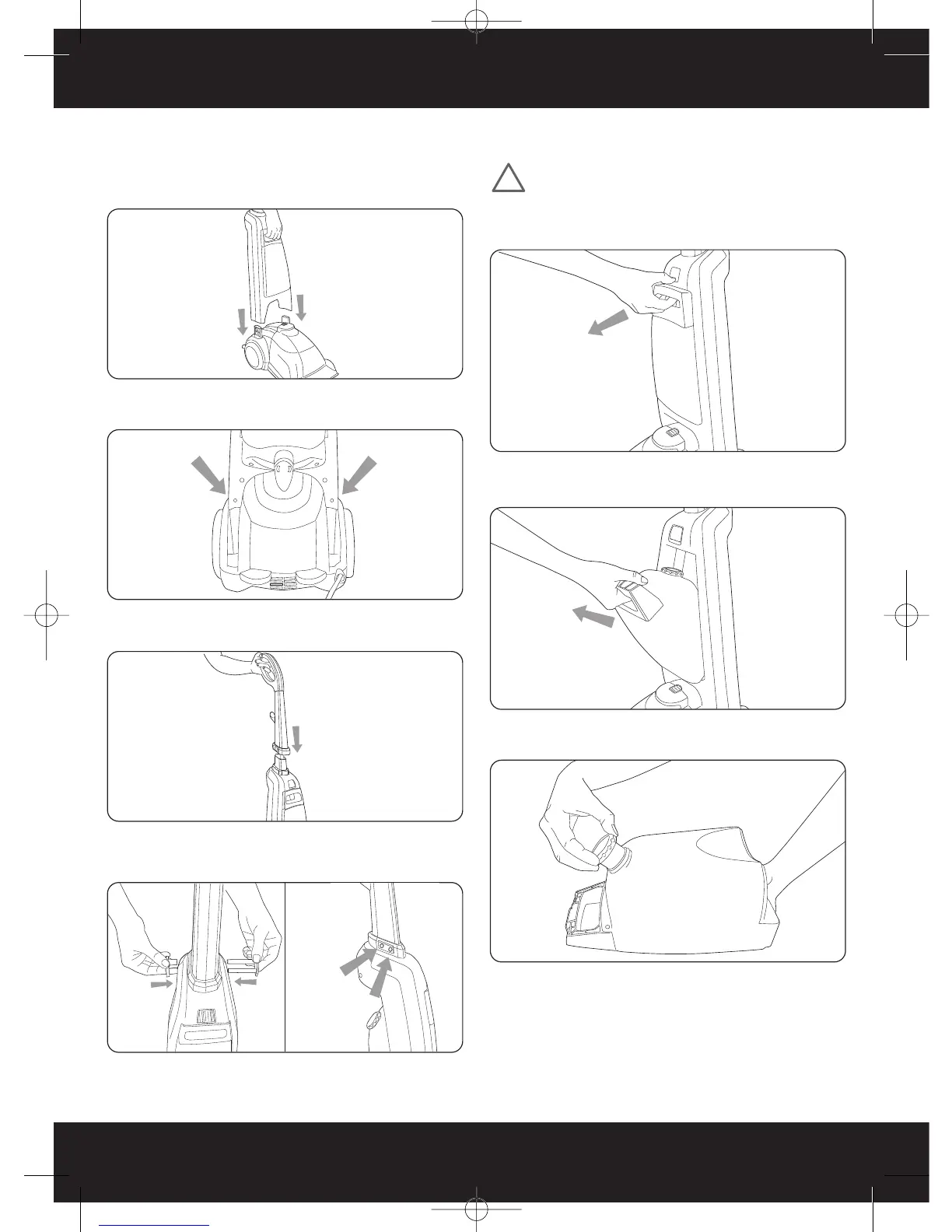vax.co.uk
4
assembly/ operation
3. Assembly
Putting your cleaner together
Insert body into machine base (Fig 3/1).
Insert one screw on either side of body to secure (Fig
3/2).
Slide the handle down onto the unit. The handle will click
and lock in place. (Fig 3/3).
Insert locking pins into both sides of handle (Fig 3/4).
Screw locking pins into handle (Fig 3/5).
Wrap cord around cord storage hooks.
4. Operation
IMPORTANT: Turn unit off when emptying and
filling tanks and performing any maintenance.
To remove clean water tank, press release button down
(Fig 4/1).
Tilt the clean water tank away from the cleaner and
remove (Fig 4/2).
Unscrew the cap from the back of the clean water tank
(Fig 4/3).
Pour the correct amount of Vax carpet cleaning solution
as directed on the label into the clean water tank.
Fig.3/3
Fig.4/1
Fig.4/2
Fig.4/3
