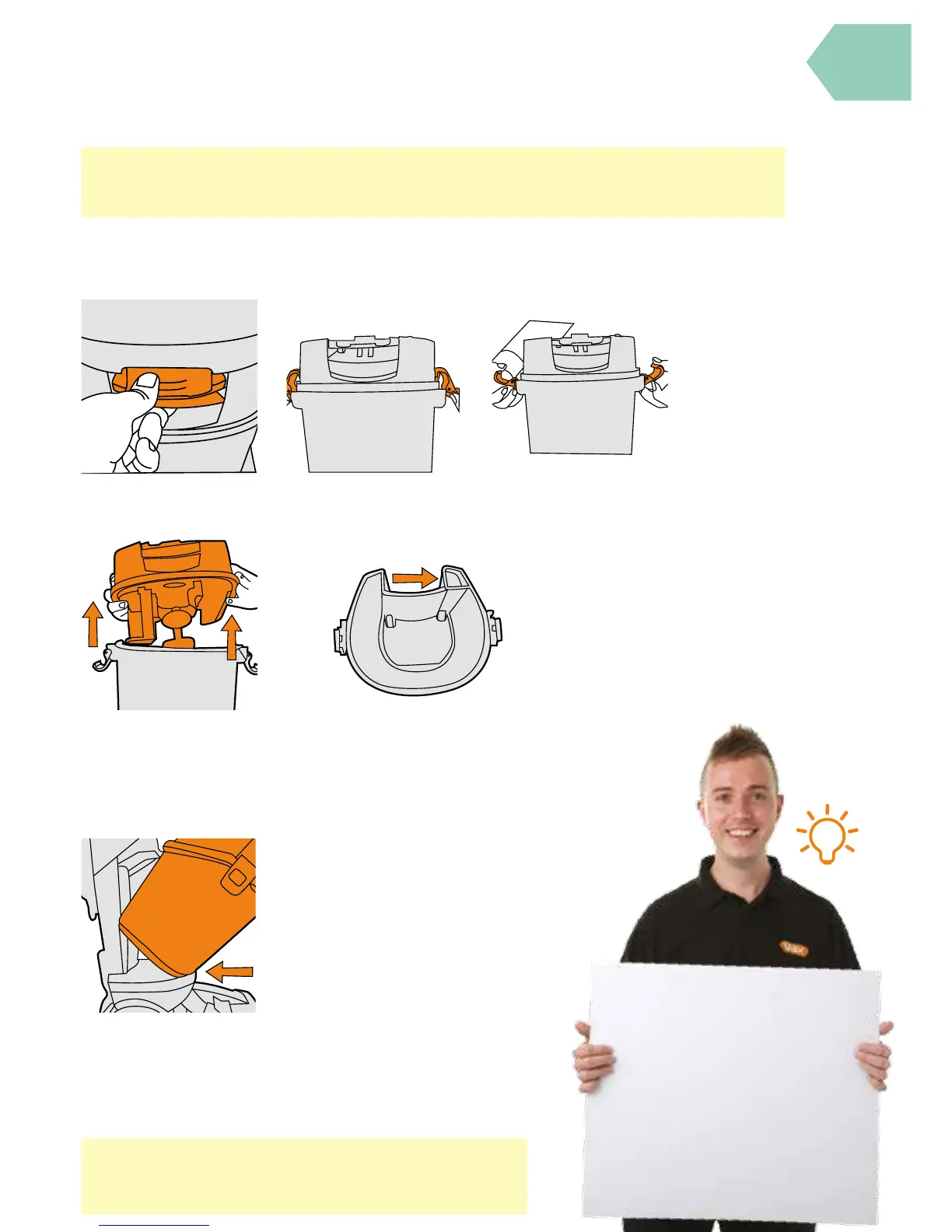Taking care of your machine
Storage
TIP
IMPORTANT: Empty and rinse out clean and dirty water tanks
and leave to air dry before replacing. Do not leave solution stored
in the tanks between uses.
During normal use of cleaning,
debris may accumulate inside
the dirty water tank. In order
to keep your unit functioning
properly and to prevent any
odours building up, it is best
to rinse out your dirty water
tank with fresh water after
each use.
Emptying and cleaning the dirty water tank
Lift to remove dirty water tank lid.
Empty dirty water over the sink.
Rinse dirty water tank and lid
under water to remove debris.
Clean the lter screen
located at the back
of the dirty water tank.
To re-t, tilt clean water/solution
tank and line up to carpet washer.
Push back until it clicks into place.
Remove dirty water tank.
IMPORTANT: All solution must be emptied from tanks when storing the machine.
IMPORTANT: Be sure to remove any debris that has accumulated in the screen above the oat.
If the screen becomes clogged, this may reduce the performance of your cleaner.
NOTE: Rinse out tank with clean water and leave to air dry before storing your machine.
Emptying and cleaning the dirty water tank
Lift dirty water tank clips up and outward to release.
