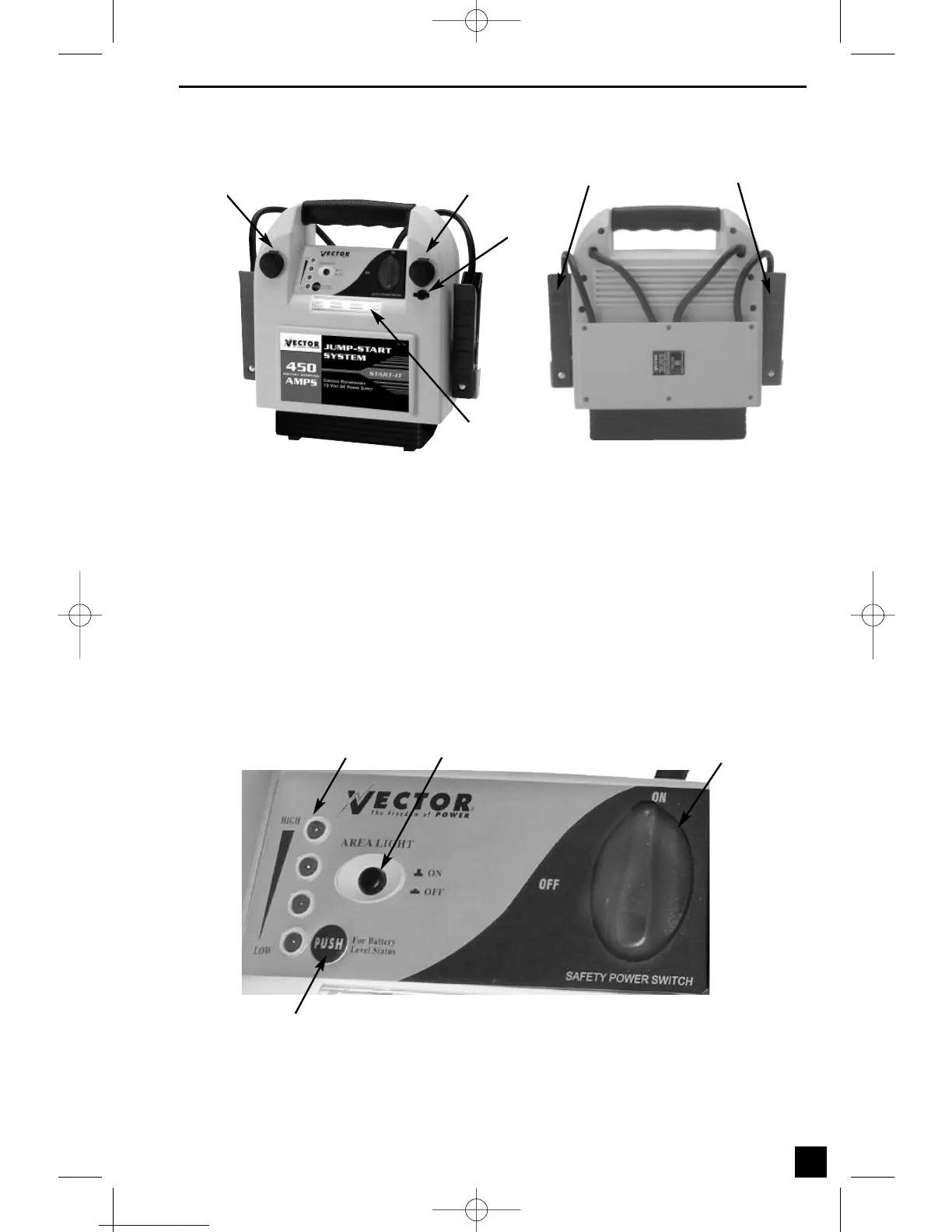6
FIGURE 1A (FRONT VIEW) FIGURE 1B (REAR VIEW)
1. 12 Volt DC Outlets
2. AC Recharge Adapter Barrel Connector Receptacle
3. Built-in LED Emergency/Area light
4. Negative (-) Black Clamp
5. Positive (+) Red Clamp
6. LED Indicators
7. Area light ON/OFF Pushbutton
8. ON/OFF Safety Power Switch
9. Battery Level Status Pushbutton
8
6
1
1
2
5
4
3
9
7
