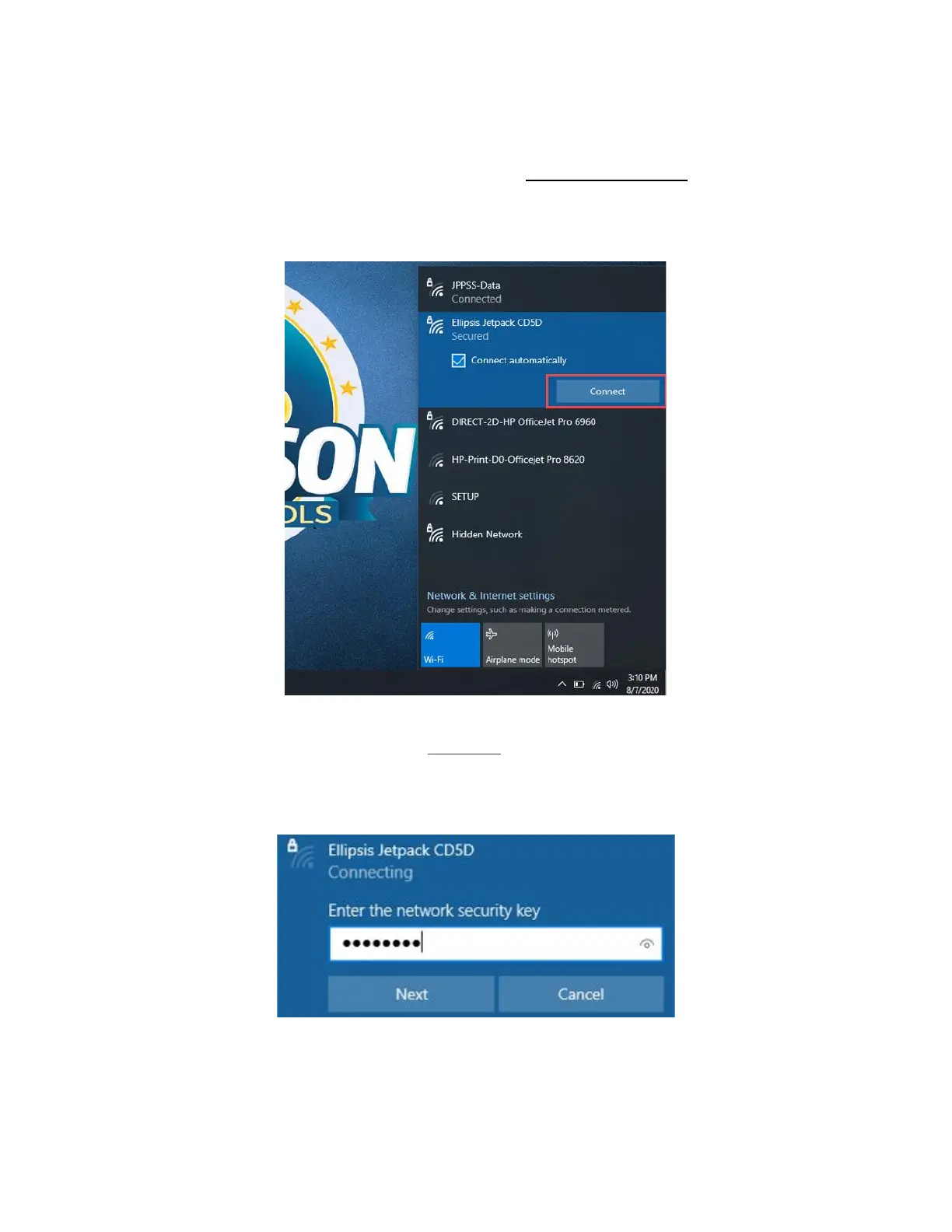Wireless Symbol
5. When the network popup appears, choose the Ellipsis Jetpack CD5D from the list and
click on the Connect button. If you do not see the Jetpack in your options, check to
ensure the Jetpack is turned on and is fully charged.
Wireless Selection
6. Type the Internet (Wi-Fi) network password. NOTE - This password can be obtained by
pressing the front button on the hotspot three times. The password will be eight
characters in length. Press the Connect button.
