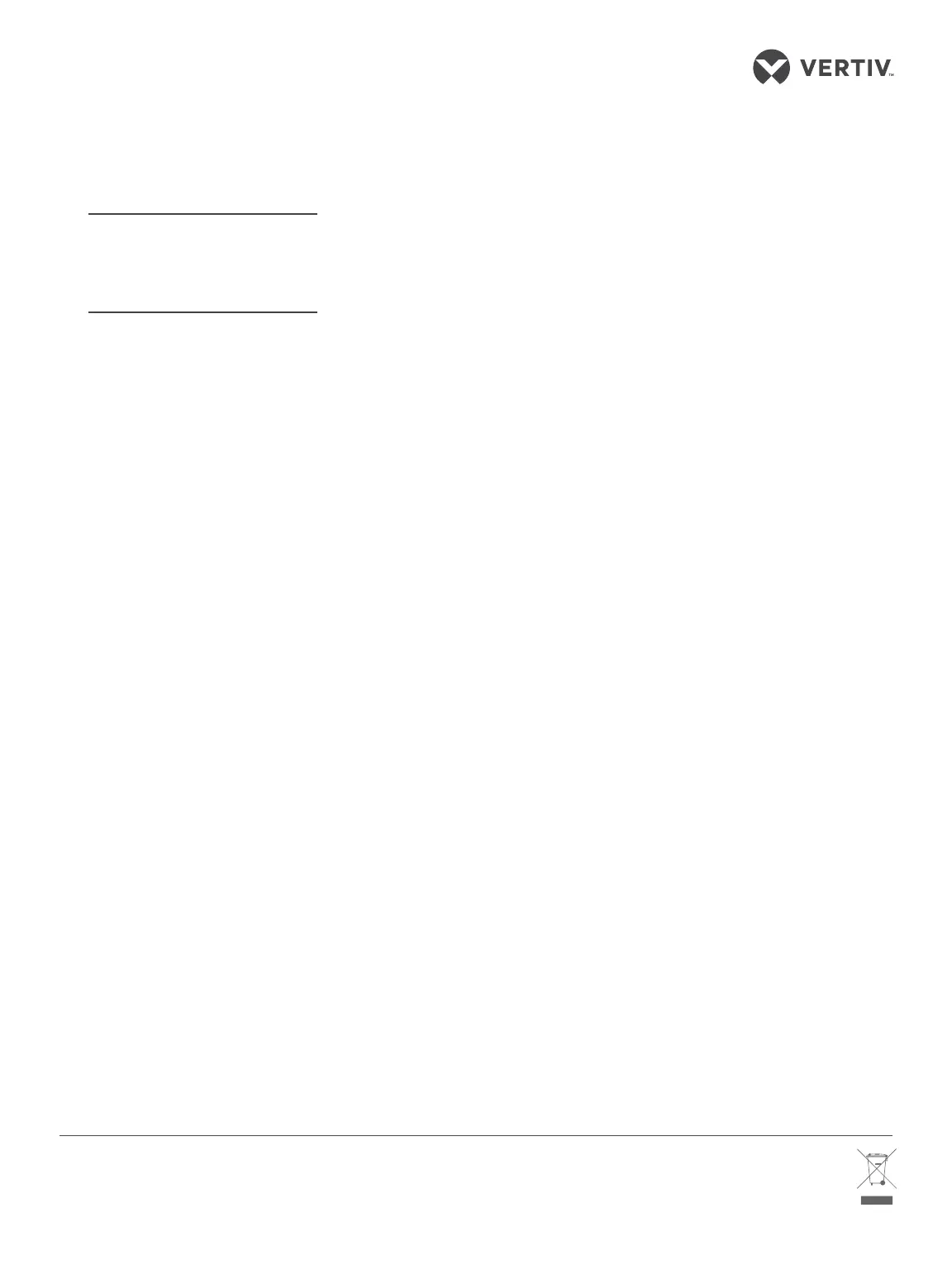VertivCo.com | Vertiv Headquarters, 1050 Dearborn Drive, Columbus, OH, 43085, USA
© 2017 Vertiv Co. All rights reserved. Vertiv and the Vertiv logo are trademarks or registered trademarks of Vertiv Co. All other names and logos referred to are trade names, trademarks or
registered trademarks of their respective owners. While every precaution has been taken to ensure accuracy and completeness herein, Vertiv Co. assumes no responsibility, and disclaims all
liability, for damages resulting from use of this information or for any errors or omissions. Specications are subject to change without notice.
590-1487-501A
2
VERTIV™ CYBEX™ SC 840/845 AND 940/945 KVM SWITCHES
Quick Installation Guide for DVI-I
NOTE: Make sure that the CAC
switch is disabled (switched left)
for all other non-connected CAC
systems.
Once congured, the CAC
connection will be switched only
when required by the connected
computer. When switching from a
CAC enabled port to a non-CAC
enabled port, the CAC connection
will remain with the last previously
selected port where the CAC was
enabled.
5. Turning on the computers
Turn on all the attached
computers and check for display
and peripheral functionality.
6. Switching your computers
When you turn on your computers,
the computer connected to the
front panel will be displayed.
Press the corresponding front
panel button (1 through 4) on the
switch to access the computers
on your SC switching system. The
front panel button of the selected
computer will illuminate.
Supported Hardware
The SC switches support most DVI,
HDMI, VGA monitors and video cards
(with adaptors), headsets, speakers,
USB and PS/2 keyboards and USB
mice.
Environmental
Operating temperature is 32° to 104° F
(0° to 40° C).
Storage temperature is -4° to 140° F
(-20° to 60° C).
Humidity requirements are 0-80%
relative humidity, non-condensing.
MECHANICAL
Approximate Dimensions
W x D x H
: 13.5 x 5 x 2.2 inches
(342 x 125 x 56.6 mm)
Weight: 4 lbs (1.85 kg)
Supported Resolution
Supports 4K HDMI resolutions at 30
Hertz.
Cables
Users can choose from 6 ft. or 10 ft.
cables and select whether or not to
use CAC functionality.
Contact a Vertiv representative for
ordering details.