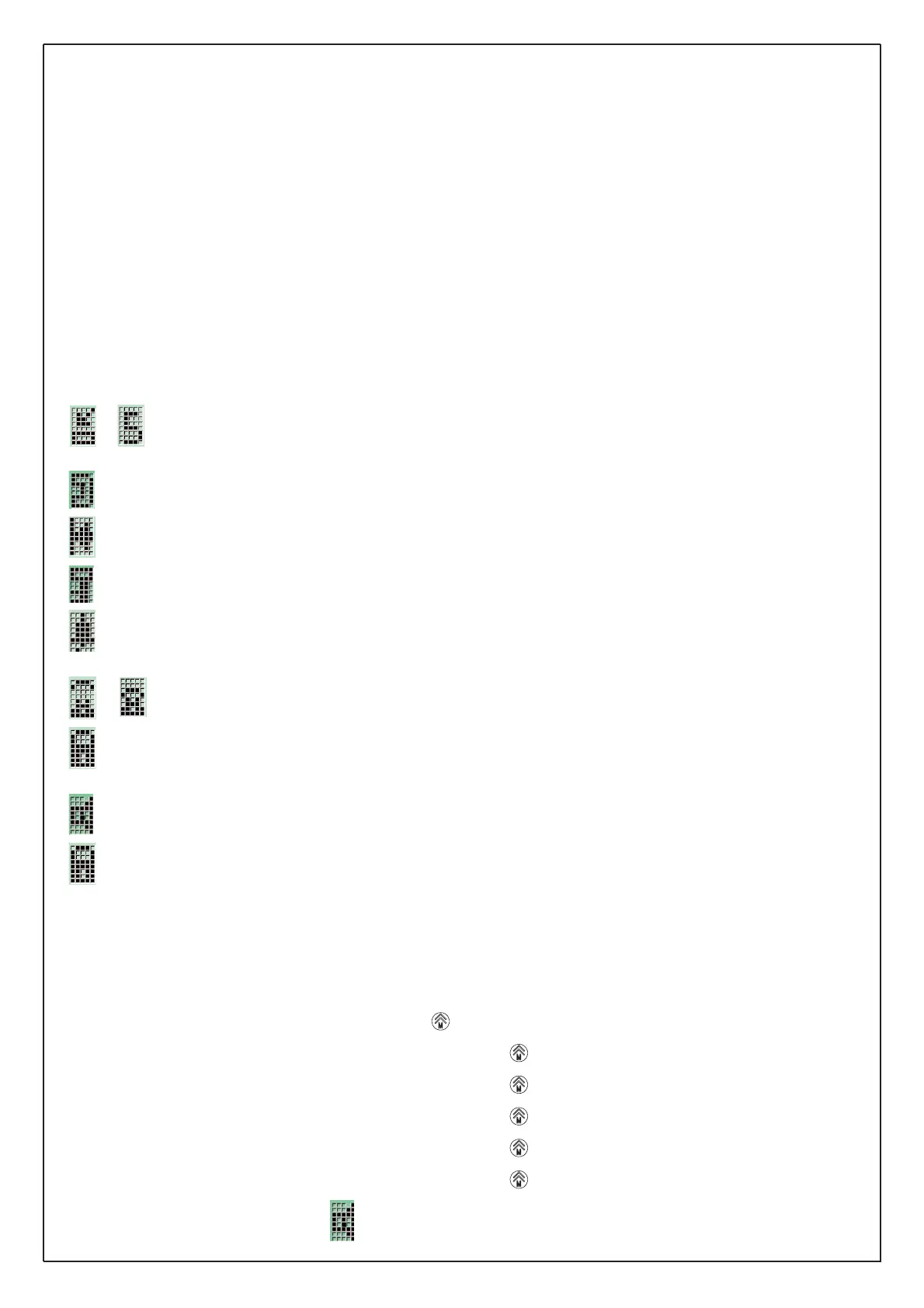2
DESCRIPTION
Porter's switchboard in desk-top version with black thermoplastic housing. This switchboard can call up to 99999999 users
using a 20-key keypad which serves to enter user numbers, make calls, activate intercom or conference functions (excluding
the building complex), release the door lock and for F1-F2 functions and to cancel the operation currently in progress. The
switchboard can store up to 30 different calls (displayed by using the memory scroll button) and is provided with watch (with
time and date) and two wake up functions. Option to manage a printer (use switchboard Art. 945B/I with printer interface)
MANAGING THE DISPLAY (40X2):
The switchboard display is (in its typical operation state) divided in 5 main zones in order to allow an easy and immediate
distinction of all data displayed.
UPPER LINE
3 zones may be distinguished:
Left hand side: display of all outgoing messages, and also particular information signalling.
Centre: display of the number to be dialled (8 digits) or the respective message on its left hand side
Right hand side: display of the current time.
LOWER LINE
- Left hand side: display of all incoming messages (from internal units or from external lines), followed by respective number.
- Right hand side: display of a series of "icons" able to show in a graphic way a wide series of states/functions.
"ICON" DESCRIPTION
+ (box with an arrow, followed by a number): It shows that there are calls (or other commands) in the memory (5 =
number of queued calls)
(Telephone handset): It means the handset is lifted.
(Arrow toward the wire at the left hand side): It indicates intromission in the conversation line by the switchboard's operator.
(Key): It means there is a lock release or a function activation in progress.
(Bell in movement): It means there is a call in progress (ring). Is then being replaced by an "A" indicating a "Wait for the
answer" and then by a "C" indicating a "Conversation in progress" (NOTE: with hooked handset).
or (Telephone in movement): It means there is a connection with the telephone line.
(Lock): Indicates "locked keypad" by an external key.
(Int) (Ext): Indicates the switchboard state (Internal or External mode).
Exclusion of sound (by using R+3).
(Lock in movement): Indicates 'locked keypad'.
Moreover, the display switches its operation if there is any particular function.
QUICK GUIDE
- Parameter programming (R+4) + code
- Displaying the date-time-wake up (R+2), (or R+"8->8")
- Entering the code for keypad lock (R+1)
- Activation of accessory functions (KEY)
- Programming the events to store (R+ )
- Programming the events to print (Press again the push-button)
- Setting the time for wake up service 1 (Press again the push-button)
- Setting the time for wake up service 2 (Press again the push-button)
- Setting the time (Press again the push-button)
- Setting the date (Press again the push-button)
- Exclusion - Reactivation of audio sound R + 3
