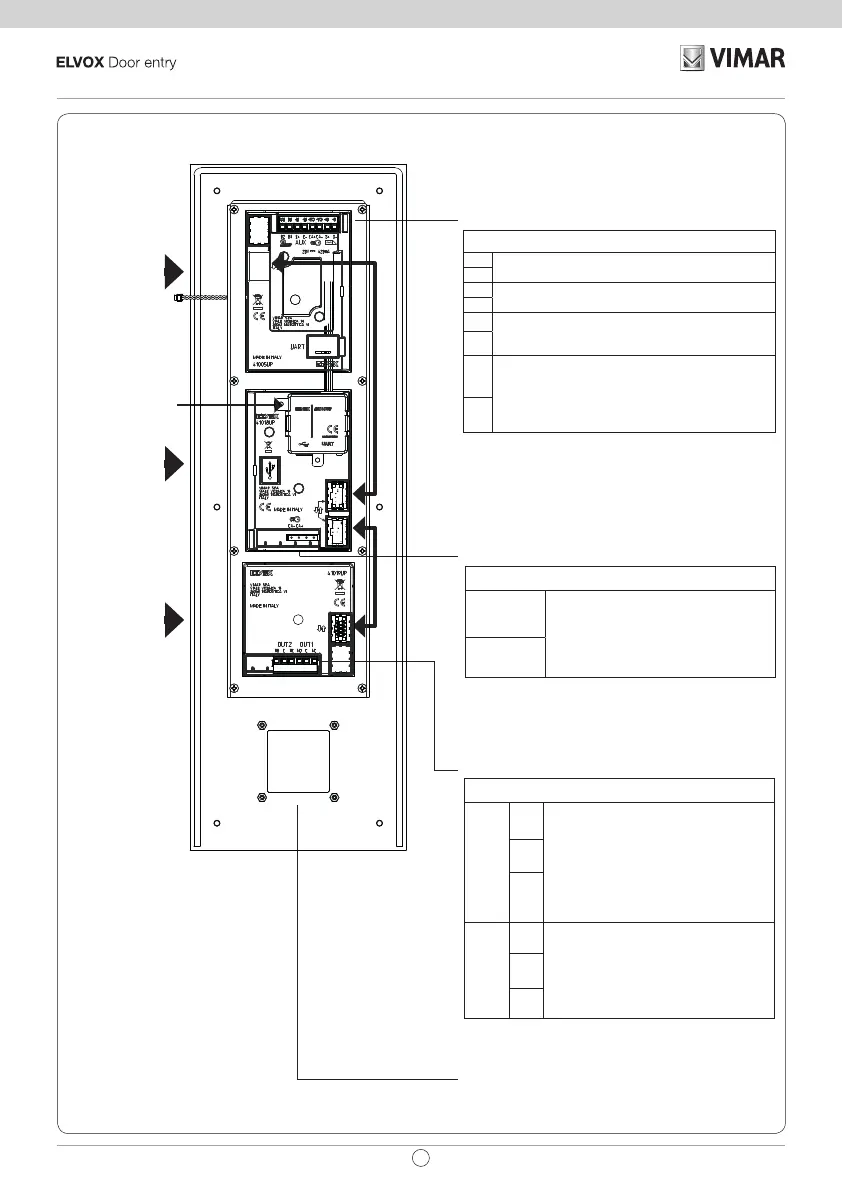Interface module
41030UP
Terminal functions
CA-
Input programmable using conguration
software (e.g. lock release command, door
open signal sensor, command of actuator
available in system). Note: connect to an
isolated SELV voltage free-contact.
CA+
Terminal functions
OUT1
NO
Relay output with NO and NC contacts cho
-
sen by the installer.
The contact can control resistive loads exter-
nally powered with maximum current 1 A and
maximum voltage 60 Vdc (maximum voltage
permitted by 60950-1 for the SELV).
C
NC
OUT2
NO
Relay output with NO and NC contacts cho
-
sen by the installer.
The contact can control resistive loads exter-
nally powered with maximum current 1 A and
maximum voltage 60 Vdc (maximum voltage
permitted by 60950-1 for the SELV).
C
NC
Terminal functions
B2
Due Fili Bus
B1
E+
Additional external power supply, from power supply unit
6923 (output +U).
E-
CA+
Lock control additional button (Default).
Alternatively (if congured via SaveProg), sensor input
to signal “Door Open”.
CA-
S+
Electric lock output
Note: S+/S- outputs. The entrance panel supplies a
current peak I
T
>1A for 10ms after which there follows a
maintenance current I
M
=200mA for the entire duration of
the lock command (see lock time).
S-
40404 audio/video entrance panel rear view
4
EN
PIXEL UP: 40404 - 40424
Due Fili Plus
audio video unit
41005UP
Display
41018UP
Alphanumeric
keyboard
41019UP
Terminal block for connection tot he audio/video unit
Terminal block for connection to display
Terminal block for connection to keyboard
Hole (size 40x40mm), for tting
an access control reader