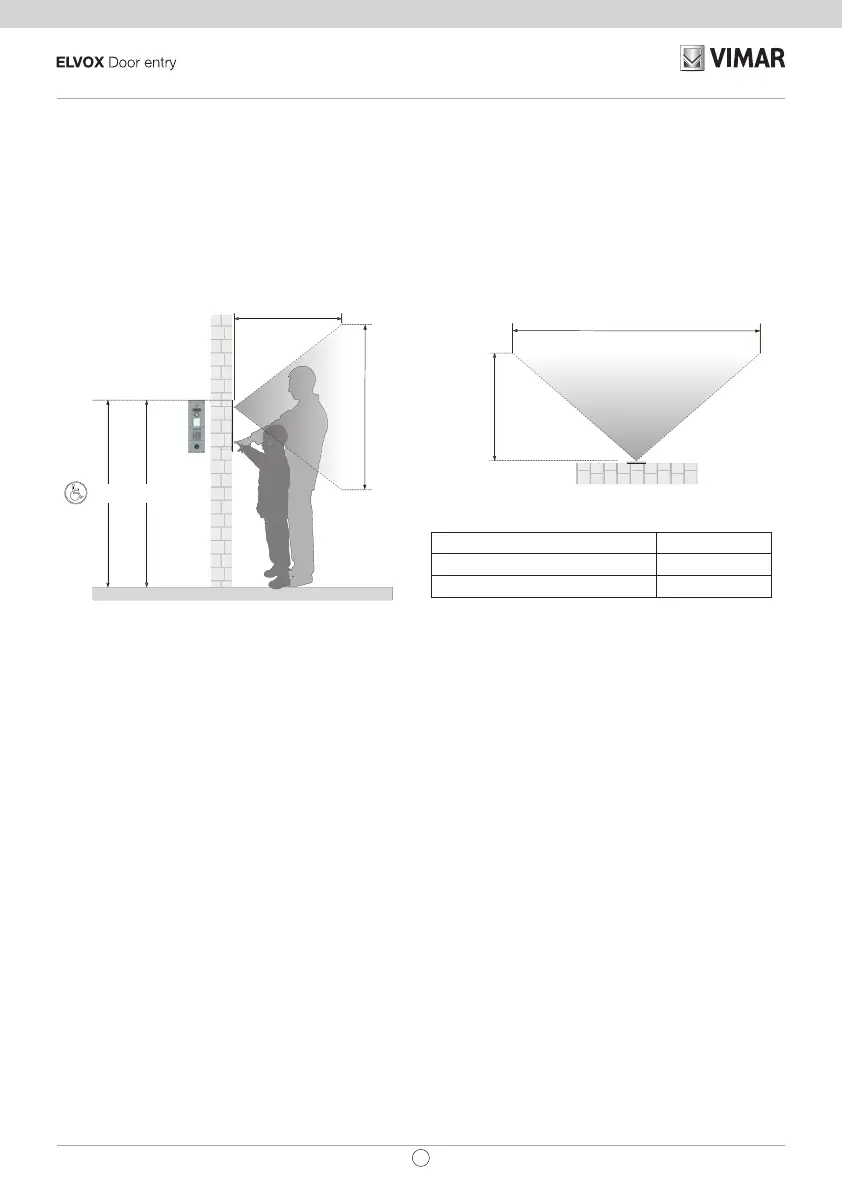1.3 Installation
1. Install the ush-mounted or external surface mounting box at a height of approx. 1.65 m or 1.20 m for accessibility for the disabled, from the
upper edge of the box to the oor.
2. Connect the terminal block of the electronic unit to the system.
3. Having connected the device it will work with the default parameters. If special congurations are required, refer to the relative Programming
manual.
4. Close the panel, xing the front cover plate to the box using the screws.
.
1.8
(83°)
1,65m1,20 m
H angle (opening at 1m) 104° (2.6m)
V angle (opening at 1m) 83° (1.8m)
Diagonal angle 129°
1.3.1 Videocamerainstallationheightandeldofview.
1.8 m
(83°)
1m
1,65m1,20 m
2,6 m (104°)
1m
6
EN
PIXEL UP: 40404 - 40424