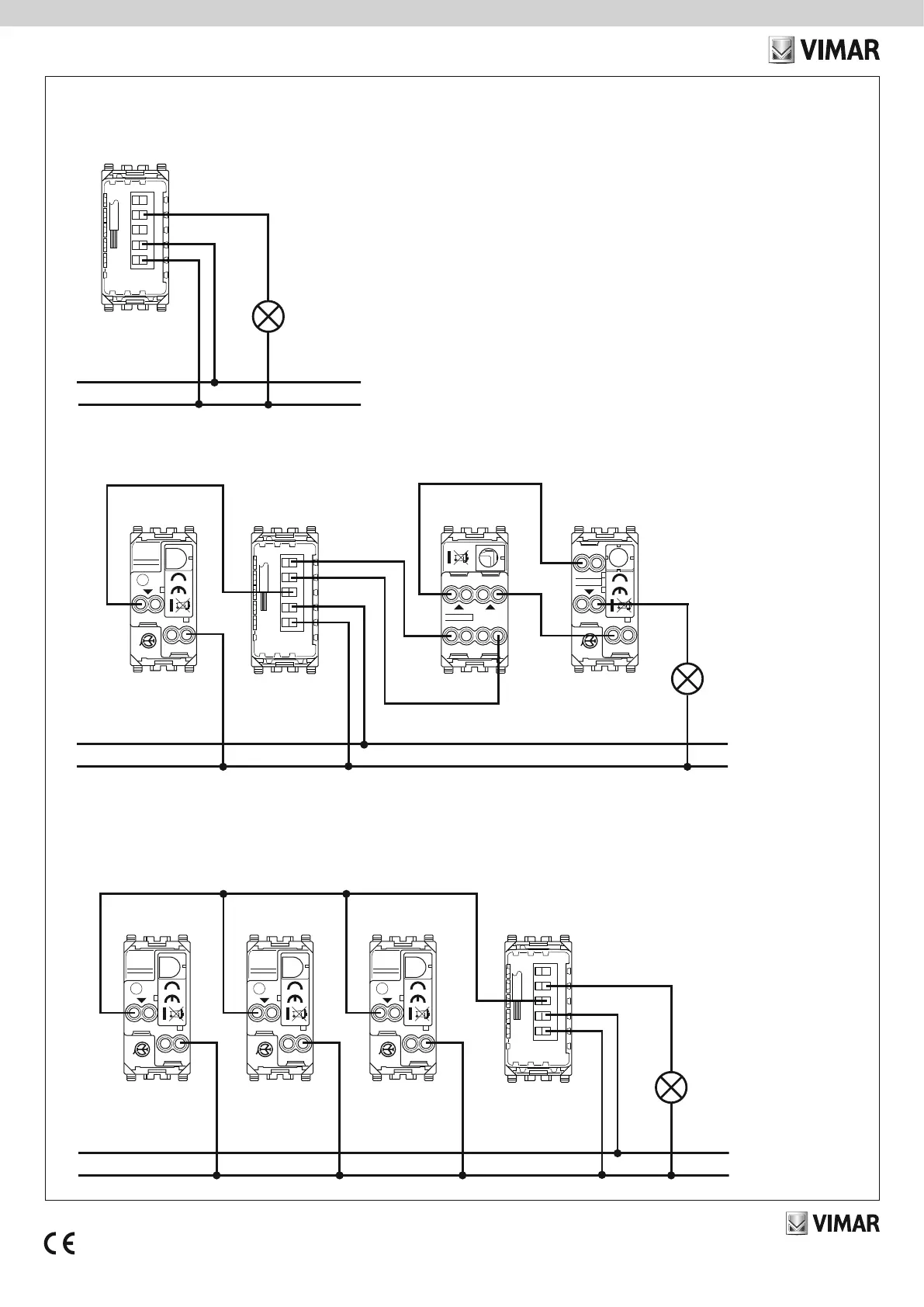Viale Vicenza 14
36063 Marostica VI - Italy
www.vimar.com
20592.0 01 2105
CONNECTIONS
L
N
20008 20592.0
6 mm
P2 1 L
μ
N
10mm
L
1
20008
10mm
L
1
20008
10mm
L
1
Example of a two-way switch with traditional push buttons in a new system. For lighting devices with relays.
PUSH BUTTON PUSH BUTTON PUSH BUTTON
L
N
20008 20592.0 20013 20005
6 mm
P2 1 L
μ
N
12
L1 L2
10mm
10mm
L
1
2
10mm
L
1
* Can recall a scenario involving lights/roller shutters/socket outlets controlled in the system (only for Buletooth technology mode).
IMPORTANT: the electronic switch must be powered with the same L and N that power the load. In the event of installation with wired multi-way/two-way switches, the electronic switch should be
connected so that it is always powered and therefore should be installed instead of the wired two-way switch furthest from the load.
REVERSING SWITCH SWITCH
Example of a light circuit with push buttons and relays in a new system.
PUSH BUTTON*
Connecting an individual lighting device
L
N
20592.0
6 mm
P2 1 L
μ
N