
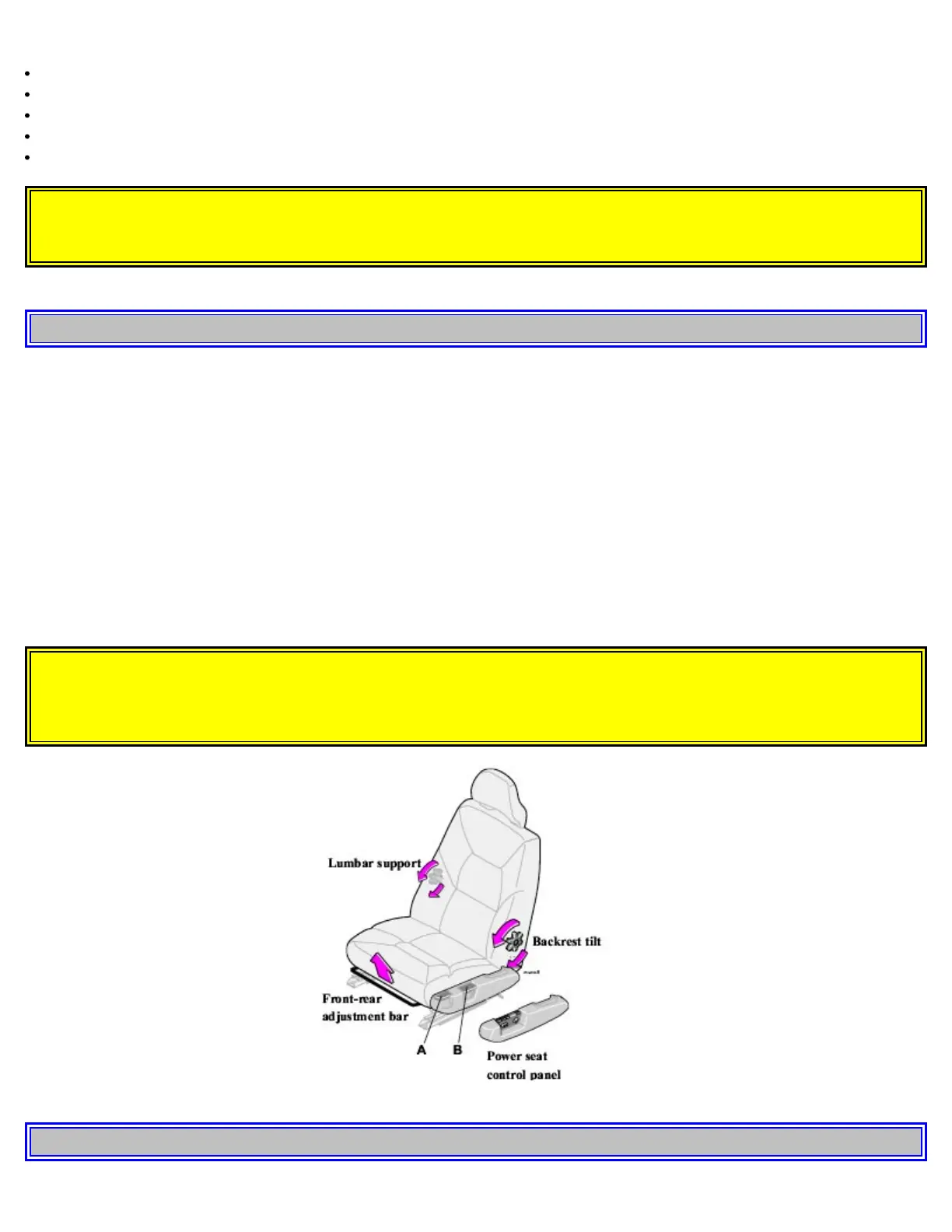 Loading...
Loading...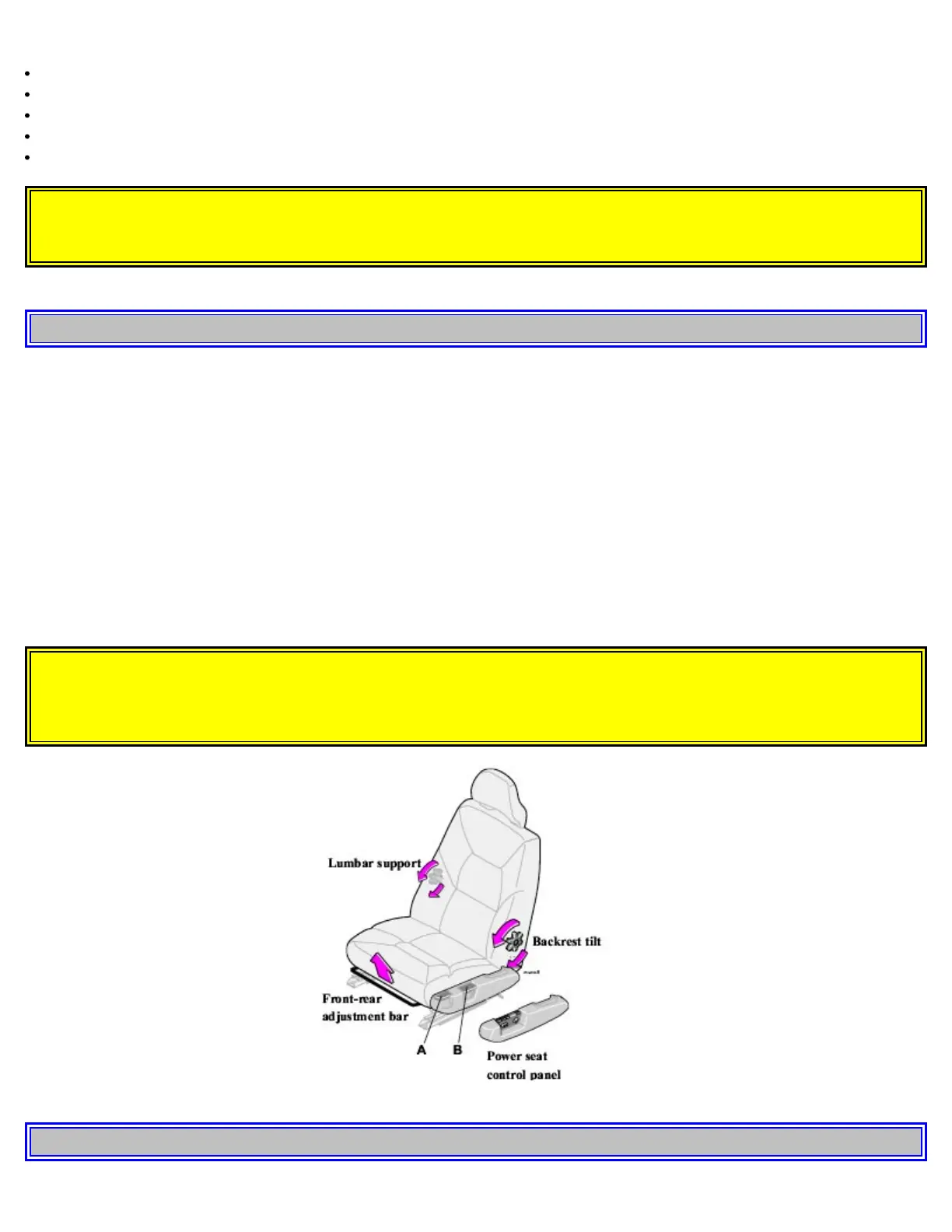
Do you have a question about the Volvo 2004 V70R and is the answer not in the manual?
| Brand | Volvo |
|---|---|
| Model | 2004 V70R |
| Category | Automobile |
| Language | English |
Mechanism to lock the gear selector in Park, requiring brake pedal and button press to release.
Requirement for the gear selector to be in Park before the ignition key can be removed.
PremAir® coating on radiator converts ozone to oxygen, reducing ground-level ozone.
Proper use, adjustment, and importance of seat belts for occupant safety.
Details on head restraints, front, side, and curtain airbags (SRS, SIPS, VIC).
WHIPS system for rear impact protection and child restraint guidelines.
Information on brake systems, ABS, STC, and DSTC.
Overview of interior and exterior features and their locations.
Details on the instrument cluster, gauges, indicator lights, and warnings.
Operation of center console switches, ignition, and turn signals.
Features like trip computer, cruise control, windows, mirrors, and moonroof.
Managing air vents and airflow for comfort and defogging.
Using the automatic ECC, sensors, and air quality system.
Manual settings for A/C, recirculation, blower, and air distribution.
Adjusting electric and manual front seats, including memory functions.
Locations and use of storage, cup holders, glove compartment, and interior lighting.
Folding rear seats, folding tables, and cargo area features.
Types of keys, immobilizer, and exterior courtesy lights.
Using remote keyless entry and central locking systems.
Arming, disarming, and signals of the car alarm system.
How to activate and deactivate rear door child safety locks.
Fuel types, refueling, and engine starting procedures.
Manual, automatic, Geartronic transmissions, AWD, and active chassis systems.
Handling, driving economy, and points to remember.
Towing information, jump starting, winter driving, and maintenance tips.
Tire designation, wear indicators, and economy tips.
Guidelines for using snow chains and winter/studded tires.
Checking tire pressure, vehicle loading limits, and temporary spare usage.
Uniform tire quality grading and the process of changing wheels.
Location and replacement of fuses and relays in various car areas.
Procedures for replacing various exterior and interior light bulbs.
Washing the car, polishing, waxing, and cleaning upholstery.
Scheduled maintenance, warranty, and service recommendations.
Location and purpose of vehicle identification labels and VIN.
Vehicle dimensions, weight limits, roof load, and trailer towing capacities.
Engine types, specifications, and required oil/fluid volumes.
Details on fuel, electrical systems, and roadside assistance.
Overview of the HU-613 audio system controls and functions.
Overview of the HU-803 audio system controls and functions.
Operation of volume, bass, treble, band selection, and presets.
Using RDS, traffic information (TP), and news functions.
Introduction to the HomeLink® system and its capabilities.
Steps for programming HomeLink® buttons with garage door openers.
Specific instructions for programming rolling code devices.
How to reprogram single buttons or erase all programmed settings.