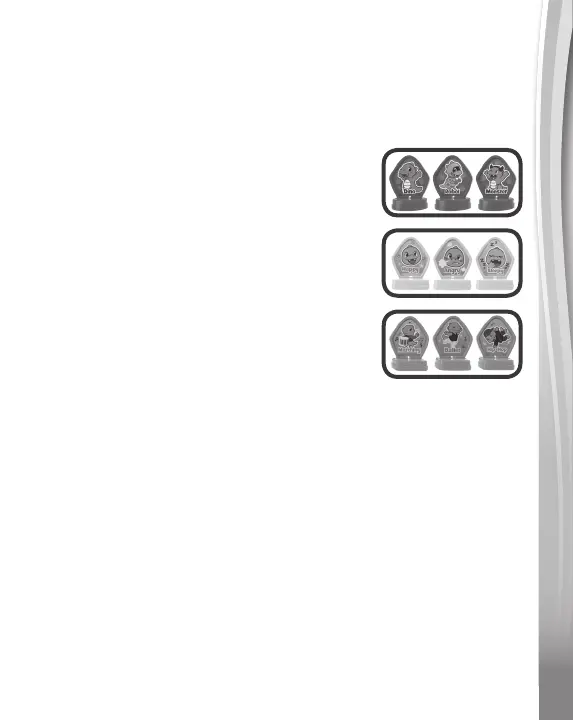6
6
6
6. Nine Dino Tiles
Each Dino Tile represents a characteristic, emotion or music style.
Customize Dino by putting the tiles on his back. Once all three slots
arelled,Dinowilldanceandsingaccordingtothecombinationon
his back.There are 27 total combinations to discover.
Red Dino Tiles include: dino, robot and
monster characteristics.
Yellow Dino Tiles include: happy, angry and
sleepy emotions.
Blue Dino Tiles include: marching, ballet and
hip hop music styles.
7. Dino Egg
When done playing, store all of the Dino Tiles in the Dino Egg.
8. Automatic Shut Off
To preserve battery life, the Mix & Match-a-Saurus
TM
will shut off
automatically after several minutes without any input. The unit can
be turned on again by sliding the Off/Mode Selector or by pressing
the Light-Up Buttons or Dino-Mite Button. The unit will also
automatically turn off when the batteries are very low.