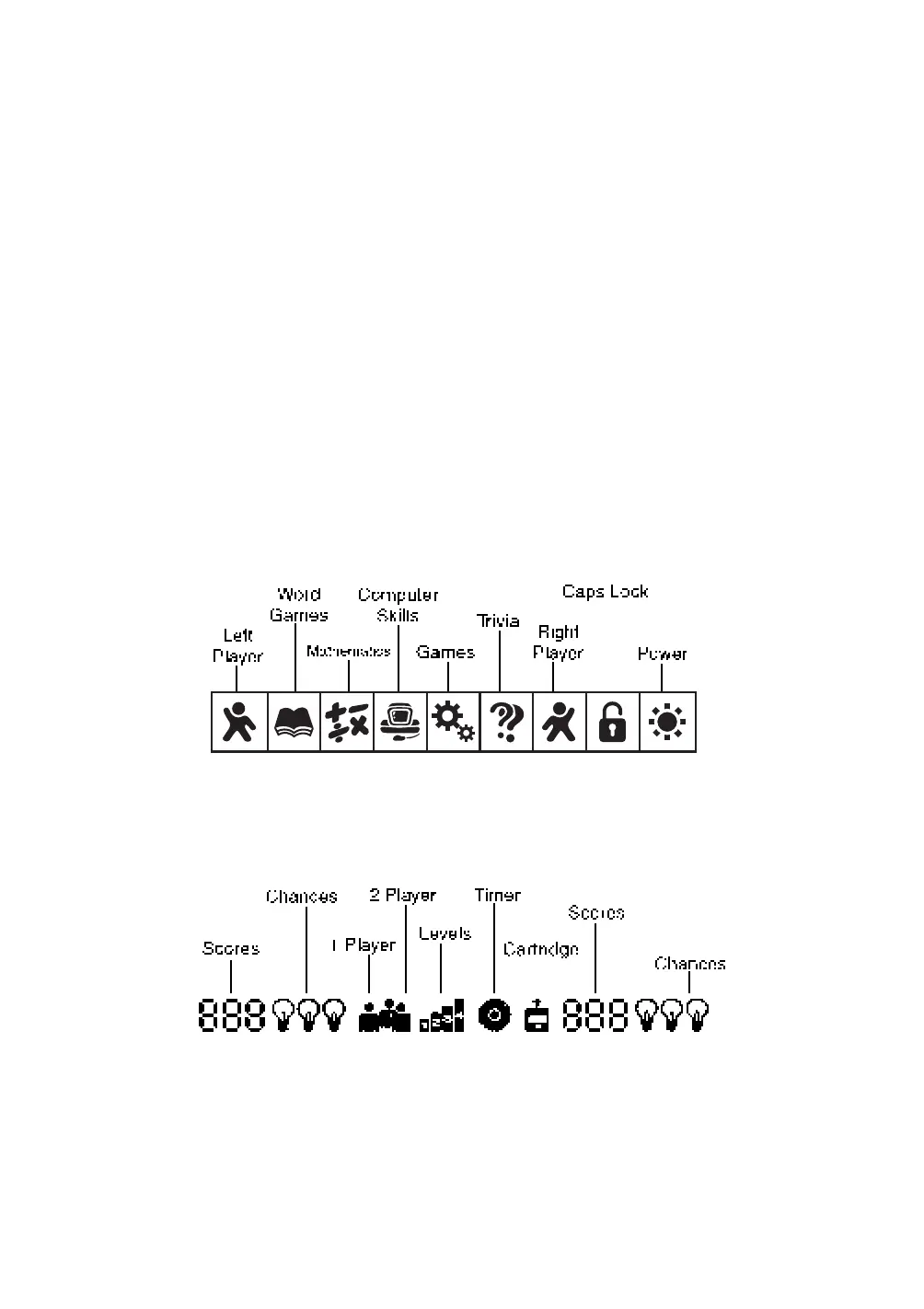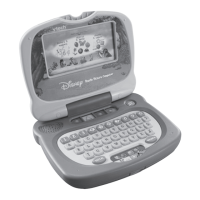5
Automatic Shut Off
If there is no input into the PRECOMPUTER POWER PAD™ PLUS unit for about 20 minutes,
the unit will automatically shut off to save power. To turn the unit back on after an automatic
shut off, press the ON button again. We recommend turning the unit OFF when not in
use. If the PRECOMPUTER POWER PAD™ PLUS unit is not in use for a long period
of time, remove the main compartment batteries or unplug the adaptor.
CONTRAST SWITCH
Depending on your lighting conditions, slide the Contrast Switch to the left or right to allow
for better viewing.
VOLUME SWITCH
Adjust the volume by sliding the Volume Switch to the left or right.
LED STATUS DISPLAY BAR AND LCD SCREEN
LED Light
There are 9 icons on the LED status display bar. Each icon represents an activity or function.
LCD SCREEN
On top of the LCD screen, a status bar is displayed.
Left Player's
Left Player's
Right Player's
Right Player's