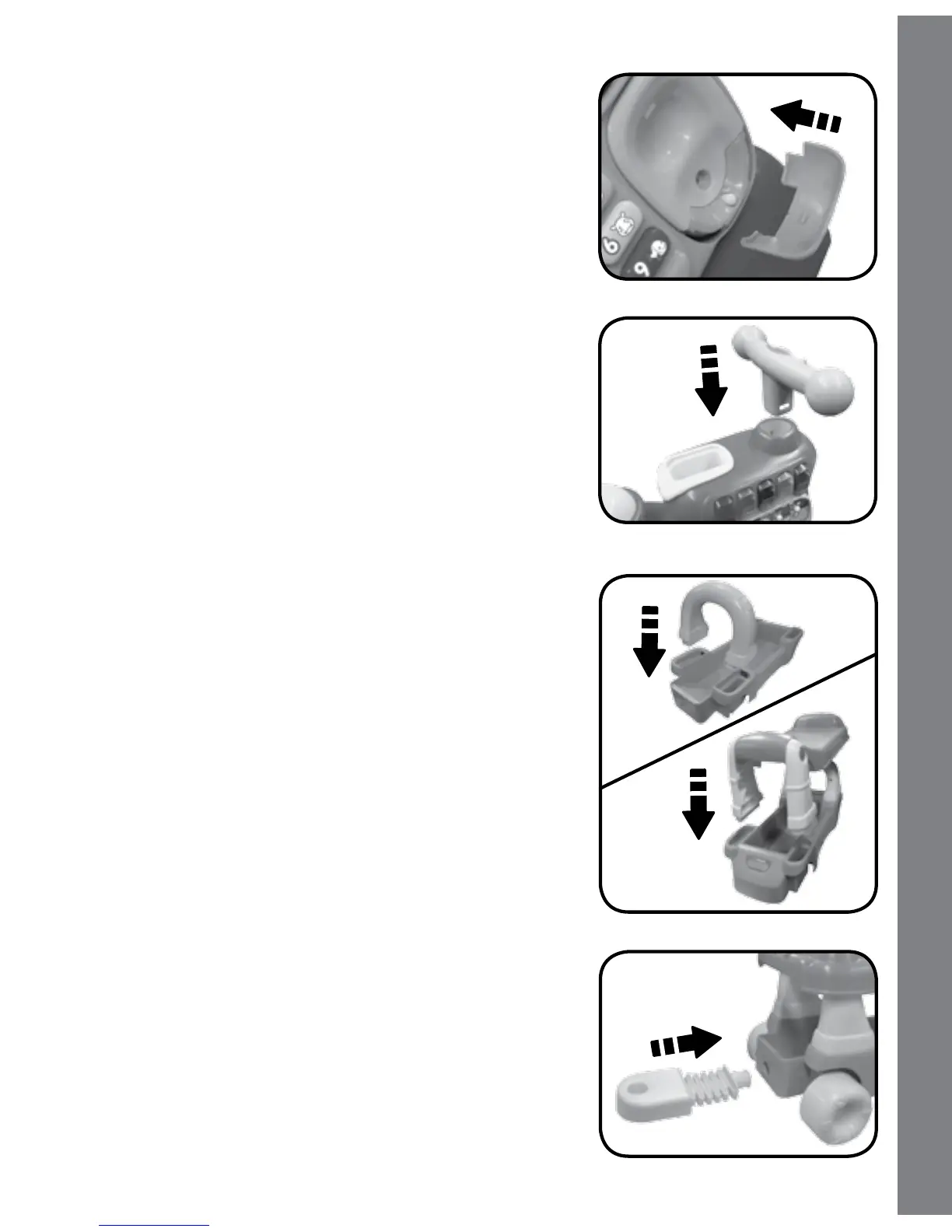8
2. Insert the walkie talkie holder into the
the slot below the battery cover until you
hear it click into place. Once you have
installed the walkie talkie holder, it cannot
be removed.
3. Position the handle so that the curved part
of the handle faces the back of the engine.
Insert the handle into the hole on the top of
the engine. Push down on the handle until
you hear it click into place. Once you have
installed the handle, it cannot be removed.
4. Insert the seat font support piece into the
front of the carriage until you hear it click
into place. Next, insert the back support
with the seat into the back of the carriage
until you hear it click into place. Once you
have assembled the carriage, it cannot be
taken apart.
5. Position the soft hinge so that the large
hole is facing up. Insert the hinge into the
hole at the front of the carriage until you
hear it click into place. Once you have
attached the hinge to the carriage, it
cannot be taken apart.
Assembly Instructions