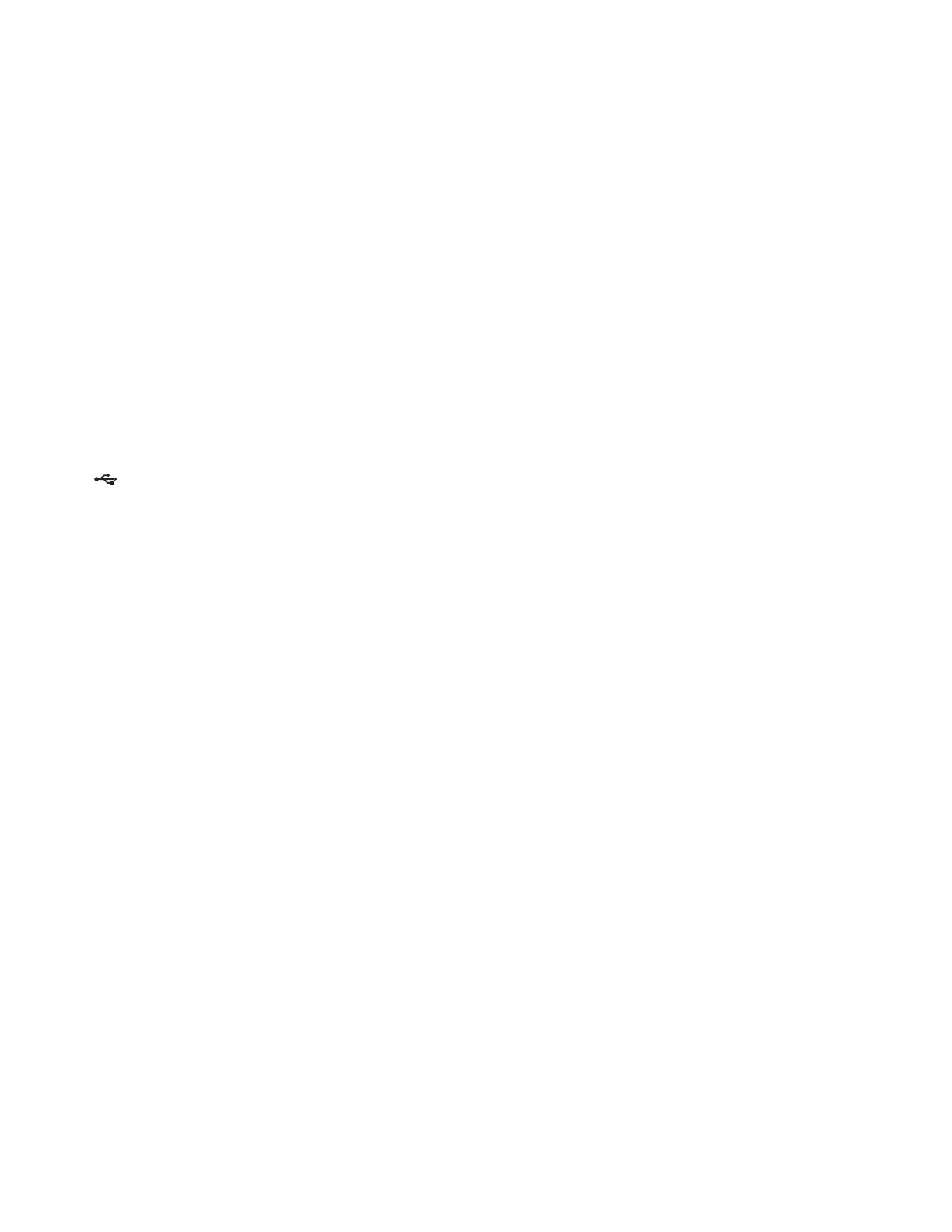SIP petite 2-line - S2221
Conference call
This telephone allows three-way conversations.
To initiate a conference call:
Place a call to the rst party.
Press HOLD to place the rst party on hold.
Place a second call on the other line.
Once the second party is on the line, press CONF to start a three-way conference.
To initiate a conference call while two calls are on hold:
Press CONF to start a three-way conference.
To end a conference call:
Press a line key to maintain the connection with that line and drop the other line.
Place the corded handset back in the telephone base or press CONF to end.
Computer port
You can route your computer through the COMPUTER port (RJ-45) on the side of the telephone base to get Internet access.
USB port
The port on the side of the telephone base can be used for charging devices (up to 500mA @ 5V). Charging will be suspended
when there is an incoming call or the telephone is in use.
1.
2.
3.
4.
•
•
Telephone operation
28