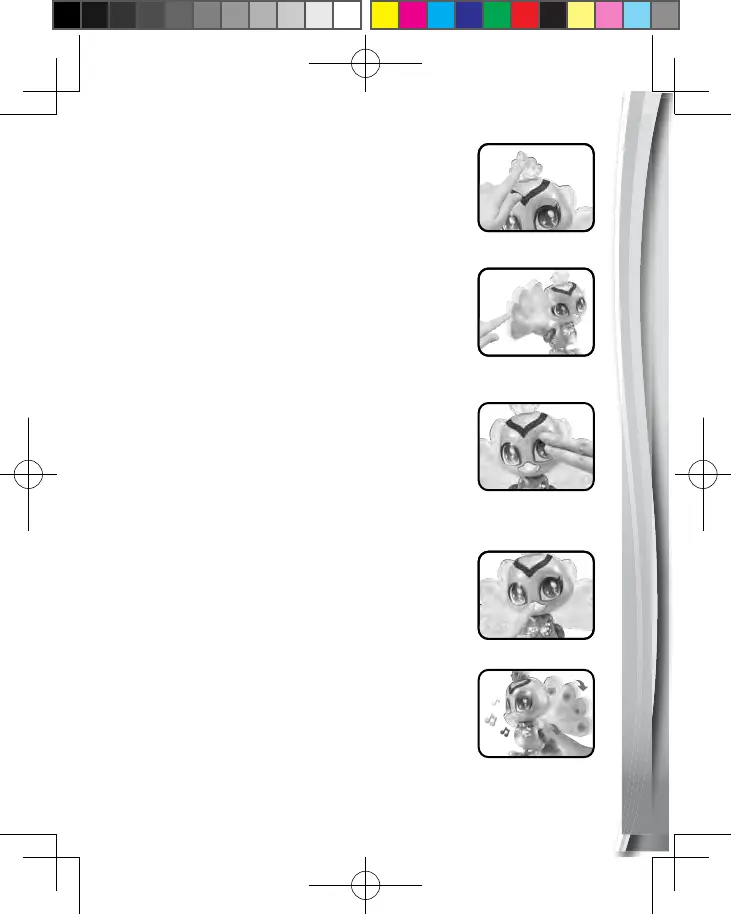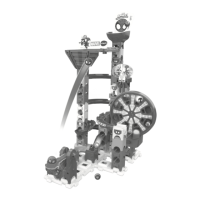9
2. Penny’s Mood
Penny expresses her mood through colour.
Press her Light Up Crest Button to see how
she feels. Then, touch her eyes or tail for
some additional colour commentary.
3. Colour Fun
Penny likes to pick a lucky colour for you.
Push her Tail Sensor and she’ll select a lucky
colour and tell you how that colour makes her
feel.
4. Tell Penny Your Hopes
Penny wants you to share your hopes and
dreams with her. Cover and hold one of
Penny’s Eye Sensors and she’ll ask you to
tell her your hopes. Keep her Eye Sensor
covered as you tell her. Uncover her Eye
Sensor and she’ll tell you how fantastic your hopes are.
5. Musical Penny
Penny loves to sing. Tap Penny’s Beak
Button, and she will sing, hum or even
surprise you with a kiss! Careful, sometimes
she even burps!
6. Flying Fun
Penny loves to fly! Help her flap her tail by
pushing her Wing Lever. She’ll make magical
sounds and cheer as she pretends to zoom
through the sky.