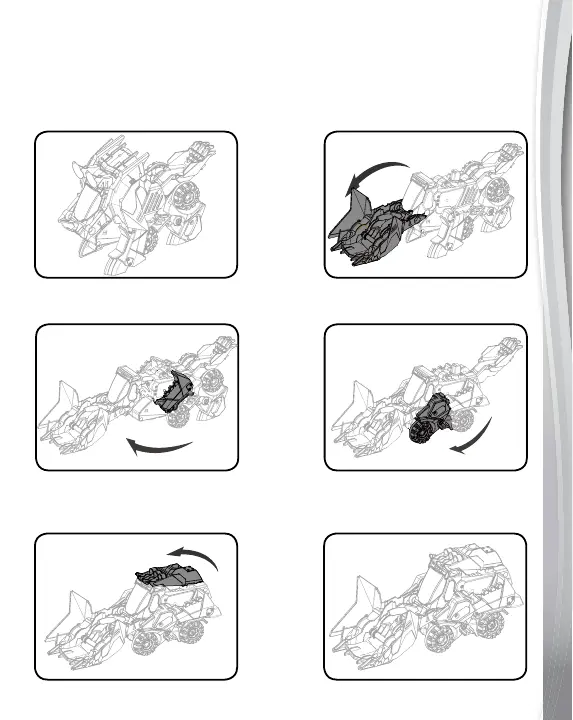7
NOTE
If the unit powers down or if the light fades out during play, please
install a new set of batteries.
TRANSFORMATION
1. Begin in Dino mode. 2. Move the head shield
forward.
3. Rotate the front legs to
reveal the tires.
4. Rotate the rear legs to
create the front tires of
the vehicle.
5. Fold the tail onto the top. 6. Finish in Vehicle mode.