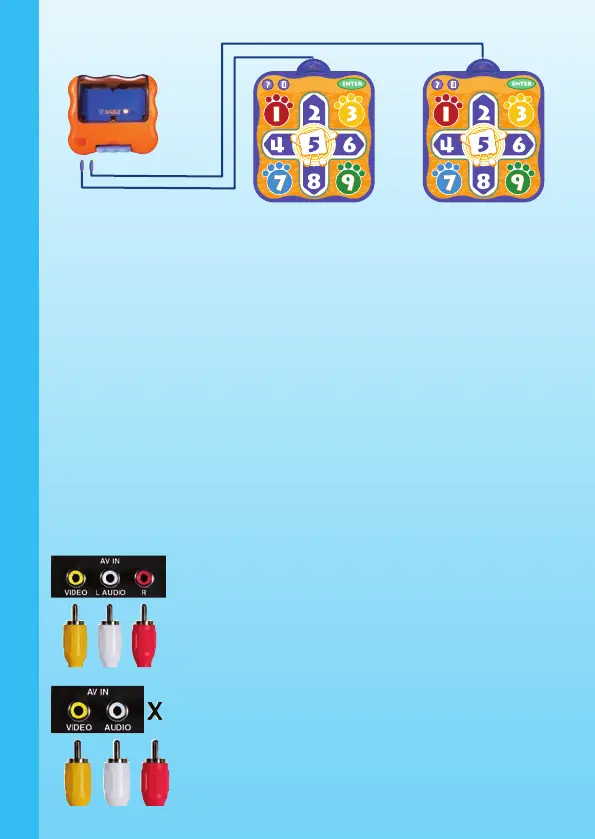5
GETTING STARTED
NOTE: If you connect the cable to the PLAYER 2 slot with only one V.SMILE
Jammin’ Gym Class™, there will be no responses when pressing
the HELP button or EXIT button. Therefore, please be sure to plug
the cable into the PLAYER 1 slot.
CONNECTING V.SMILE™ TO A TV
Note : Before you connect the V.SMILE Jammin’ Gym Class™ to
V.SMILE™ , check to make sure that the V.SMILE™ is working.
Once you have turned the unit ON, the power indicator light (ON
Button) should glow. If the ON Button does not glow, check to
see the adaptor is correctly, or that the batteries are installed
correctly. If the batteries are not installed correctly, the V.SMILE™
TV Learning System will not function and damage to the unit
could result. Make sure that TV and the unit are turned OFF before
you begin making connections. Please refer to V.SMILE™ TV
Learning System User’s Manual if necessary.
For TVs with stereo audio inputs:
- Connect the yellow plug on the V.SMILE™ cable to
the yellow video input terminal on your TV.
- Connect the white and red plugs on the V.SMILE™
cable to the white and red audio input terminals
on your TV.
For TVs with a mono audio input:
- Connect the yellow plug on the V.SMILE™ cable to
the yellow video input terminal on your TV.
- Connect the white or red plug on the V.SMILE™
cable to the white or red audio input terminal on
your TV.