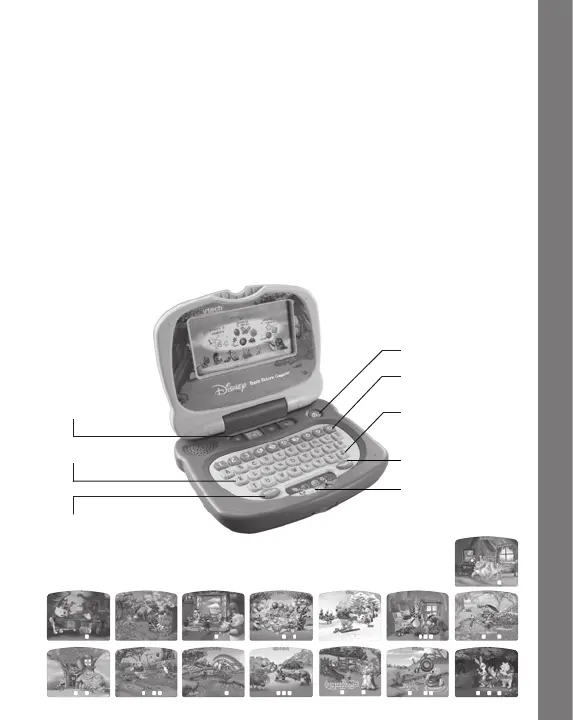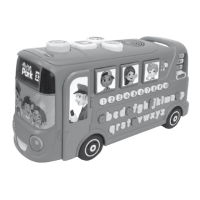INTRODUCTION
Thank you for purchasing the VTech
®
Pooh’s Picture Computer!
The VTech
®
Pooh’s Picture Computer introduces age-appropriate
curriculum in a fun and engaging way. The 15 double-sided cards are
recognized when placed into the slot and feature different themes for
your child to explore. Featuring an alphabetical keyboard and character/
shape/colors buttons, your child will learn letters, numbers, shapes,
colors, spelling and more with Pooh and his friends. The convenient card
storage compartment keeps the cards safe when not in use. With cheerful
melodies, flashing lights and the real voice of Winnie the Pooh, learning
has never been so much fun!
Introduction
2
MUSIC BUTTON
ON/OFF BUTTON
10 NUMBERS WITH 4
DIRECTION ARROW
BUTTONS
REPEAT
BUTTON
4 FLASHING
LIGHTS
SHAPE/COLOR/
CHARACTER BUTTONS
ANSWER
BUTTON
26 LETTER BUTTONS
15 DOUBLE-SIDED ACTIVITY CARDS