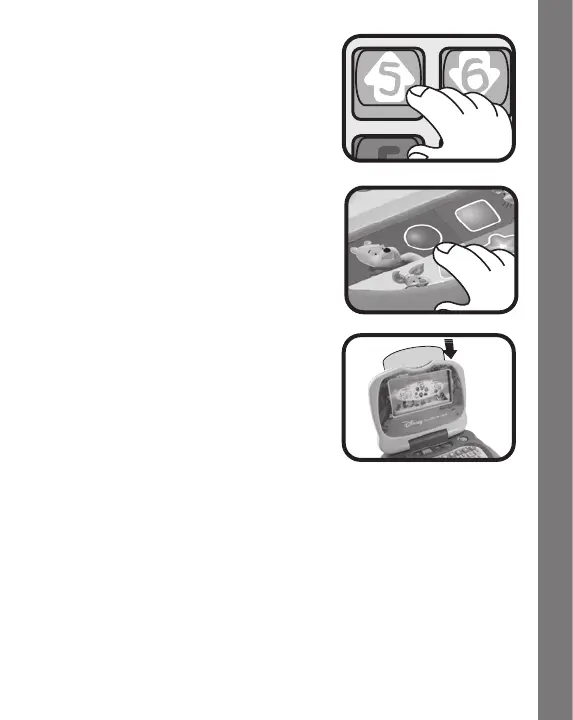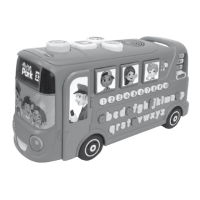7
3. Press the NUMBER BUTTONS to
answer questions or to hear the number
identified if there is no card inserted. The
lights will flash with the sounds.
4. Press the
CHARACTER/SHAPE/
COLOR BUTTONS to answer questions
or to hear the characters, shapes or colors
identified if there is no card inserted. The
lights will flash with the sounds.
5. Insert a card into the slot to hear a related
phrase followed by questions related to
the card. Answer the questions correctly
to hear a rewarding sound and phrase.
After 3 incorrect answers, the answer
will be given and a new question will be
asked.
Activities