I
NDEX
C
O
NTENTS
I
N
DEX
C
O
NTENTS
1
1
Software User’s Manual
CONTENTS
About the manual 2
Na
vigating the manual 2
CUSTOMIZING
3
Opening the control panel
3
Control panel o
verview 4
Control panel settings
5
Calibr
ating the interactive pen display 6
Adjusting frequency and tr
acking (VGA only) 7
Customizing the pen
8
Optional pens
8
Adjusting tip f
eel and double-click 9
Adjusting er
aser feel 10
Adv
anced tip and eraser pressure settings 11
Customizing tool b
uttons 12
Button functions
13
Customizing tilt sensitivity
16
Using Cintiq with other monitors
16
Customizing the tab
let functions 17
Customizing ExpressK
eys 18
Customizing tab
let Touch Strips 19
Adv
anced Touch Strip settings 22
Customizing the P
op-up Menu 23
W
orking with multiple tools 24
W
orking with application-specific settings 25
Creating an application-specifi
c setting 26
Changing settings f
or a specific tool
and application 27
Remo
ving application-specific settings 27
Changing the tab
let mode 28
Installing m
ultiple tablets 28
GLOSSAR
Y 29
INDE
X 31










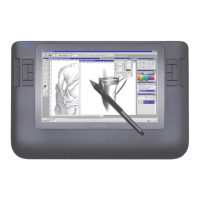







