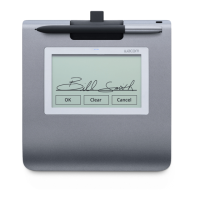Work more intuitively, ergonomically and productively than ever before.
Whether you’re a digital photographer, HDTV video editor, industrial
designer, graphics artist, illustrator or 3D developer, there is an Intuos3
solution that is perfect for your needs. You’ll enjoy a look and feel that
you won’t fi nd anywhere else.
Programmed for effi ciency
The Intuos3 Pen Tablet System offers you innovative tools that work
in perfect harmony with one another, signifi cantly accelerating your work-
fl ow and taking you to a new level of natural, fl exible and effi cient creative
working.
You’ll actually be able to feel your effi ciency and productivity improve.
Working will become much more enjoyable.
A new dimension in breathtaking effi ciency
The Intuos3 A3 Wide and A5 Wide Pen Tablets in 16:10 format offer
users accelerated workfl ows and provide more space to work – perfect
for widescreen and multiple monitor environments.
The Intuos3 A6 Wide Pen Tablet offers the same benefi ts for widescreen
notebook users, and its portability makes it ideal for mobile digital
professionals of all kinds.
The Intuos3 A4 Oversize Pen Tablet supplies the extra working
area required for layout and engineering work.
The Intuos3 A3 Wide and A4 Oversize Pen Tablets have a Quickpoint
area for superfast navigation and a transparent overlay for tracing.
Both are available in special DTP or CAD confi gurations.
Outstanding design. Unique functionality. Perfect ergonomics.
The Intuos3 Pen Tablet System.
I3_FamilyFlyer_All_0609.indd 2I3_FamilyFlyer_All_0609.indd 2 06.09.2007 14:25:49 Uhr06.09.2007 14:25:49 Uhr
