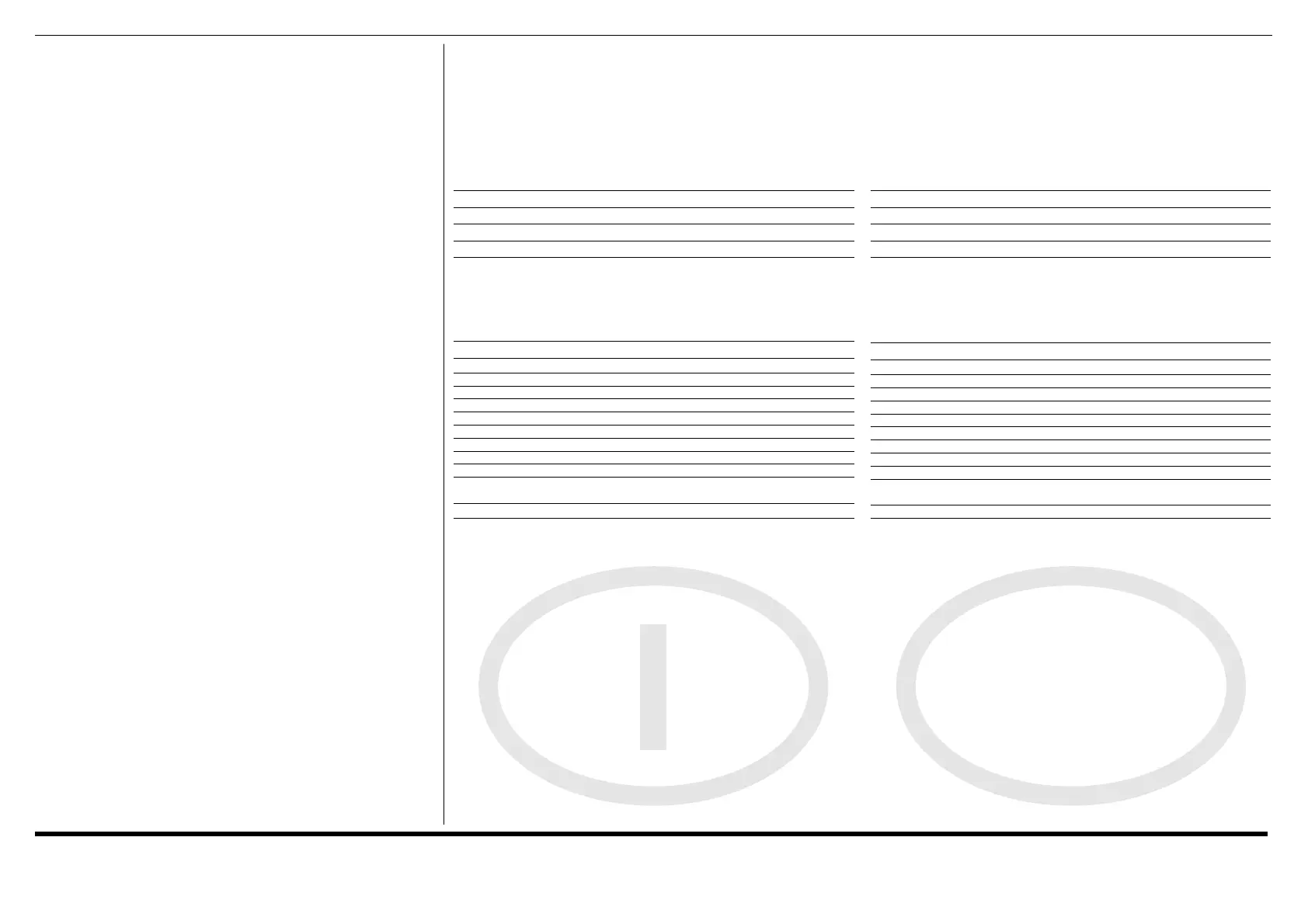Per le segnalazioni del led rosso fare riferimento allo “User manual” del
modem disponibile in internet all’indirizzo del produttore www.wavecom.com.
Test del modem tramite un personal computer
Predisporre il PC con un programma di emulazione terminale es. Hyper Terminal
di Windows configurato nel seguente modo:
velocità di linea 9600 bit/s
parità nessuna
bit dati 8
bit stop 1
controllo di flusso nessuno
Per verificare il corretto collegamento e impostazione della porta dare il
comando “AT” invio e ricevere “OK”.
Azione Comando Risposta
lettura campo AT + CSQ +CSQ: xx,yy
lettura operatore AT + COPS? COPS:0,2,num. operatore
lettura centro servizi per sms AT + CSCA? CSCA: num. centro servizi
chiamata dati ATD numero connect
chiamata voce ATD numero; OK
risposta a “ring” ATA OK
settaggio vel. seriale AT + IPR= velocità OK
salvataggio parametri modif. AT & W OK
trasmettere SMS AT + CMGS= num. destinatario > (prompt per il messaggio)
scrivere SMS > “ciao come stai” Ctrl Z OK
leggere SMS AT + GMGR= num. SMS “ciao come stai”
notificato con GMTI: x
cancellare SMS AT + CMGD= num. SMS notificato OK
Per ogni altra funzione, utilizzo e impostazione si rimanda alla lettura del
manuale comandi AT.
For the red led signallings refer to the “User manual”of the modem that is
available in internet at the manufacturer’s site www.wavecom.com.
Modem test through a personal computer
Prearrange the PC with a terminal emulation program for ex. Windows Hyper
Terminal configured as the following:
line speed 9600 bit/s
parity none
data bits 8
stop bit 1
flow control none
to check the right connection and setting of the door, press “AT” enter and
receive “OK”.
Action Command Answer
read field AT + CSQ +CSQ: xx,yy
read provider AT + COPS? COPS: 0,2, provider number
read sms service centre AT + CSCA? CSCA: service centre number
data call ATD number connect
voice call ATD number; OK
“ring” answer ATA OK
set serial speed AT + IPR= speed OK
save modified parameter AT & W OK
send SMS AT + CMGS= addressee number > (message prompt)
write SMS > “hi, how are you” Ctrl Z OK
read SMS AT + GMGR= SMS number “hi, how are you”
notified by GMTI:x
erase SMS AT + CMGD= notified SMS number OK
For any other function, use and setting refer to the reading of the at command
manual.
cod. +050000210 - rel. 1.0 - del. 07/09/01