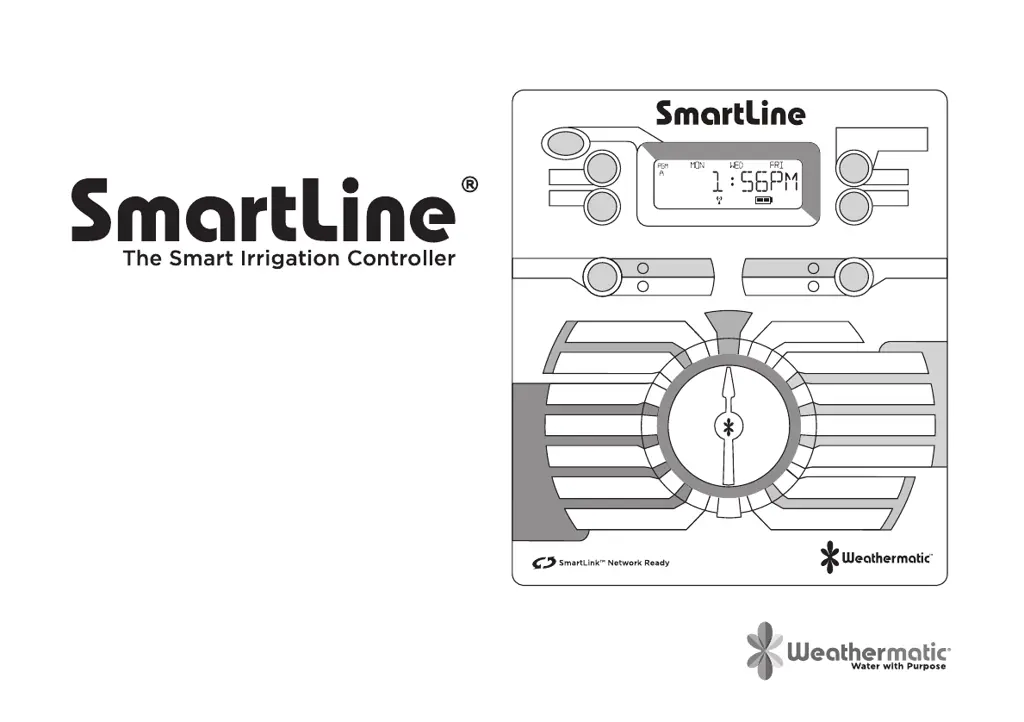How to fix a Weathermatic smartline SL800 with no display?
- EEdward EricksonAug 17, 2025
If your Weathermatic Controller has no display, it could be due to: * No power to the controller: Check the power wiring and breaker, and ensure the control panel is firmly closed. * No 24V power from the transformer: Replace the transformer, as the likely cause is power surge damage.