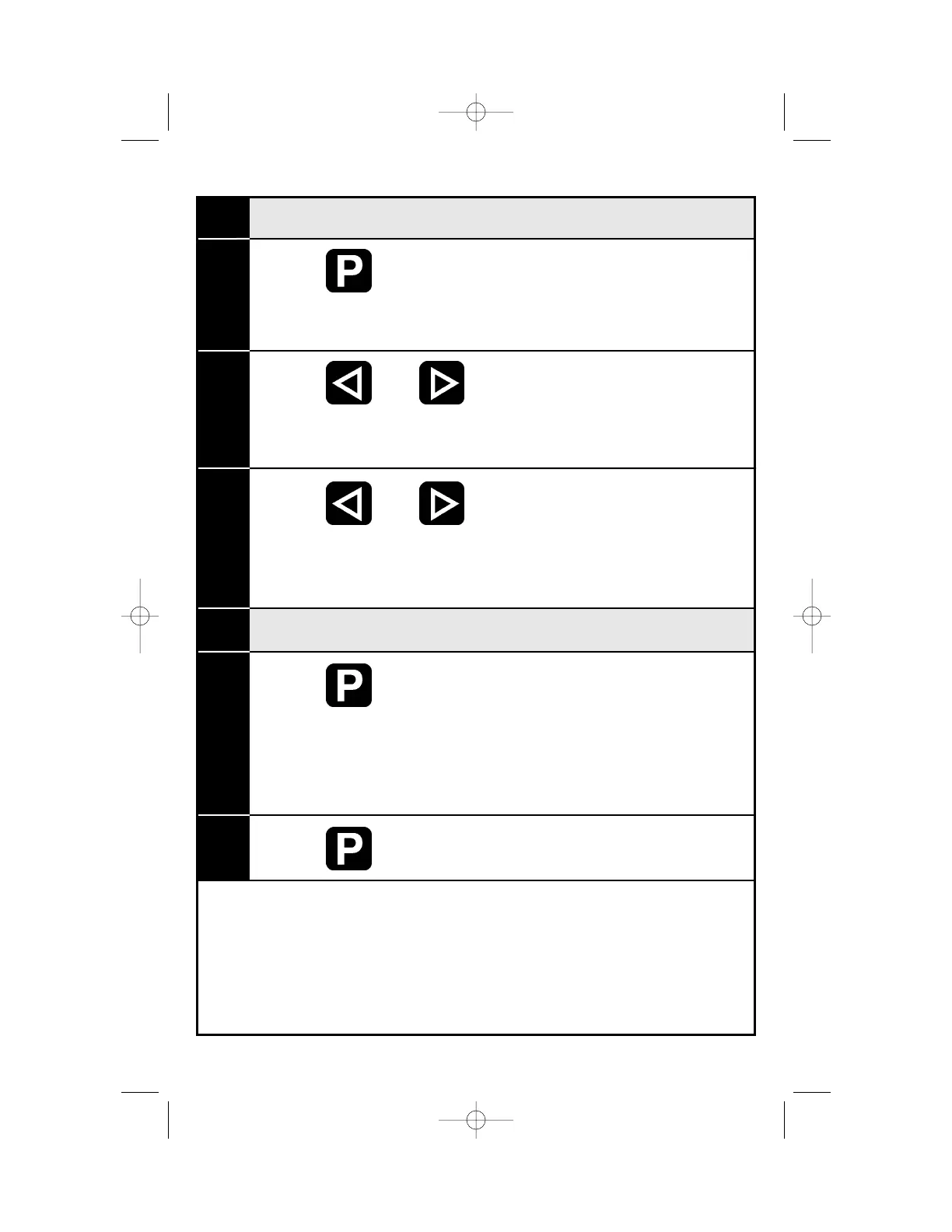Press
1
2
To begin timer programming.
The timer memory location number starts
flashing. Continue to press button until the desired
memory location 1, 2 or 3 is visible.
Press To cycle through memory locations.
Any one of the 3 memory locations can be
activated each time the button is pressed. After
selecting the memory location you desire, you will
be able to change the day and time setting if
desired be repeating steps 1,2 and 3 above.
Programming Heater Starting Time:
Once start time is set, release
button. Flashing will stop after 5 seconds and day
of the week will begin flashing.
Recalling or cancelling a programmed start time:
Press repeatedly until no memory location
number is visible on timer display.
Press Or To adjust start time setting.
Press Or To select day of the week.
Heater will start on the time and
day selected. Once set, wait for flashing to stop.
To program the other 2 memory locations, repeat the
above 3 steps for each memory location.
1
2
3
Webasto Product N.A., Inc.
15083 North Road
Fenton, MI 48430
Technical Assistance: 1-800-555-4518 (USA)
1-800-667-8900 (CAN)
www.techwebasto.com
P.N. 5000968A Org. 07/2000