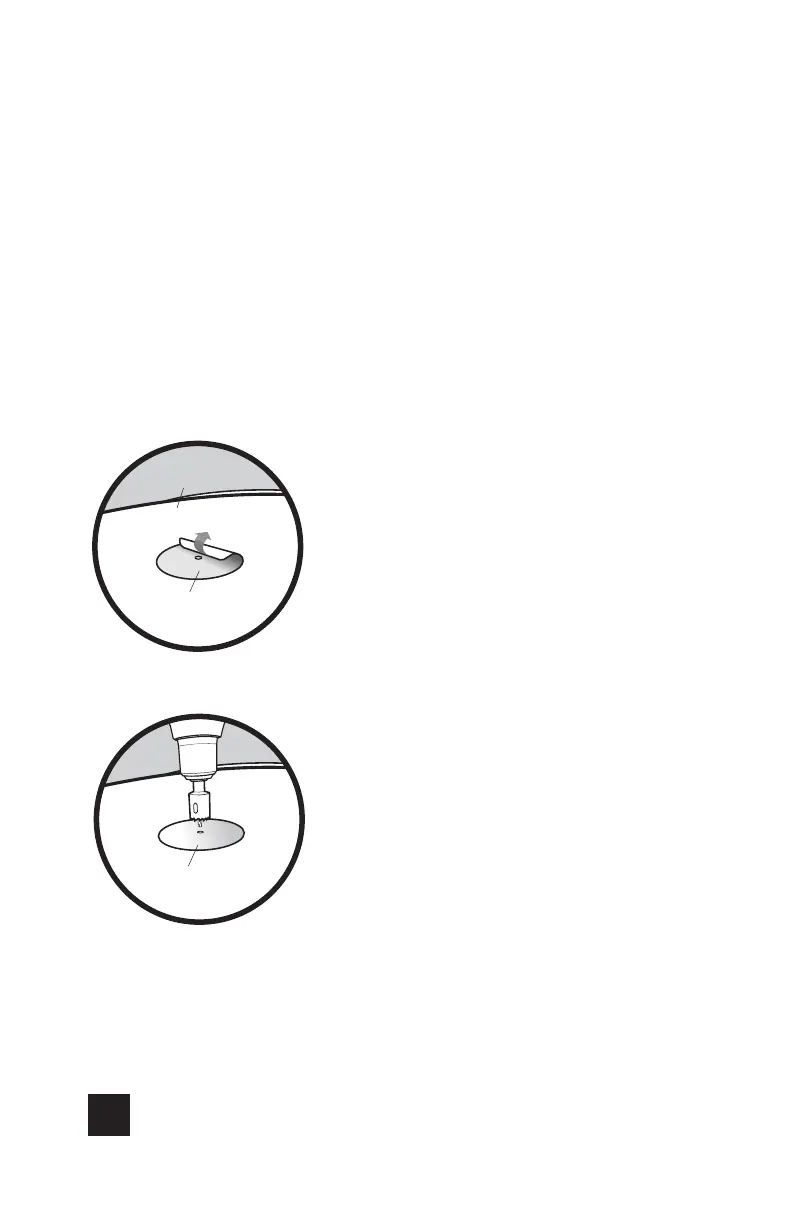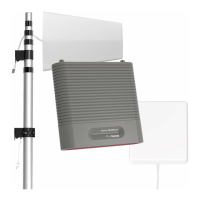3
PROFESSIONAL VEHICLE SIGNAL BOOSTER KIT DRIVE X FLEET
Place the protective tape on the
vehicle in the desired location.
Using a 3/4” hole saw, drill a
hole in the center of the
protective tape.
______
(STEP 1 cont.)
After completing the ‘soft install’ and identifying NMO
outside antenna location:
protective tape
vehicle surface
protective tape
3/4” bit