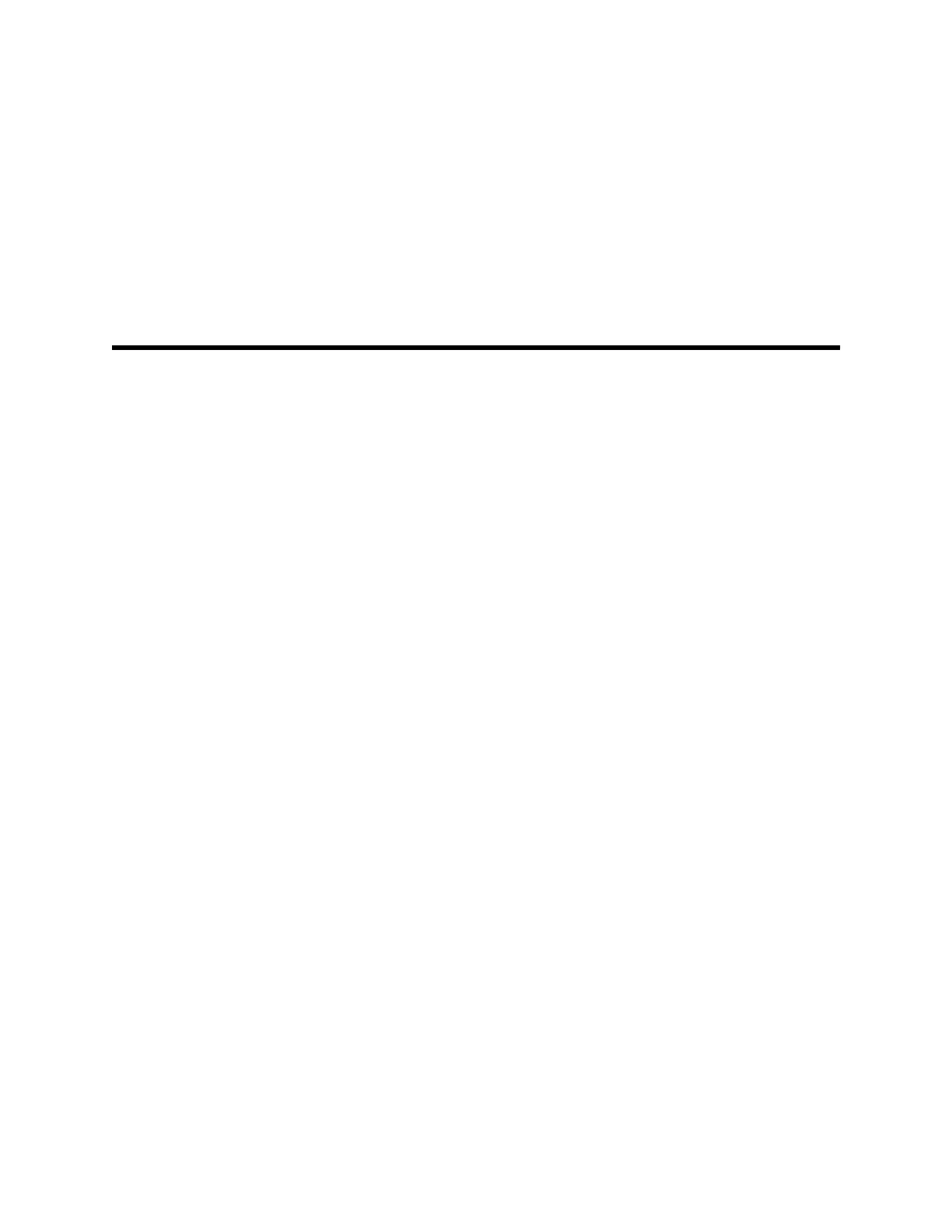Options, upgrades, and licenses
Welch Allyn supports option, software, and license upgrades for all models.
Option upgrades for devices still under warranty that require any installation inside the
device must be performed by a Welch Allyn service center unless you participate in the
Partners in Care Biomed Partnership Program. Option upgrades external to the device
such as the Braun docking station can be installed without voiding the warranty. If you
want to install the options, we recommend you attend either the classroom or online
technical training course for the device. The training is required to be eligible to receive
the Welch Allyn Service Tool Gold edition. The Gold edition is required to verify that the
device is functioning correctly after it has been serviced. Although all of the option
upgrades are calibrated and tested before leaving the factory, Welch Allyn recommends
performing a complete functional test whenever the device is serviced.
Software upgrades, when available, can be purchased or provided at no charge if your
device is covered by a Welch Allyn Service Agreement. The upgrades can be installed by
either a Welch Allyn service center or by using the service tool, Silver or Gold edition.
If you choose to install software upgrades on your own, you will receive the software
through the internet. When ordering software, provide the serial number of the device
you want to install the software on.
Licenses are available for purchase to turn on additional software features or
communication options. If you want to install licenses, you will need the service tool,
Silver or Gold edition, and an internet connection. If you purchase a license, you will
receive a code to enter in the service tool running on a PC connected to the internet that
will contact a server and download the license file. The service tool connects with the
device to install the license to turn on the advanced feature. A more detailed description
of the license process can be found in the service tool help files.
Note When a license authorization code is used to activate the license, the
authorization code is tied to the device’s serial number. Save the license
authorization code with the serial number for future use. If the main board
is replaced, you will need the authorization code to reactivate the license
files.
117
