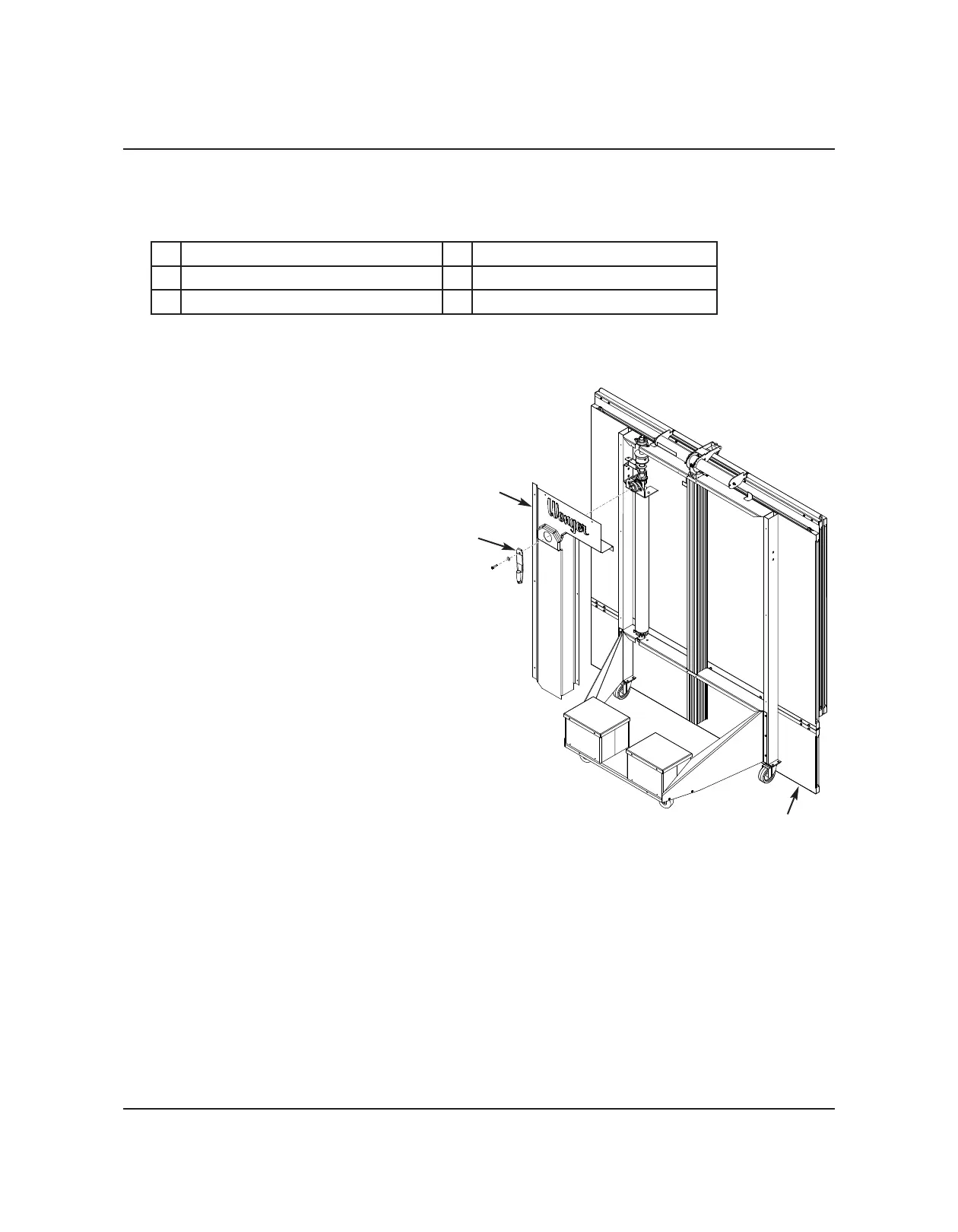4
1. Move the Legacy Acoustical Shell and Rework Kit to a flat surface area that has enough
space to work in.
In addition to the replacement Middle Panel, the kit contains a Hardware pack.
Check the contents of the Hardware Pack. It should contain the following:
2. Unfold the Filler Panel.
3. Remove the Crank Handle and Back Cover to access the hidden screws securing
the Filler and Middle Panels.
)++%0
!-%+
6 0.25 x 0.375 x 0.25 Flange Bearings 2 #10-16 x 0.75 Self Drilling Screws
12 1/4-20 x 1 Self Drilling Screws 2 Legacy Retrofit Brackets
10 1/4-14 x 3/4 Tapping Screws
!#*
.4%0
0!-*
!-$+%