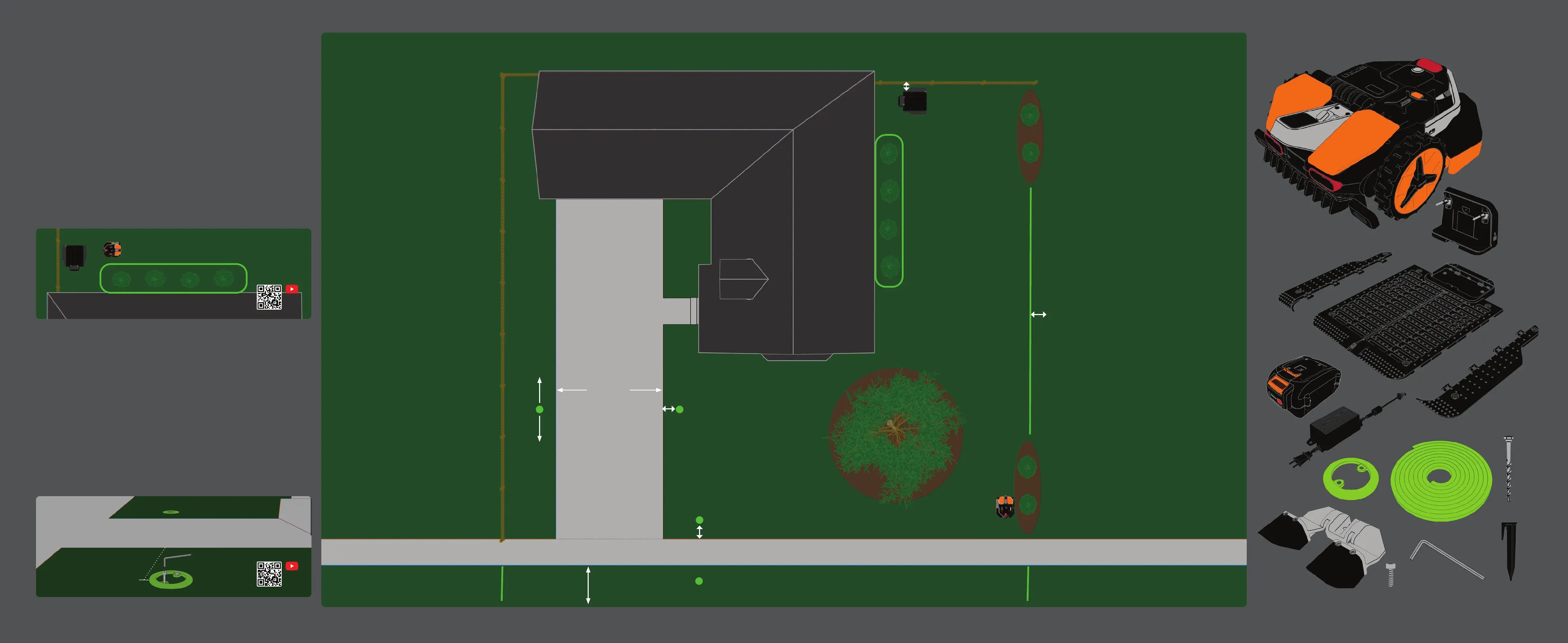For More Complex Yards
Now that you’ve completed the Unbox & Mow setup for one zone, follow these simple
instructions to customize Vision for a more unique lawn layout.
If your yard has separate lawn areas, use the included RFID tags to establish multi-zone
mowing for Vision.
To install:
• Place a tag on both sides of the divider between the separate sections of lawn—
such as a pathway or driveway.
• Make sure the non-grassy area has no obstacles and is not raised more than 3 cm
above the lawn.
• The center of the RFID tag should be 20–24 in. (50–60cm) from the edge of the
driveway, walkway, or path.
• Use the hex key to drive the included nails through the tag and into the ground.
• Once RFID tags are installed follow the instructions on the app under My-Landroid >
Multi-Zone to set up multi-zone mowing.
Magnetic Strip
RFID Tags (Multi-Zone Set Up)
21–24 in.
(50–60cm)
Watch
now!
Watch
now!
You may need to install the included magnetic strip to keep Vision from crossing over
into grassy areas that are connected to the mowing area—such as steep drop-offs,
neighboring lawns, and ditches.
To install:
• Place the magnetic strip around the border with at least 13 in. (32cm) of clearance.
• To create a boundary between two connected lawns please lay the magnetic strip in
the desired location between the lawns.
• Secure the strip to ground using the included stakes.
• You can also create a closed loop around the no-mow zone—such as around a pit.
• Once in place, Vision will automatically recognize its new barrier.
Need extra magnetic strips or RFID tags? Shop now on worx.com.
In the Box
*Not all units include
VISION HEAD LIGHT
≤
20 ft. (6m)
20–24 in. (50–60cm)
20–24 in. (50–60cm)
13 in. (32cm)
2–6 in. (5–15cm)
Neighbor’s Yard
>
6.5 ft. (2m)
≥
5 ft. (1.5m)
