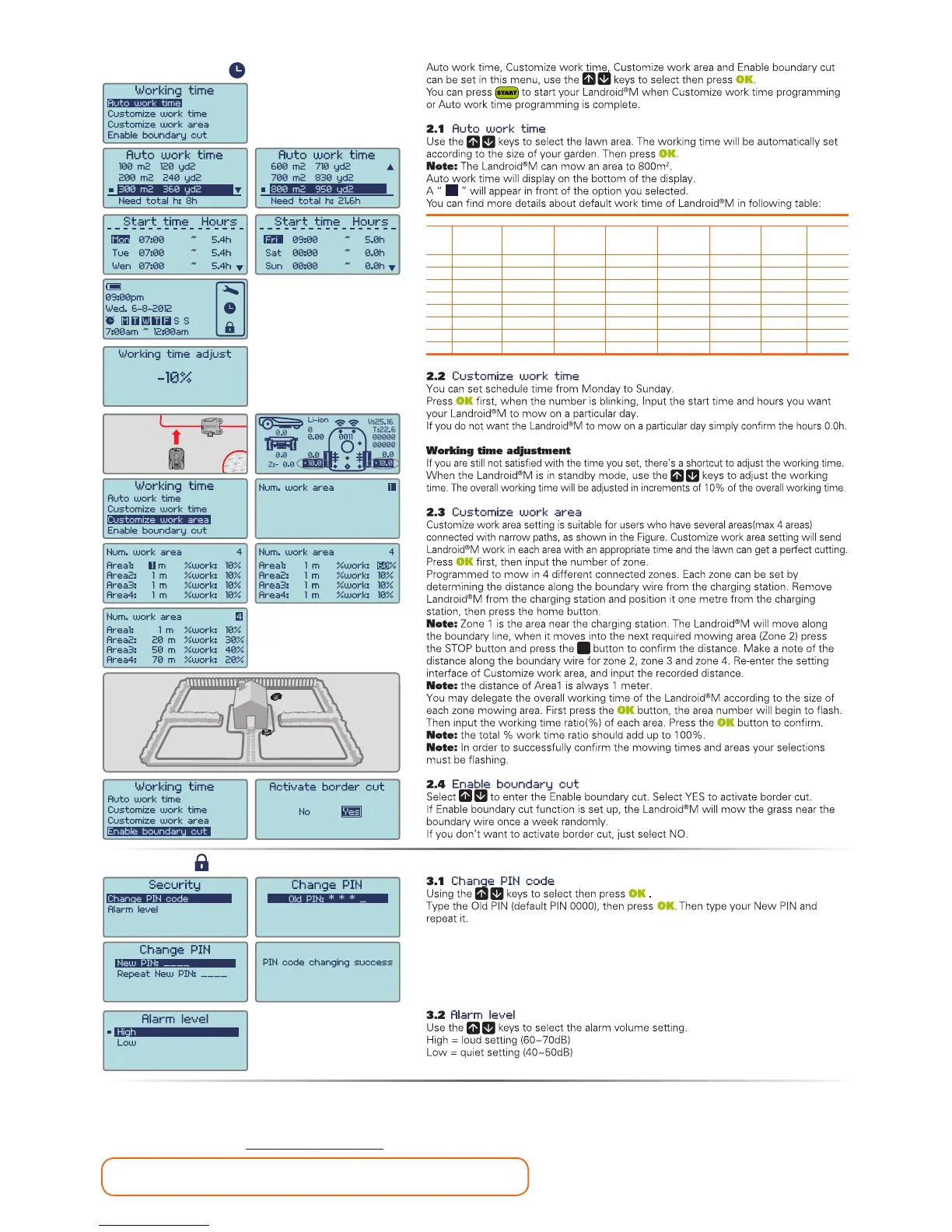NOTE: If you input the wrong PIN code, the Landroid
®
M will be turned off automatically. Press On/Off key to On, input the correct PIN code, then the
Landroid
®
M will turn on again.
WARNING: If you decide to change the PIN code, be aware there’s no way to restore the Landroid
®
M if you forget the PIN code. Please write your PIN code
here and store this sheet in a safe place for future reference. Even better, register your Landroid
®
M online and enter your PIN code there. You will always be
able to find your PIN online at www.worxlandroid.com.
Your PIN code
2. Working time ( )
3. Security (
)
Landroid
®
M WG790E - Auto mowing time schedule.
Area
m
2
Auto mow-
ing runtime
- hours
Monday
mowing
hours
Tuesday
mowing
hours
Wednesday
mowing
hours
Thursday
mowing
hours
Friday
mowing
hours
Saturday
mowing
hours
Sunday
mowing
hours
100 3 7:00-8:30 / / 7:00-8:30 / / /
200 7 7:00-8:24 7:00-8:24 7:00-8:24 7:00-8:24 7:00-8:24 / /
300 8 7:00-8:36 7:00-8:36 7:00-8:36 7:00-8:36 7:00-8:36 / /
400 11 7:00-9:12 7:00-9:12 7:00-9:12 7:00-9:12 7:00-9:12 / /
500 13.5 7:00-9:42 7:00-9:42 7:00-9:42 7:00-9:42 7:00-9:42 / /
600 16.5 7:00-10:18 7:00-10:18 7:00-10:18 7:00-10:18 7:00-10:18 / /
700 19 7:00-10:48 7:00-10:48 7:00-10:48 7:00-10:48 7:00-10:48 / /
800 21.6 7:00-11:18 7:00-11:18 7:00-11:18 7:00-11:18 7:00-11:18 / /
ZONE 3
20%
ZONE 4
25%
ZONE 1
30%
ZONE 2
25%
2
