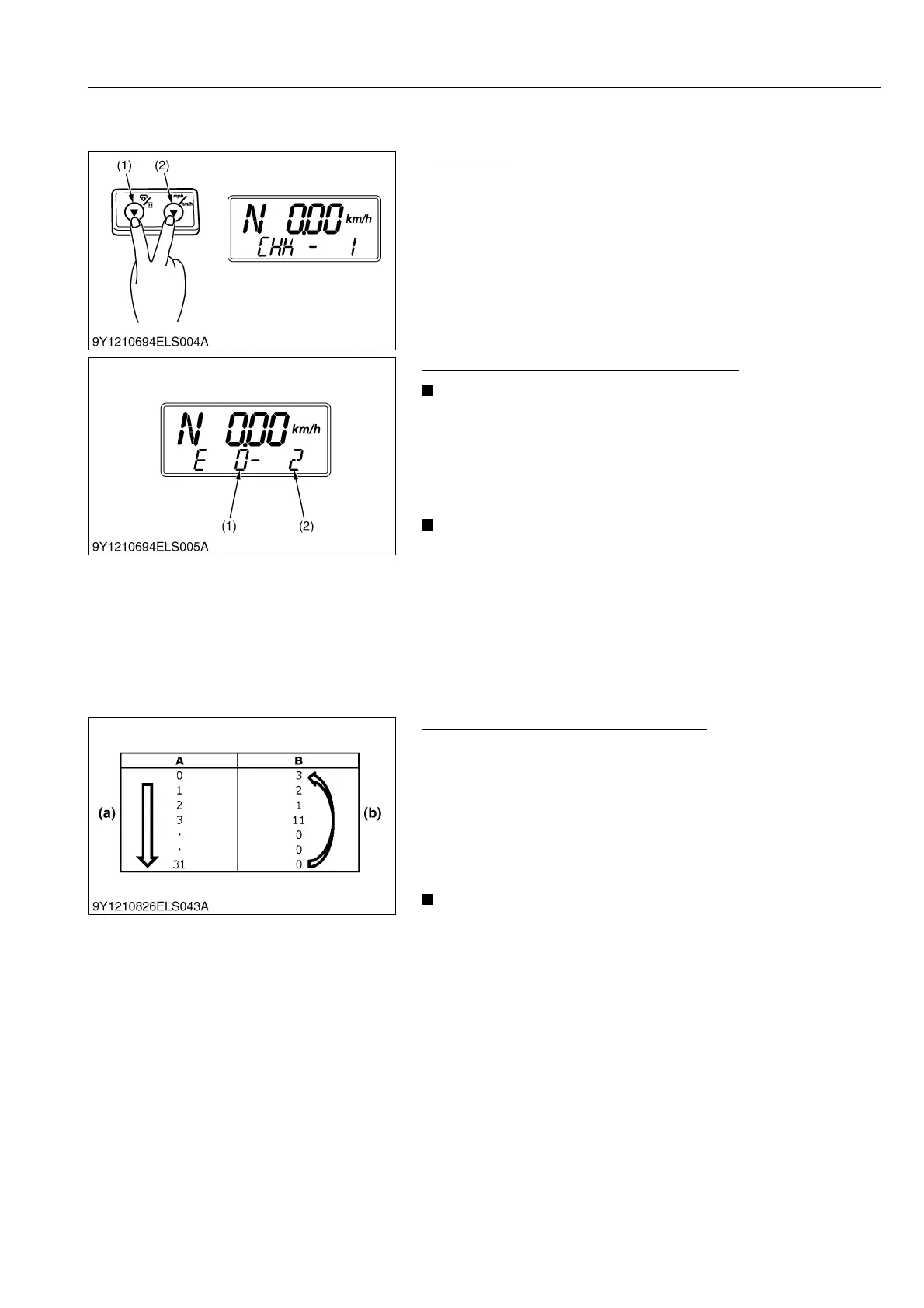ELECTRICAL SYSTEM
M6060, M7060, WSM
8-S27
9Y1210828ELS0044US0
(5) Checking Error Code
Preparation
1. While pressing both the PTO/Hour meter select switch (1) and
traveling speed select switch (2), turn the key switch to ON
position.
2. Release and press both the PTO/Hour meter select switch (1)
and traveling speed select switch (2).
9Y1210828ELS0045US0
Checking Mode 1 (Check the Error History)
• This error code history is displayed only tractor ECU
information. You cannot check the DTC code in this mode.
1. Set the mode item "CHK-1".
2. Make sure that the mode item "TST-1" blinks on the display
with press and hold the traveling speed select switch until
"E-XXX" or "NO ERROR" appears on the display.
• Every time pressing the PTO/Hour meter select switch or
traveling speed select switch, the item changes in order of
diagnostic trouble code history. If there is no diagnostic
trouble code history, "NO ERROR" shows on the display.
1. Press the "PTO/Hour meter select switch" Item No. count up.
2. Press the "traveling speed select switch" Item No. count down.
3. Turn the main switch "OFF".
9Y1210828ELS0046US0
Checking Mode 2 (Erase Error History)
1. Set the mode item "CHK-2".
2. Make sure that the mode item "CHK-2" blinks on the display
with press and hold the traveling speed select switch until
"CLEAR" appears on the display.
3. Make sure that the mode item "CLEAR" blinks on the display
with press and hold the traveling speed select switch until
"CLEAR" appears on the display.
4. After making sure "OK", turn the main switch "OFF".
• ERROR-41/42 is indicated in this checking error code
mode. Basically these error codes is not indicated on the
meter panel.
ERROR-41: Communication trouble between the engine
ECU and the Main ECU.
ERROR-42: Communication trouble between the Meter
ECU and the Main ECU.
9Y1210828ELS0047US0
(1) PTO/Hour Meter Select Switch (2) Traveling Speed Select Switch
(1) Error Number (2) Error Code
A : ERROR MEMORY
B : ERROR CODE No.
(a) Overwrite sequential
(b) Sequential input
