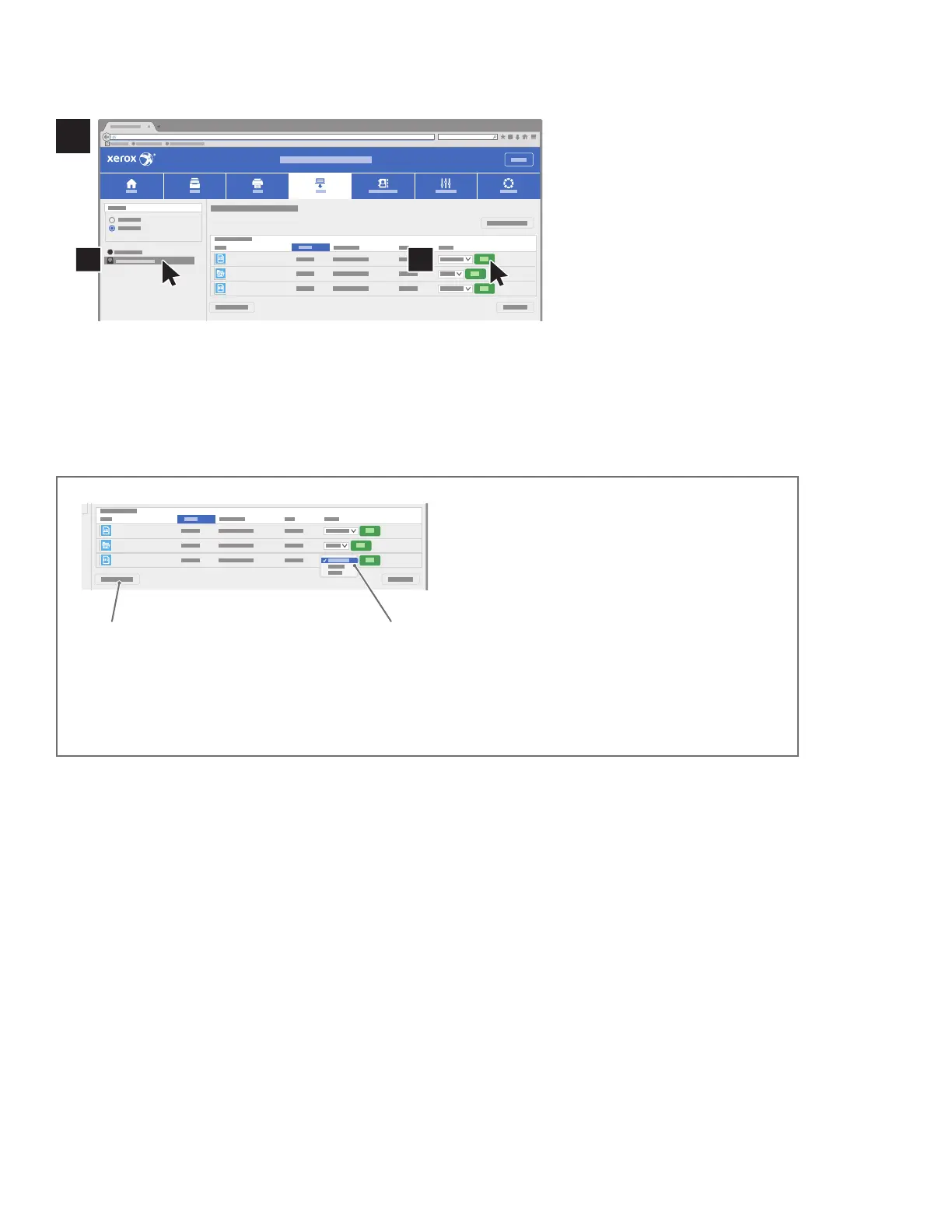www.xerox.com/office/support
http://xxx.xxx.xxx.xxx
4.24.1
4
4
Scanning and Emailing
Select the Default Public Mailbox, then find your scan in the list. To download the scan, click Go.
To refresh the list, click Update View.
To save the file to your computer, select Download.
To print the saved file again, select Reprint.
To permanently remove the stored job, select Delete.
To open a directory, select Open.
