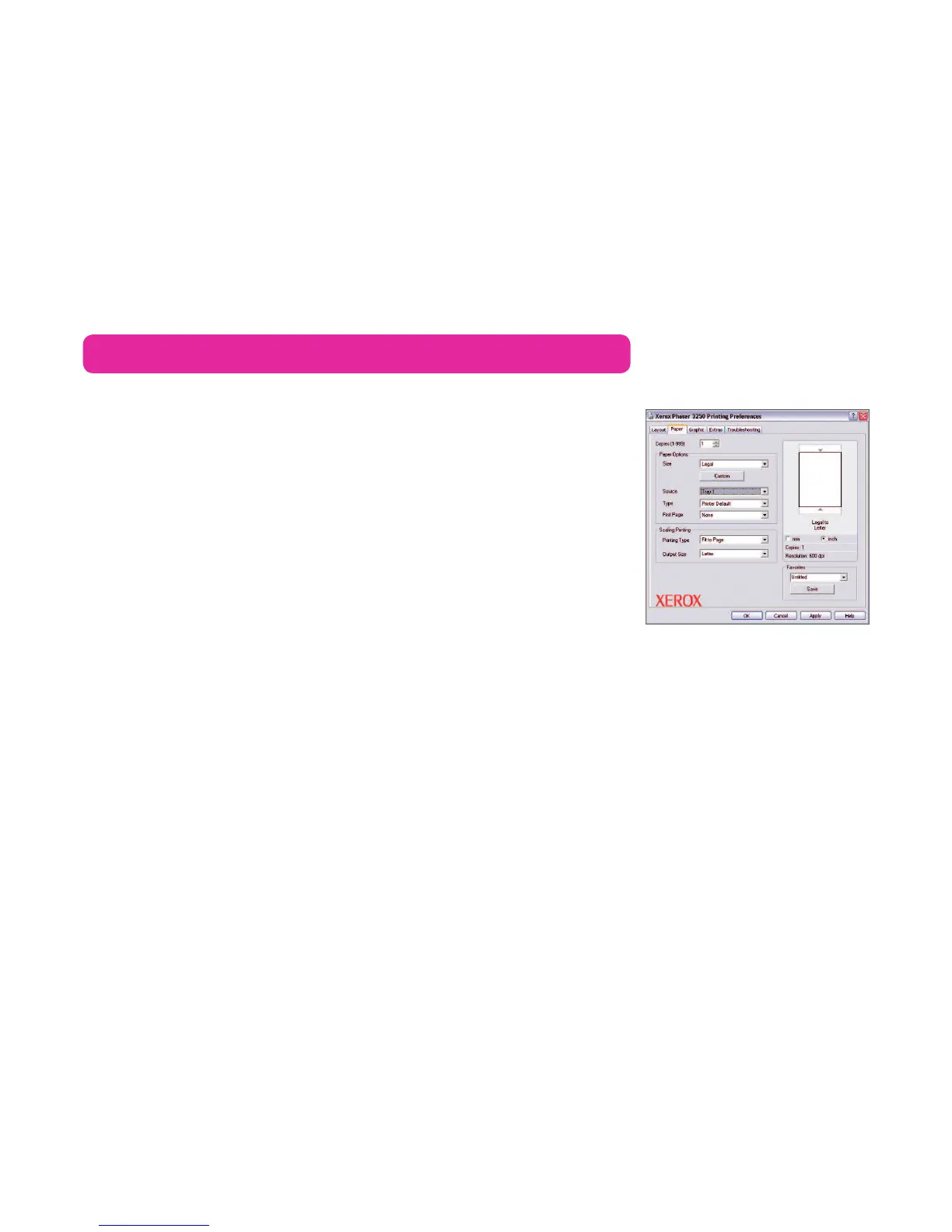Xerox Phaser 3250 Evaluator Guide 7
X
Bi-directional print drivers allow for
easy job programming right at the
user’s desktop.
Xerox office services
Lastly, Xerox offers a host of productivity-enhancement services for managing an
office’s document output and asset infrastructure. Such services deliver measurable
business results by leveraging a powerful set of office technologies, business processes,
methodologies and software tools to reduce costs and improve productivity. These
offerings are summarised in Section 3 of this guide.
Bi-directional print drivers
The Phaser 3250D configuration includes print drivers for PCL
®
6 and 5e emulations,
IBM Pro Printer emulation, Epson emulation and GDI. The Phaser 3250DN configuration
adds PostScript
®
3™ compatibility.
Organised by tabs, the print drivers make job programming easy and intuitive. The
most commonly used features are located on the default tab, with advanced features
easily accessible when programming more complex jobs. The print drivers also provide
bi-directional information such as system status, consumable status, job status,
currently loaded paper sizes and more.
Print cartridge replacement
The print cartridge is easily accessed via the front of the Phaser 3250 laser printer - no
need to pull the printer out of its location, or turn it around, when periodic replacement
of consumables is required.
How the Phaser 3250 laser printer exceeds the ease-of-use requirement